Listening to a weather band – Radio Shack PRO-72 User Manual
Page 35
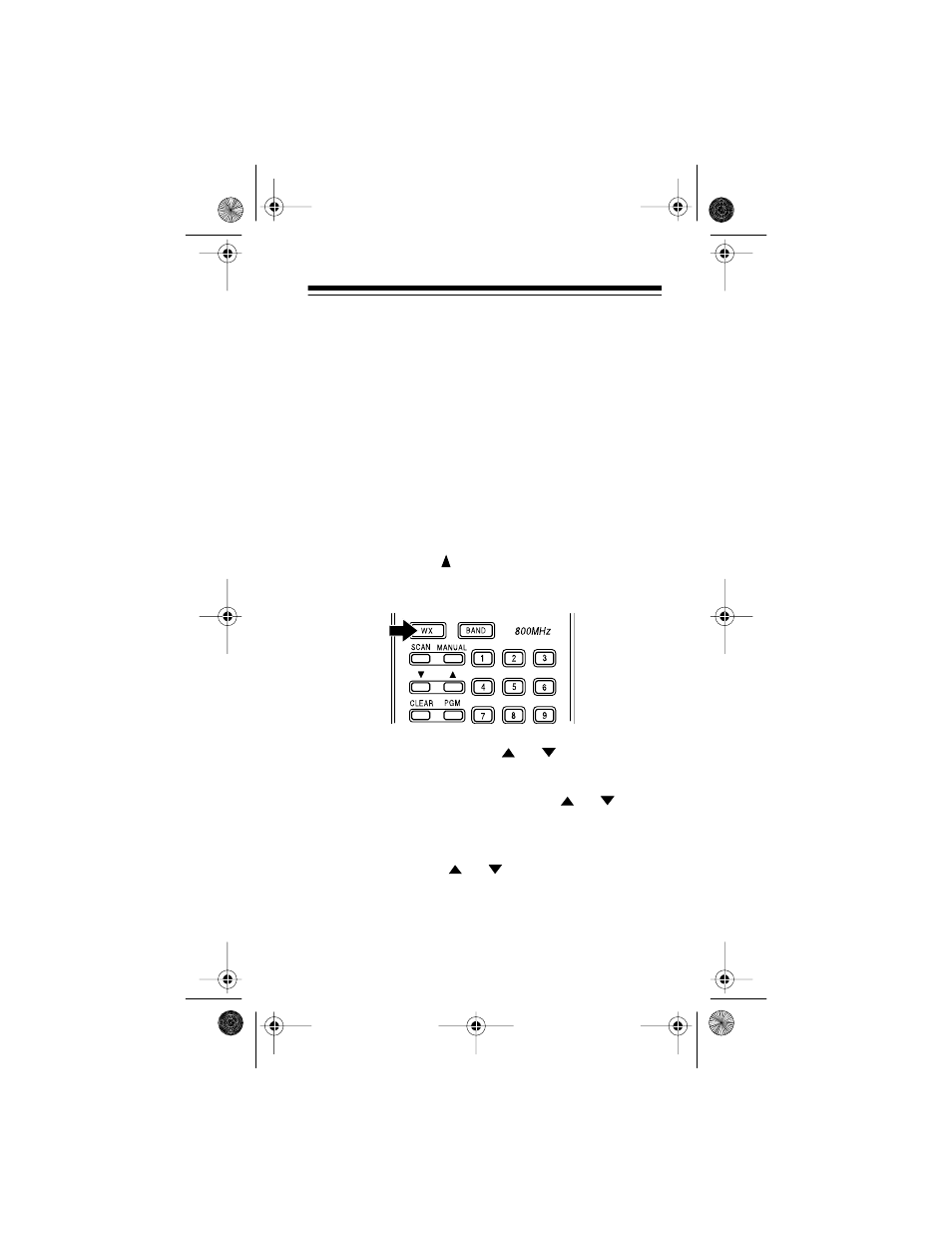
35
LISTENING TO A WEATHER BAND
The FCC (Federal Communications Commission) has al-
located channels for use by the National Oceanic and At-
mospheric Administration (NOAA). Regulatory agencies
in other countries have also allocated channels for use by
their weather reporting authorities.
Your local weather reporting authority broadcast your lo-
cal forecast and regional weather information on one or
more of these channels.
To hear your local forecast and regional weather informa-
tion, simply press
WX
. Your scanner scans through the
weather band, and and
WX
appear. Your scanner
should stop within a few seconds on your local weather
broadcast.
If the broadcast is weak, press
or
to resume scan-
ning.
To reverse the scanning direction, press
or
.
To manually select a specific preprogrammed weather
channel, repeatedly press
WX
until
MAN
appears, then:
• Repeatedly press
or
to move forward or back-
ward through the channels.
• Press the 1-digit number (0–9) of the channel you
want to listen to.
20-566.fm Page 35 Thursday, August 5, 1999 8:04 AM
