Filter basics, Filter basics -24 – Netopia 4541 User Manual
Page 168
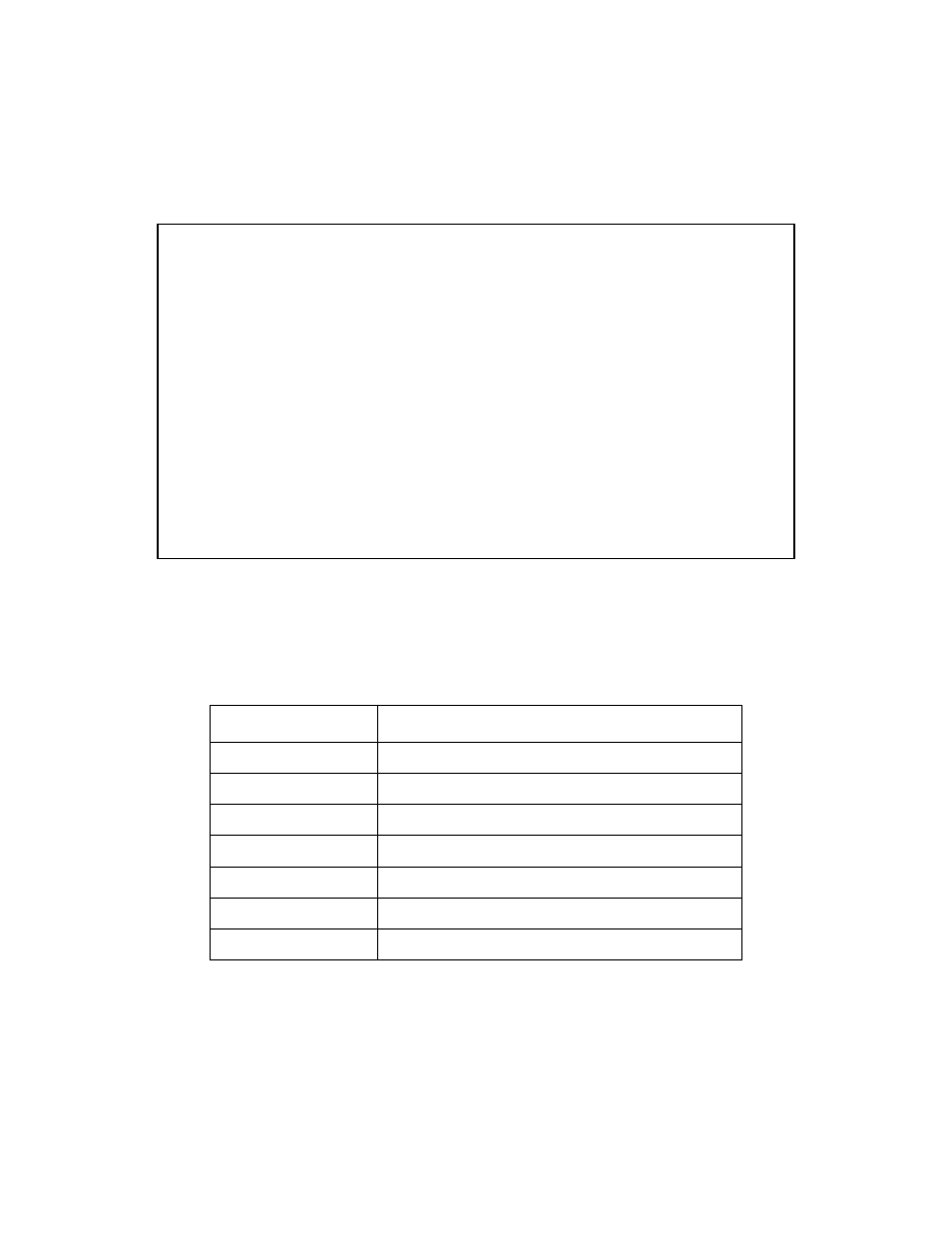
11-24 User’s Reference Guide
Example filter set screen
This is an example of the Netopia filter set screen:
Filter basics
In the source or destination IP address fields, the IP address that is entered must be the network address of
the subnet. A host address can be entered, but the applied subnet mask must be 32 bits (255.255.255.255).
The Netopia 4541/4542 has the ability to compare source and destination TCP or UDP por ts. These options
are as follows:
Item
What it means
No Compare
Does not compare TCP or UDP por t
Not Equal To
Matches any por t other than what is defined
Less Than
Anything less than the por t defined
Less Than or Equal
Any por t less than or equal to the por t defined
Equal
Matches only the por t defined
Greater Than or Equal
Matches the por t or any por t greater
Greater Than
Matches anything greater than the por t defined
Change Input Filter 1
Enabled: Yes
Forward: No
Source IP Address: 0.0.0.0
Source IP Address Mask: 0.0.0.0
Dest. IP Address: 0.0.0.0
Dest. IP Address Mask: 0.0.0.0
Protocol Type: TCP
Source Port Compare... No Compare
Source Port ID: 0
Dest. Port Compare... Equal
Dest. Port ID: 2000
Established TCP Conns. Only: No
