Equalizer, Allocation – Panasonic SX-KN7000 User Manual
Page 163
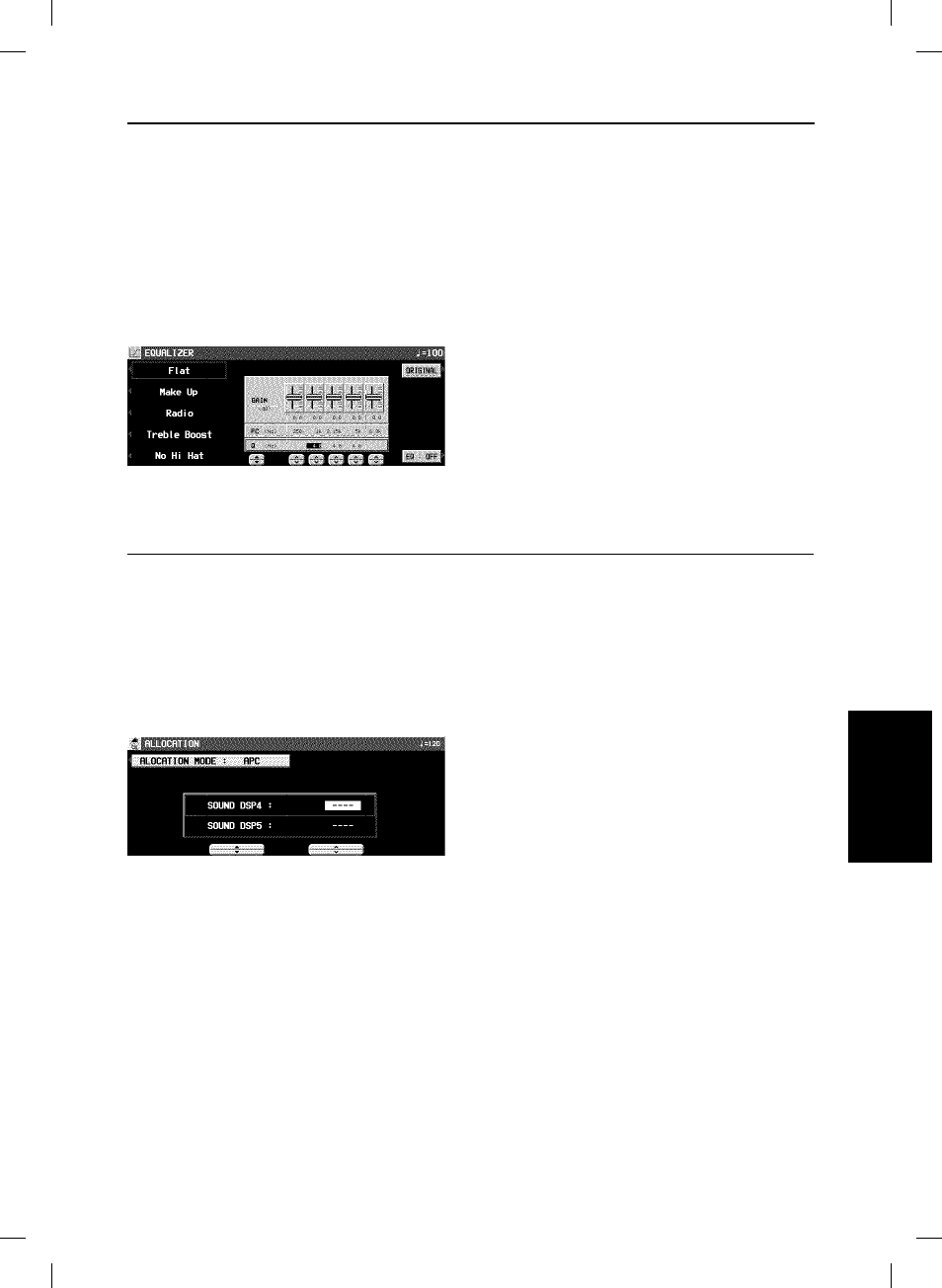
Equalizer
You can apply a 5-band equalizer to the final output of this instrument.
• The equalizer is applied to both the L and R outputs.
1.
On the REVERB & EFFECT display, select
EQUALIZER.
• The display looks similar to the following.
2.
Use the buttons to the left of the display to
select the preset type.
3.
If necessary, use the buttons below the display
for fine adjustment of the sound quality.
• FC indicates the frequency, Q (except for EQ1
and 5) the resonance acuity, and Gain the ratio
of change.
• The EQ button can be used to turn the equal-
izer on or off.
• If the ORIGINAL button is pressed, the set-
tings are restored to their previous values.
Allocation
In the initialized state, SOUND DSP 4 and 5 of the effect unit are assigned for use with the automatic
accompaniment, but they can also be used for the SEQUENCER parts.
1.
On the REVERB & EFFECT display, select
ALLOCATION.
• The display looks similar to the following.
2.
Use the ALLOCATION MODE button to select
the mode.
APC: SOUND DSP 4 and 5 are used for the auto-
matic accompaniment (initialized setting).
SEQ: SOUND DSP 4 and 5 are used for the
SEQUENCER.
• Because the SOUND DSP cannot be used in
the automatic accompaniment when the SEQ
mode is selected, the nuance will differ from
the automatic accompaniment in the APC
mode. When recording a performance that
uses the automatic accompaniment in the
SEQUENCER, it is recommended that the
APC mode be selected.
3.
If set to the SEQ mode, use the
▲ and ▼
buttons to select DSP, and the
∧
and
∨
buttons
to select the SEQUENCER part.
Rev
e
rb
& E
ffect
Part IX
Reverb & Effect
163
QQTG0671
