Setup menus, 63 (e), User menu – Panasonic DVCPRO50 AJ-D960EG User Manual
Page 63: Basic
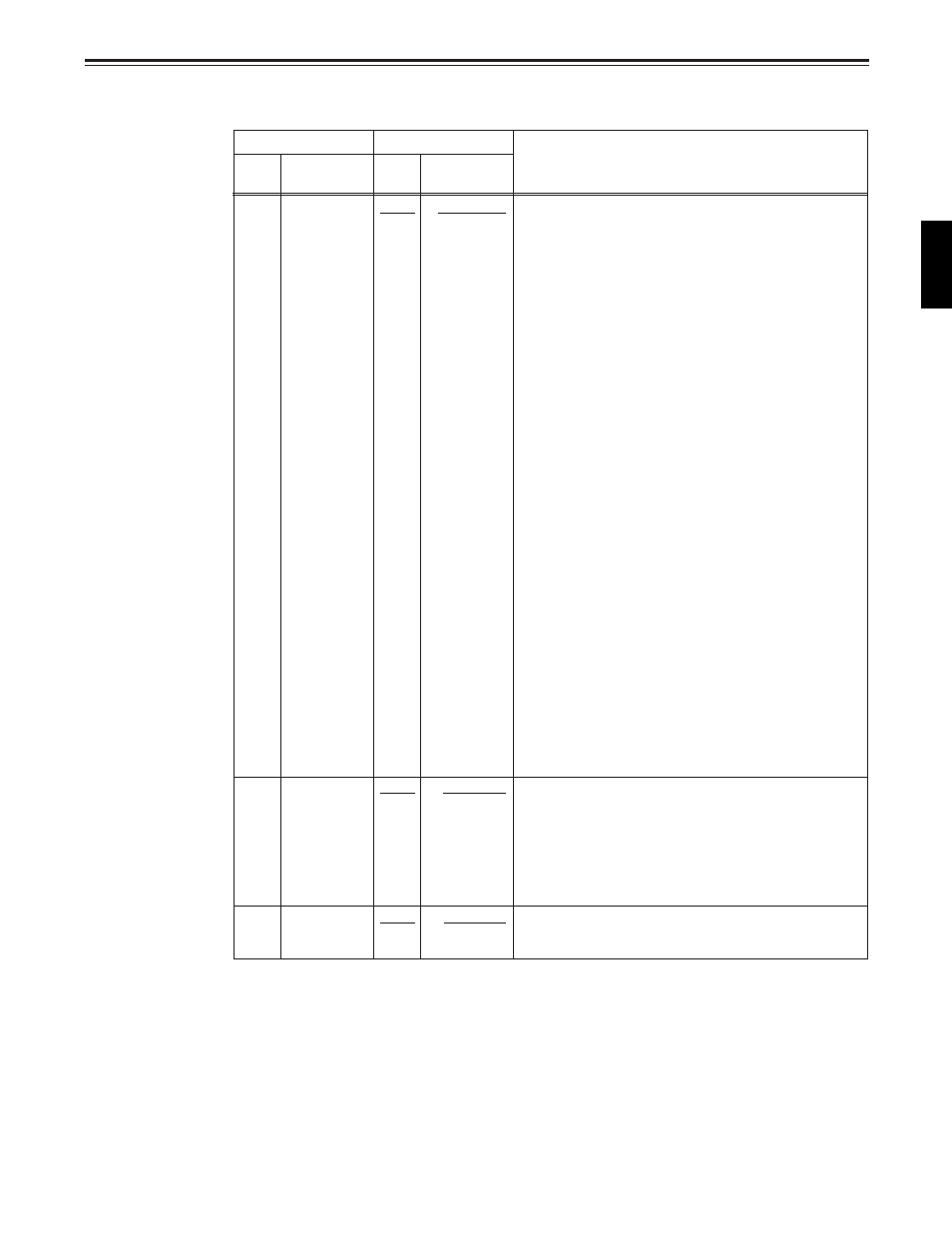
ENGLISH
63 (E)
Setup menus
USER menu
(continued)
Item
Setting
No.
Superimposed
No.
Superimposed
Description
display
display
014
FORMAT
0000
DVCPRO
SEL
0001
DV
0002
DVCAM
0003
SW
015
MONI
0000
MANU
CONTROL
0001
AUTO
016
CU-ROLL
0000
0s
.
.
.
.
TIME
.
.
0015
15s
The underline on the setting item denotes the initial setting.
Selects the format to be established with an “L” or “S” size
cassette.
0: The DVCPRO (50 Mbps or 25 Mbps) mode is established
when an “L” cassette is used; the DV mode is established
when an “S” cassette is used.
1: The DV mode is established when an “L” or “S” cassette is
used.
2: The DVCAM mode is established when an “L” or “S”
cassette is used.
3: The format changes as below each time the STOP button
and SET button on the lower section of the front panel are
pressed simultaneously.
“L” cassette:
DVCPRO mode
→
DV mode
→
DVCAM mode
→
DVCPRO
mode
→
...
“S” cassette:
DV mode
→
DVCAM mode
→
DV mode
→
...
However, the format is switched only when the tape travel
has been stopped by eject, stop, standby-off, etc.
When the format is switched in the loading completion
status, the REMAIN display may not appear accurately.
above trouble with playback if a tape with a different format
from the one selected is inserted.
1. When a DV or DVCAM tape is inserted while the DVCPRO
mode is selected, the unit will proceed with recording but
no guarantees are made for the resulting performance, etc.
Conversely, when a DVCPRO tape is inserted while the DV
or DVCAM mode is selected, the unit cannot perform
recording.
2. The remaining tape time will not be displayed accurately.
3. The slow-down positions near the tape start and end will
not be located accurately.
4. In addition, no guarantees are given for performance, etc. if
a tape with a different format from the one selected is
inserted.
This sets whether the recorder is to be forcibly set to the EE
mode and the player’s playback signals are to be output to the
monitor by pressing the recorder’s PLAYER button when a
monitor has been connected only to the recorder during deck-
to-deck editing.
0: The recorder is not forcibly set to the EE mode.
1: The recorder is forcibly set to the EE mode, and the
player’s playback signals are output.
Sets the preroll time using the PREROLL button when the
multi-cue function has been set to ON. The time can be set in
1-second increments from 0 to 15 seconds.
