Add camera – Planet Technology ICA-101 User Manual
Page 32
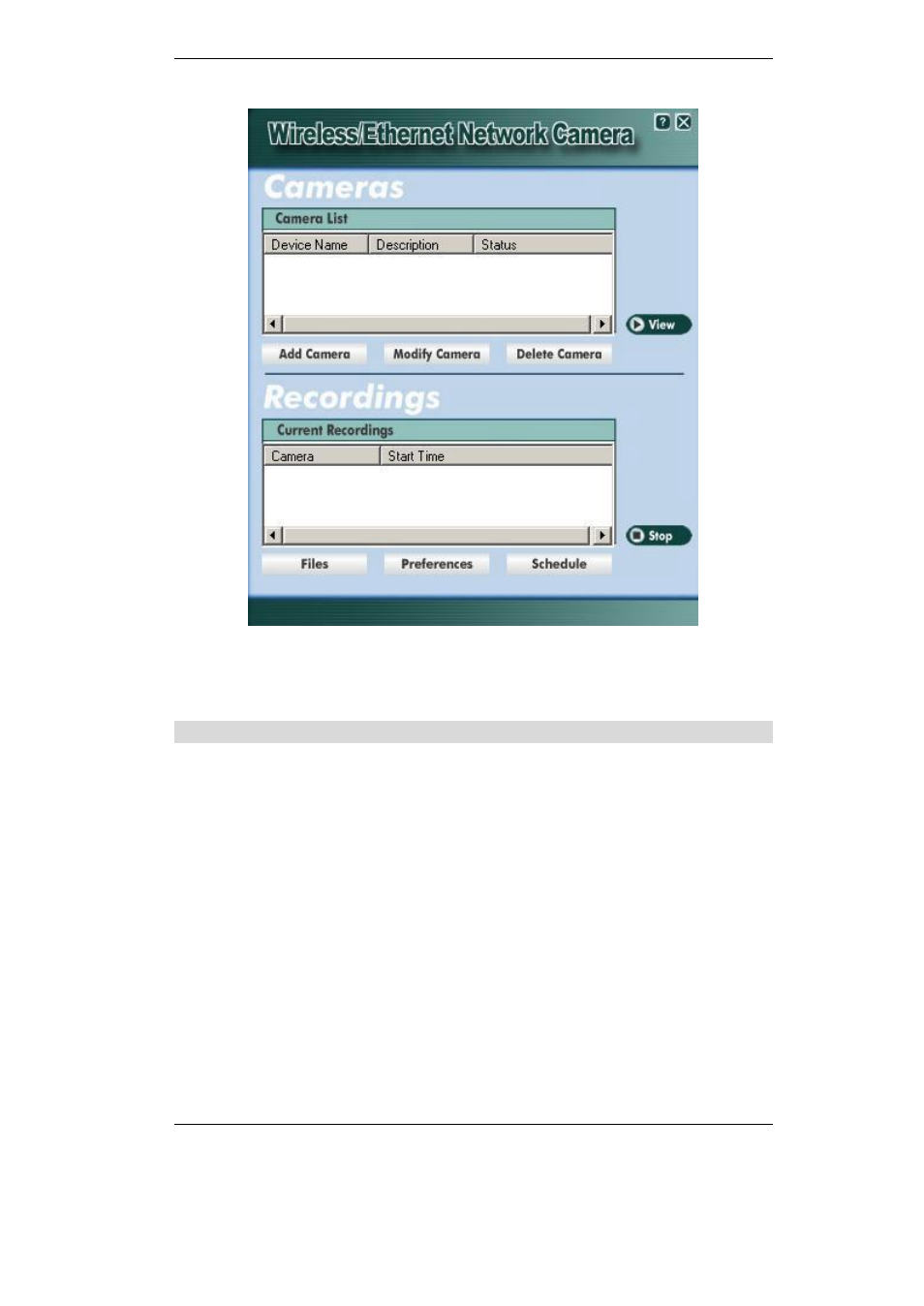
29
Once the utility is executed, its main screen appears as follow.
The Camera List displays all available ICA-101 series you have defined.
The Current Recordings lists scheduled recording activity in progress.
Add Camera
Click “Add Camera” button, the utility will search available cameras in LAN automati-
cally. Once it finds the camera, the detailed information will be displayed. If the camera
has enabled User Access control, you have to enter the authorized Name and Pass-
word in Login field. Then click “Add” button, the camera will be added to the Camera
List immediately.
