Troubleshooting, Dvd audio/video, video cd, cd, cd-r, cd-rw, Dvd video ■ mp3 – Panasonic CQ-VD7700U User Manual
Page 38
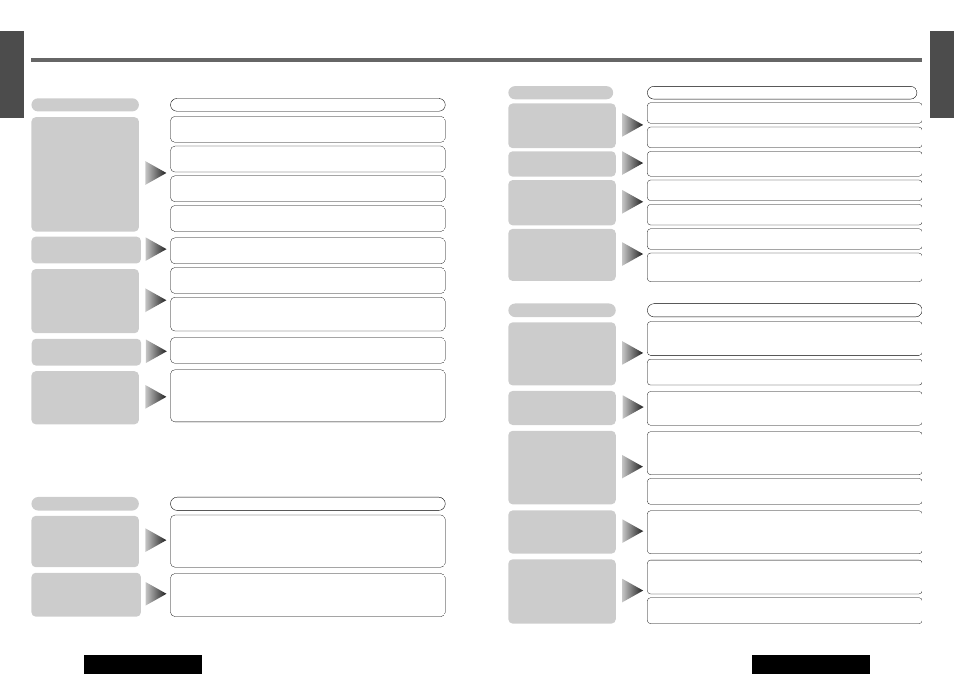
81
65
E
N
G
L
I
S
H
CQ-VD7700U/VD7500U
80
64
E
N
G
L
I
S
H
CQ-VD7700U/VD7500U
Troubleshooting
(continued)
Problem
Possible cause
a
Possible solution
¡
Disc is defective.
¡
Mechanical trouble.
a
Press [u]. If failure persists, press the reset switch (
a
page 85). If nor-
mal operation is not restored, call the store where you purchased the unit
or the nearest Panasonic Servicenter.
Some operations are not permitted with certain discs.
(Refer to the guide provided with your disc.)
Unstable mounting.
a
Mount the unit securely with the mounting parts, referring to the section on
installation.
Mounting angle is over 30°.
a
Adjust mounting angle to less than 30°.
The disc is dirty.
a
Clean the disc, referring to the section “Notes on Discs” (
a
page 87).
Connect the optical fiber cable.
The unit can only play the following types of disc: DVD video, video CD, music
CD and MP3.
The disc is dirty.
a
Clean the disc, referring to the section “Notes on Discs” (
a
page 87).
The disc is upside down.
a
Place the disc in the correction direction, the label side up.
The disc is inside but
no sound.
The disc is ejected
automatically.
CD sound skips, tone
quality is low.
Sound skip due to
vibration.
The disc is not ejected.
■
DVD audio/video, Video CD, CD, CD-R, CD-RW
The buttons do not
work.
Problem
Possible cause
a
Possible solution
If audio or subtitles in that language are not recorded on the disc, the audio or
subtitles do not switch to that language. (Some discs permit switching through
a menu screen. Refer to the guide provided with your disc.)
¡
It is not possible to switch if the disc does not have multiple audio lan-
guages/subtitle languages/angles recorded on it. (Refer to the guide provided
with your disc.)
¡
Some discs permit switching through a menu screen.
¡
Sometimes, switching angles is possible only with certain scenes.
Cannot switch the audio
language/subtitle
language/angle.
The audio/subtitle
language selected in the
DVD settings is not
used.
■
DVD video
■
MP3
Problem
Possible cause
a
Possible solution
a
There may be a problem with your writing software or CD recorder (CD-
R/RW drive). For details refer to the user manual of your writing software.
The disc does not conform to the file systems supported by this player.
a
Insert a disc that conforms to the file systems supported by this player.
(
a
page 44).
Files or folders are not recorded in the desired playback order.
a
Some writing software lets you specify the recording order by adding a
prefix in the range of “01” - “99”, etc. to the file name. For details refer
to the user manual of your writing software.
High-speed writing was executed when MP3 data was recorded on the disc.
a
Decrease writing speed as low as possible.
a
The recording quality differs depending on the encoding software used,
and on settings such as the bit rate. Set the bit rate within the range spec-
ified in the specifications chart (
a
page 44).
It is recommended to set the bit rate to “128 kbps or more” and “Fixed”.
The folders and files recorded on the disc are layered too much.
a
As checking of files takes longer in this case, do not record any unneces-
sary folders or files other than MP3s on the disc.
The MP3 file is missing the “.mp3” file name extension.
a
Make sure to add the “.mp3” extension to each MP3 file name.
The disc does not conform to any of the file systems supported by this player.
a
Insert a disc that conforms to the file systems supported by this player.
(
a
page 44).
No playback.
The microcontroller in the unit operates abnormally due to noise or other factors.
a
Press the reset switch(
a
page 85)
. If there is no reset switch, unplug the power
cord and plug it again. In case the unit is still out of order, consult the dealer.
A label has peeled off from the CD inside the unit.
a
Refer repair to the dealer where you purchased the unit.
The unit is tilted at over 30˚ in the front-to-end direction.
a
Make the angle 30˚ or less.
The unit is not sufficiently secured.
a
Secure the unit to the console box with the rear support strap, etc.
There is a flaw or foreign material on the disc.
a
Remove the foreign material, or use a flawless disc.
There is a flaw or foreign material on the disc.
a
Remove the foreign material, or use a flawless disc.
The disc is inserted upside down.
a
Insert disc correctly.
No playback or disc
ejected
Sound skipping or
noise
Sound skipping due to
vibration
Disc unejectable
Poor recording quality,
sound skipping
Folder/file name is not
displayed correctly.
It takes too long for
playback to start.
Files are not played in
the desired order.
■
CD
Problem
Possible cause
a
Possible solution
