Disabling unwanted programme positions, Getti ng sta rted – Panasonic SLV-SE700B User Manual
Page 27
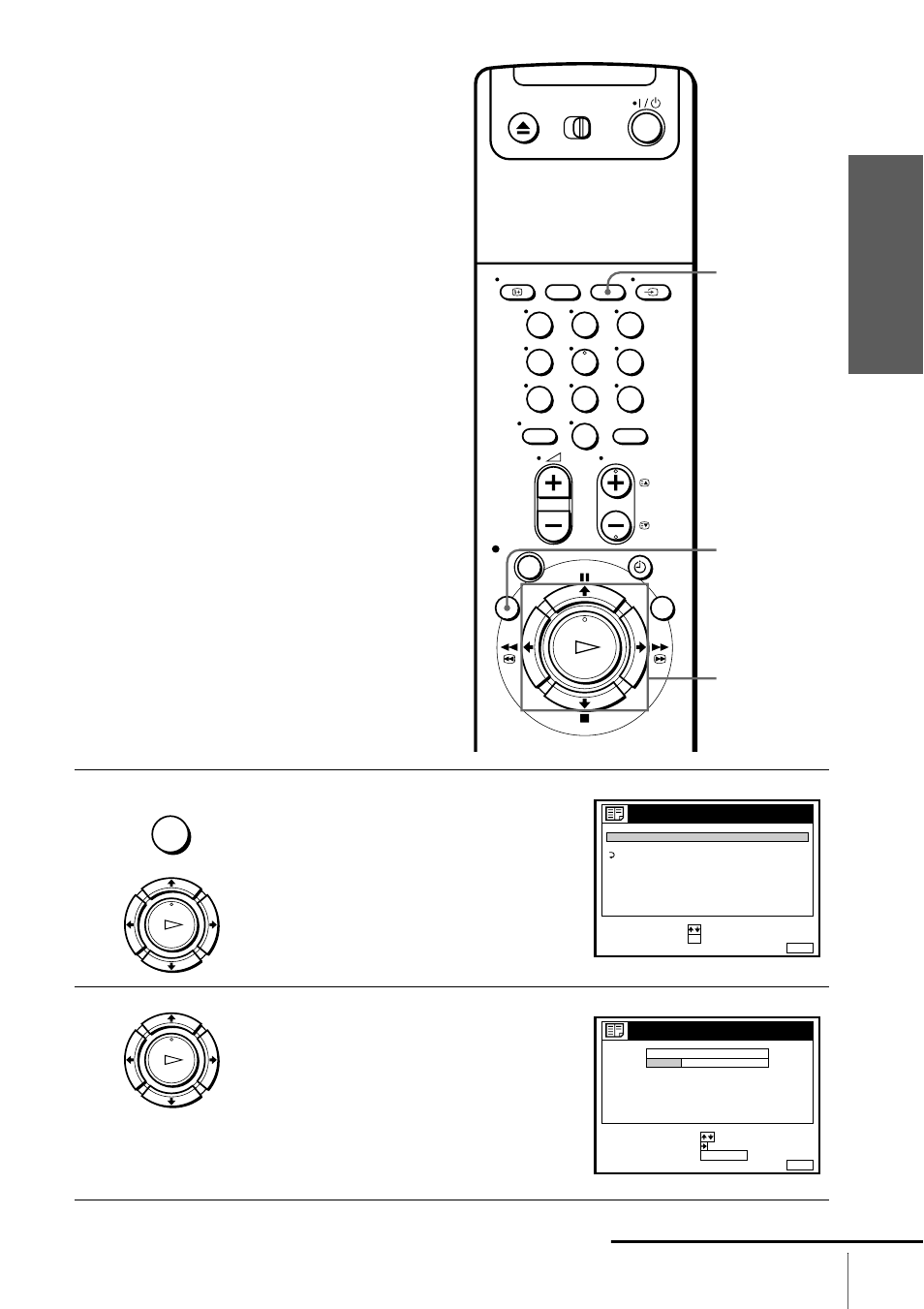
Getti
ng Sta
rted
27
Changing/disabling programme positions
Disabling unwanted
programme positions
After presetting channels, you can disable
unused programme positions. The disabled
positions will be skipped later when you
press the CHAINE +/– buttons.
Before you start…
• Turn on the VCR and the TV.
• Set the TV to the video channel.
1
Press MENU, then press
M/m to highlight
LISTES, and press OK.
2
Press
M/m to highlight LISTE DES
CHAINES, then press OK.
1
2
3
4
5
6
7
8
9
0
ANNUL/0
MENU
M/m
OK
MENU
OK
LECTURE
RETOUR
:
:
OK
MENU
:
LISTES
LISTE DES CHAINES
LISTE DES PROGRAMMATIONS
REGLER
SELECTIONNER
SORTIE
OK
LECTURE
MENU
SORTIE
:
LISTE DES CHAINES
SUPPR. PROG.
DEPLACER PROG.
:
:
PROG
SELECTIONNER
:
1
2
3
4
5
AAB
CDE
FGH
C
C
C
C
1
0
5
0
2
3
6
9
NOM
CA
C 2 7
ANNUL / 0
continued
This manual is related to the following products:
