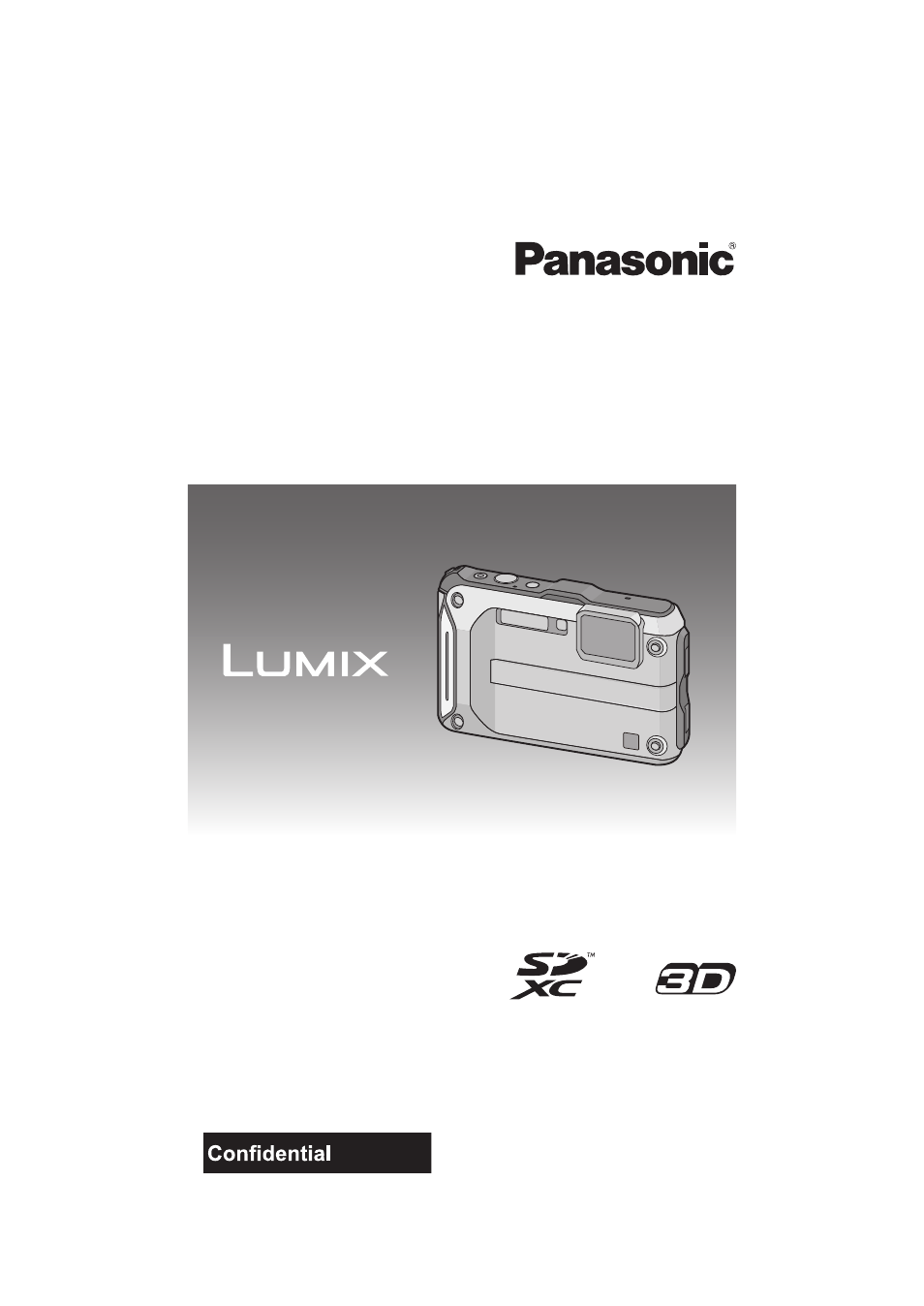Panasonic DMC-TS4 User Manual
Dmc-ts4, Owner’s manual for advanced features
Table of contents
Document Outline
- CONTENTS
- Before Use
- Preparation
- Basic
- Selecting the Recording Mode
- Taking Pictures with Your Favorite Settings (Program AE Mode)
- Focusing
- Taking Pictures Using the Automatic Function (Intelligent Auto Mode)
- Recording Motion Pictures
- Playing Back Pictures ([Normal Play])
- Playing Back Motion Pictures
- Deleting Pictures
- Setting the Menu
- About the Setup Menu
- Recording
- About the LCD Monitor
- Using the Zoom
- Taking Pictures Using the Built-in Flash
- Taking Close-up Pictures ([AF Macro]/[Macro Zoom])
- Taking Pictures with the Self-timer
- Using Exposure Compensation
- Taking Pictures Using Auto Bracket
- Taking picture by setting the exposure manually (Manual Exposure Mode)
- Taking Outdoor Pictures Using Specific Recording Modes
- Record pictures that look like dioramas (Miniature Effect Mode)
- Taking Pictures that Match the Scene Being Recorded (Scene Mode)
- Taking 3D pictures (3D Photo Mode)
- Taking a Picture with Face Recognition Function
- Entering Text
- Using the [Rec] Menu
- Using the [Motion Picture] Menu
- GPS/Sensor
- Playback/Editing
- Connecting to other equipment
- Others