Location of controls for dvd operation – Panasonic TC 15DT2 User Manual
Page 40
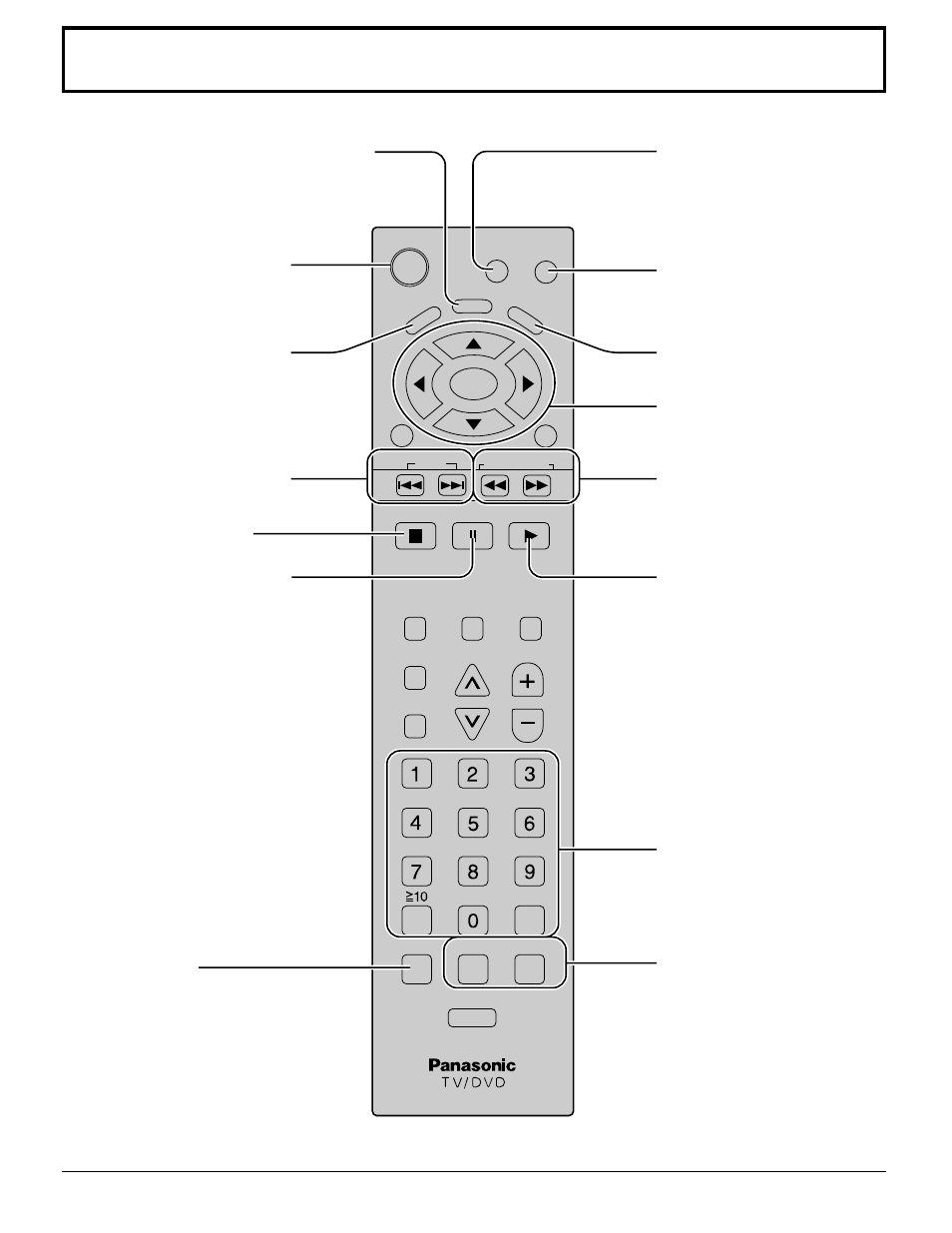
40
DISPLAY
TOP MENU
ANGLE
DVD
MENU
ENTER
TV
MENU
RETURN
SKIP
STOP
PAUSE
PLAY
ASPECT TV/VIDEO
MUTE
SLEEP
CH
VOL
SURROUND
CANCEL
REPEAT MODE A-B REPEAT PLAY MODE
R-TUNE
SLOW/SEARCH
OPEN
CLOSE
POWER
Switches angles when scenes taken from
several angles are being played back.
Searches the beginning of a
scene or song.
Stops operation of disk.
Pauses movies and music or
forwards frames.
Selects groups.
Opens and closes disk tray on
the set.
Displays disk information and
settings when pressed during
playback.
Displays the menu for DVDs
with several menus.
Used to make selections,
SELECT Key adjustments
and settings.
For fast forwarding or slow
playback.
Plays the disk or turns the
vocals ON and OFF for
Karaoke.
Used to select menus, songs,
set time and input passwords.
Selects still pictures and
playback modes.
Displays the menu for disks
with several titles recorded.
Turns the power ON and OFF
when the power on the TV set
is ON.
Location of Controls for DVD Operation
- DVD-LS850 (36 pages)
- DMR-E55 (61 pages)
- DMR-E60 (74 pages)
- DVD-LS91 (32 pages)
- DVD-RA61 (24 pages)
- DVD-LX110 (41 pages)
- DMR-E85H (52 pages)
- DVD-PS3 (22 pages)
- DMR-ES15 (50 pages)
- DVD-RV27 (25 pages)
- DVD-LS82 (32 pages)
- DVD-LS50 (36 pages)
- DMR-ES35V (80 pages)
- DMR-ES10 (48 pages)
- DMR-E100H (72 pages)
- DVD-S42 (48 pages)
- DMR-ES30V (84 pages)
- DMR-E65 (58 pages)
- SA-HE75E-S (18 pages)
- VW-BN1 (24 pages)
- NV-VHD1EE (24 pages)
- PV 27DF25 (56 pages)
- DMP-BD10 (12 pages)
- Quintrix TX-86PW300A (40 pages)
- WJ-HD316 (160 pages)
- WJ-HD316A (80 pages)
- PV-M1338 (32 pages)
- DMR-EH68 (80 pages)
- PV-C1343A (40 pages)
- PV C2030W (52 pages)
- DMR-EX79 (84 pages)
- PV-DM2792 (75 pages)
- DMR-EZ475V (100 pages)
- CT-G2936X (12 pages)
- DMR-ES25 (60 pages)
- PV-D4761 (64 pages)
- WJ-HDE510 (12 pages)
- PV-C1333W (40 pages)
- PV 27DF63 (68 pages)
- PV-D744S (68 pages)
- PV DF2735 (64 pages)
- CQ-D5501U (32 pages)
- AG-527D (28 pages)
- DMR-EH56 (84 pages)
- PV-D4735S (72 pages)
