Location of controls – Panasonic TC 15DT2 User Manual
Page 15
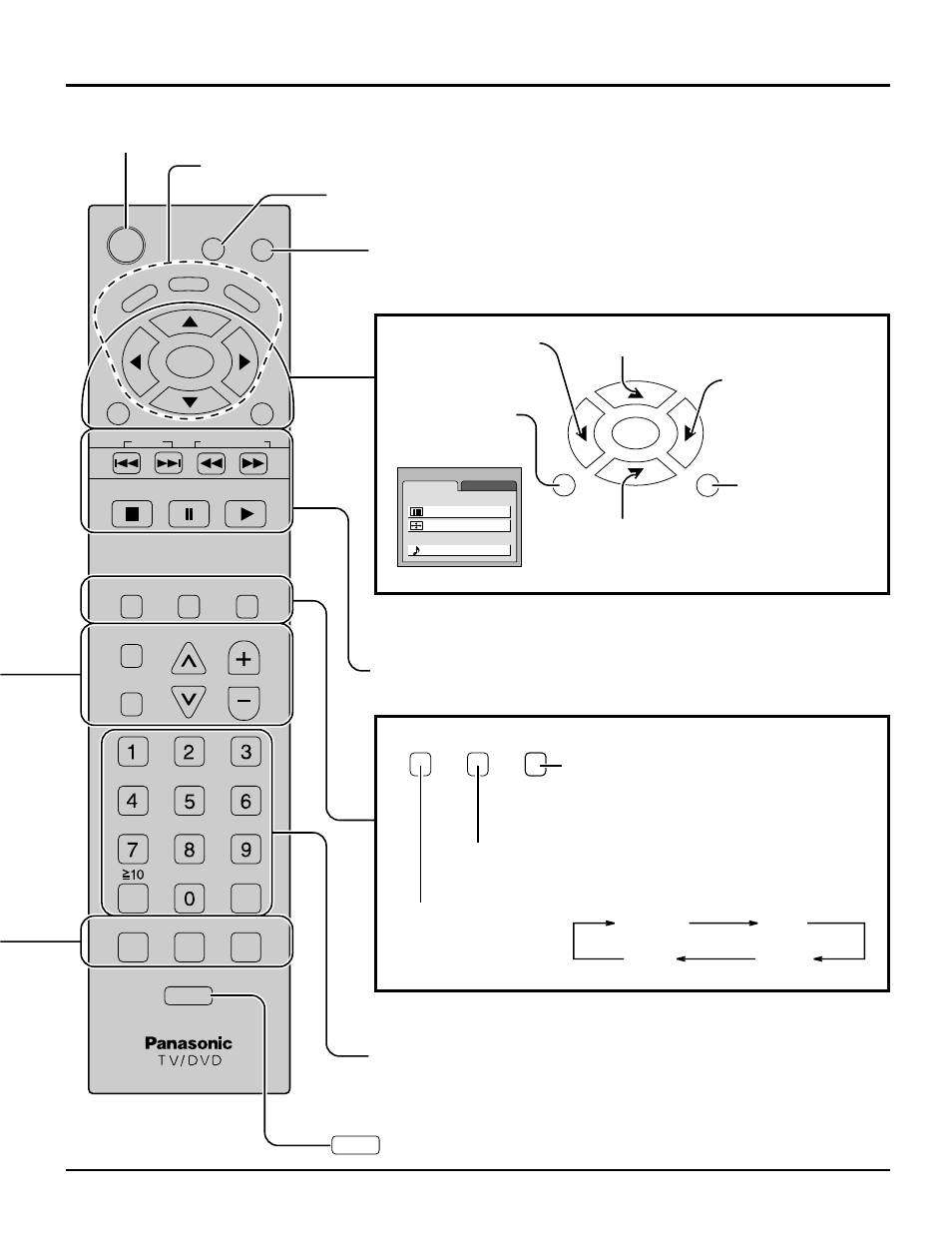
15
DISPLAY
TO
P
ME
NU
ANGLE
DV
D
ME
NU
ENTER
TV
MENU
RETURN
SKIP
SLOW/SEARCH
STOP
PAUSE
PLAY
ASPECT TV/VIDEO
MUTE
SLEEP
CH
VOL
SURROUND
CANCEL
REPEAT MODE A-B REPEAT PLAY MODE
R-TUNE
OPEN
CLOSE
POWER
Location of Controls
OPEN CLOSE button
Press to open or close DVD tray.
R-TUNE button
Switches to previously view to channel or video mode.
Direct program number selection buttons
DISPLAY button
Press the DISPLAY button to display the current system status.
Refer to “DVD Operation Guide” when using the DVD.
To disk operation use. (Refer to “DVD Operation Guide”)
ASPECT TV/VIDEO
MUTE
MUTE button
Press to mute the sound.
Press again to reactivate sound. Sound is
also reactivated when power is turned off
or volume level is changed.
TV/VIDEO button
This input mode changes each time this button is pressed
(see page 20).
ASPECT button
Change of screen size
(see page 23).
NORMAL JUST
FULL ZOOM
Stand-by (ON/OFF) button
The television receiver must first be plugged into the wall outlet and turn on at the power switch (see page 20).
Use with DVD operation. (Refer to “DVD Operation Guide”)
ENTER
TV
MENU
RETURN
Moves cursor to the
left during menu
mode.
Moves cursor upward during menu mode.
Moves cursor to the
right during menu
mode.
Moves cursor
downward during
menu mode.
Press to return to
before menu
screen.
Press the Menu
button to display
the Menu screen.
MENU
ADJUST
PICTURE
AUDIO
PICTURE ADJUST
POSITION / SIZE
AUDIO ADJUST
SET UP
R-TUNE
