Setup, Film edit detect, Fleshtone nr – Lexicon RV-5 User Manual
Page 48: Compnt enhance, Brightness, Contrast, Color
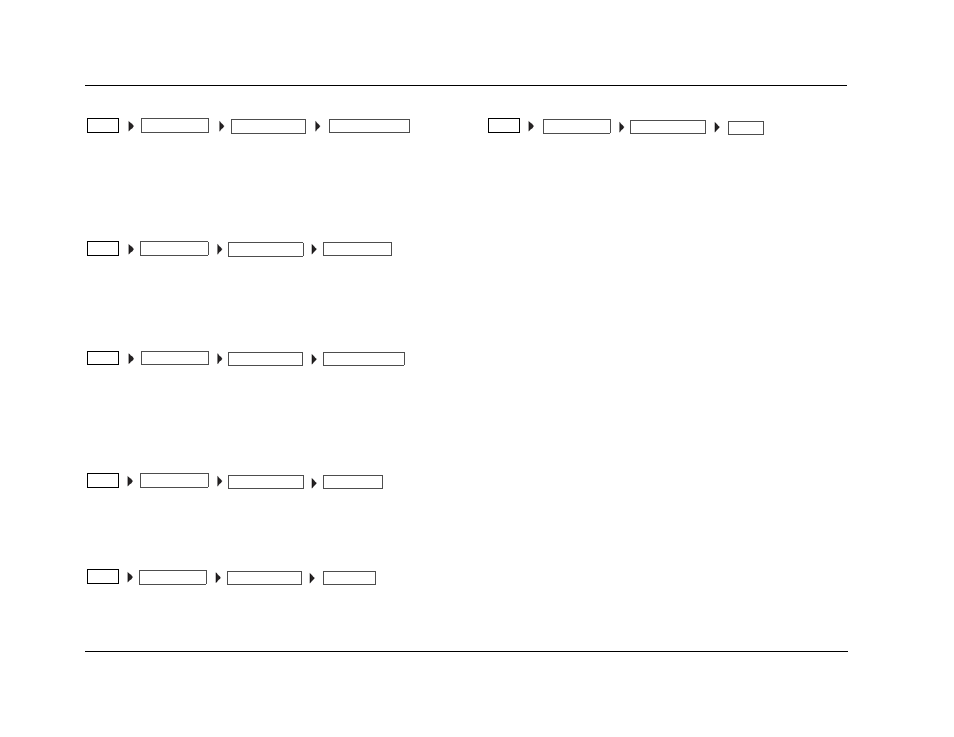
Setup
Lexicon
3-22
FILM EDIT DETECT
OFF, ON
Applies additional processing when film-based material is detected
so that any disruption in the frame sequence of film-based material
due to video edits or overlay of video text over film is compensated
for by processing, before artifacts such as feathering may appear.
FLESHTONE NR
OFF, ON
Selects the Fleshtone NR (Noise Reduction) parameter, which
preserves the detail in faces and flesh tones while reducing noise in
the total picture.
COMPNT ENHANCE
OFF, ON
Selects the Component Video Enhance parameter, which processes
incoming component video signal to adjust the high-frequency
content of the signal resulting in enhanced depth in the picture as
well as greater small object detail.
BRIGHTNESS
50 TO 150
Changes the video level to a darker or brighter setting. The
BRIGHTNESS adjustment range is 50 to 150 in single increments.
CONTRAST
50 TO 150
Changes the black level of the video to compensate for poor
contrast. The CONTRAST adjustment range is 50 to 150 in single
increments.
COLOR
50 TO 150
Changes the color of the video to compensate for over- or under-
color saturation conditions. The COLOR adjustment range is 50 to
150 in single increments.
INPUT SETUP
SETUP
ADVANCED VIDEO
FILM EDIT DETECT
INPUT SETUP
SETUP
ADVANCED VIDEO
FLESHTONE NR
INPUT SETUP
SETUP
ADVANCED VIDEO
COMPNT ENHANCE
INPUT SETUP
SETUP
ADVANCED VIDEO
BRIGHTNESS
INPUT SETUP
SETUP
ADVANCED VIDEO
CONTRAST
INPUT SETUP
SETUP
ADVANCED VIDEO
COLOR
