Setup menus, Chroma delay, Video adjust – Lexicon RT-10 User Manual
Page 72: Gamma, Chroma level, Video2, Lexicon 3-32
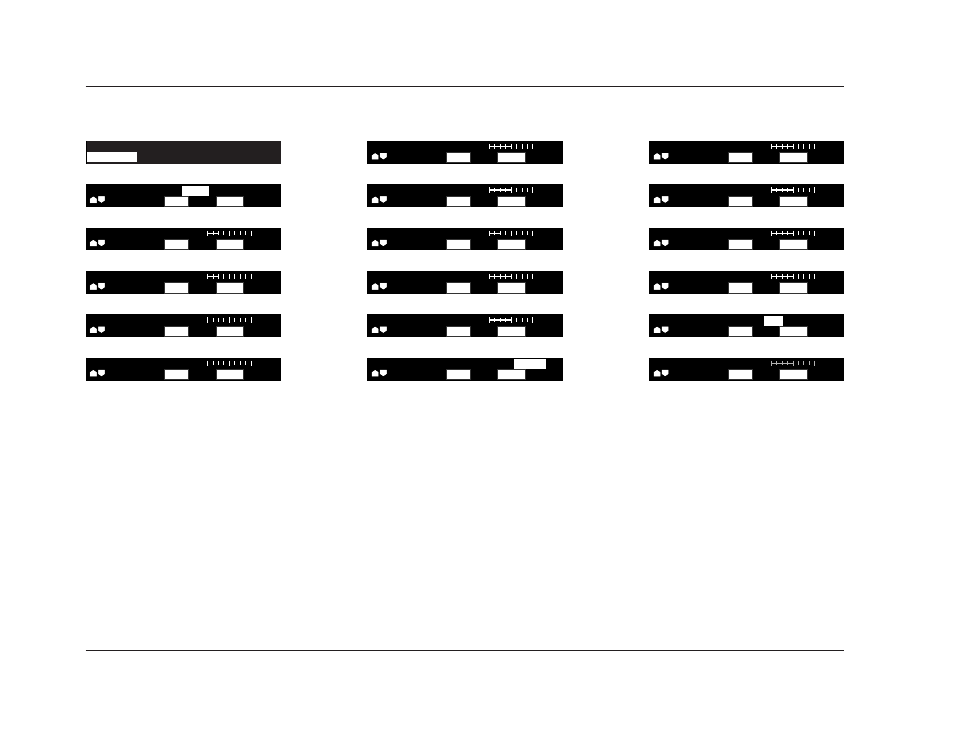
Setup Menus
Lexicon
3-32
Chroma Delay
min to max
Compensates for misalignment of the Y (luminance) and C
(chrominance) components present in video signals.
Memory
Off, 1, 2, 3
Determines the memory bank in which user-defined Video Adjust
settings are stored. The RT-10 includes three memory banks called
1, 2, and 3.
To configure and store memory banks:
1. Press the remote control VIDEO ADJ button to open the Video
Adjust bar shown above (first column, first row).
Video Adjust
(continued )
Gamma
+ to –
Controls the brightness of darker picture elements.
Hue
green to red
Controls the red-to-green color balance of video sources.
Chroma Level
min to max
Controls the color saturation of video sources.
Video2
(continued from page 3-31)
Video Memory Select
Video Adjust
Video Setup
PureCinema
Auto1
Auto2
On Off
Move
Select
Check
Auto1
DISPLAY
ENTER
YNR
Off
max
Move
Select
Check
DISPLAY
ENTER
Detail
Off
max
Move
Select
Check
DISPLAY
ENTER
CNR
Off
max
Move
Select
Check
DISPLAY
ENTER
MNR
Off
max
Move
Select
Check
DISPLAY
ENTER
BNR
Off
max
Move
Select
Check
DISPLAY
ENTER
Sharpness High
soft
fine
Move
Select
Check
DISPLAY
ENTER
Sharpness Mid
soft
fine
Move
Select
Check
DISPLAY
ENTER
White Level
min
max
Move
Select
Check
DISPLAY
ENTER
Black Level
min
max
Move
Select
Check
DISPLAY
ENTER
Chroma Level
min
max
Move
Select
Check
DISPLAY
ENTER
Gamma
+
–
Move
Select
Check
DISPLAY
ENTER
Chroma Delay
+
–
Move
Select
Check
DISPLAY
ENTER
Prog. Motion
fast
slow
Move
Select
Check
DISPLAY
ENTER
Hue
green
red
Move
Select
Check
DISPLAY
ENTER
Black Setup
0IRE
7.5IRE
Move
Select
Check
7.5IRE
DISPLAY
ENTER
Memory
Off
1
2
3
Move
Select
Check
Off
DISPLAY
ENTER
