Playback controls – Lexicon RT-10 User Manual
Page 127
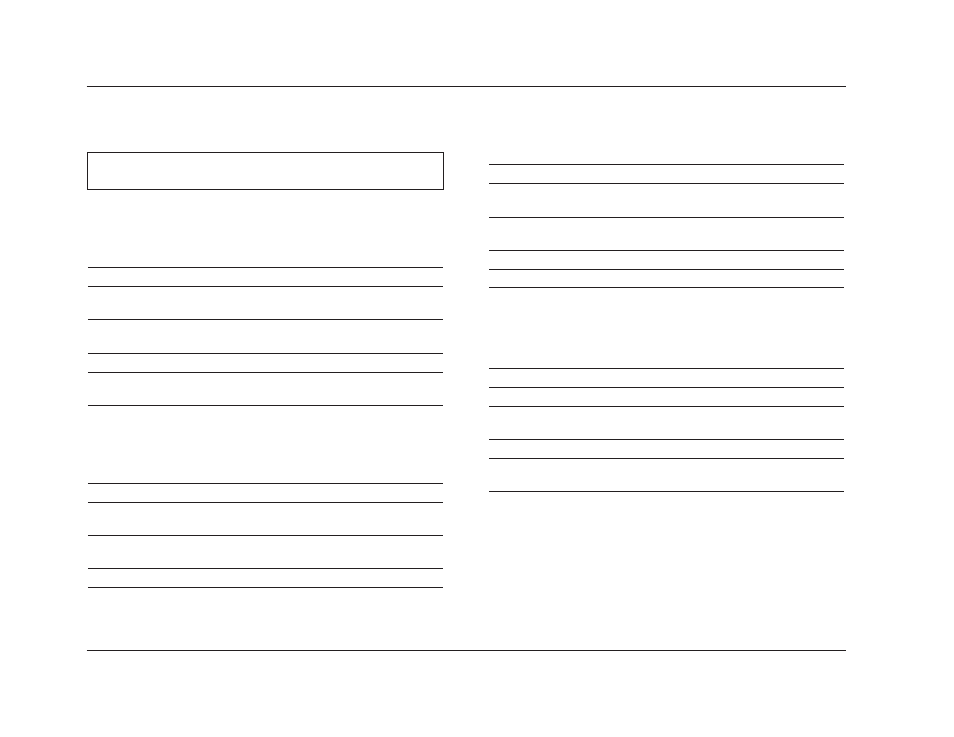
Playback Controls
Lexicon
4-34
Display Bar G
DVD-A
No.
Description
1
Indicates whether playback or pause mode is activated.
2
Indicates the numbers of the currently playing group
and track.
3
Indicates the elapsed playback time of the currently
playing track.
4
Indicates the display bar format.
5
Indicates the current transmission rate.
Display Bar H
SACD, CD, SVCD
No.
Description
1
Indicates whether playback or pause mode is activated.
2
Indicates the numbers of the currently playing track.
3
Indicates the elapsed playback time of the currently
playing track.
4
Indicates the display bar format.
5
Indicates the total playback time of the currently
playing track.
Display Bar E
DVD-A
No.
Description
1
Indicates whether playback or pause mode is activated.
2
Indicates the numbers of the currently playing group
and track.
3
Indicates the elapsed playback time of the currently
playing track.
4
Indicates the display bar format.
5
Indicates the remaining and total playback time of the
currently playing track.
Display Bar F
DVD-A
No.
Description
1
Indicates whether playback or pause mode is activated.
2
Indicates the numbers of the currently playing group
and track.
3
Indicates the elapsed playback time of the currently
playing track.
4
Indicates the display bar format.
5
Indicates the remaining and total playback time of the
currently playing group.
Display Bars
(continued from page 4-33)
The letters and numbers in the display bar illustrations shown on pages 4-32 and
4-33 correspond to the numbered items in the tables that continue below.
