Setup – Lexicon RV-8 User Manual
Page 117
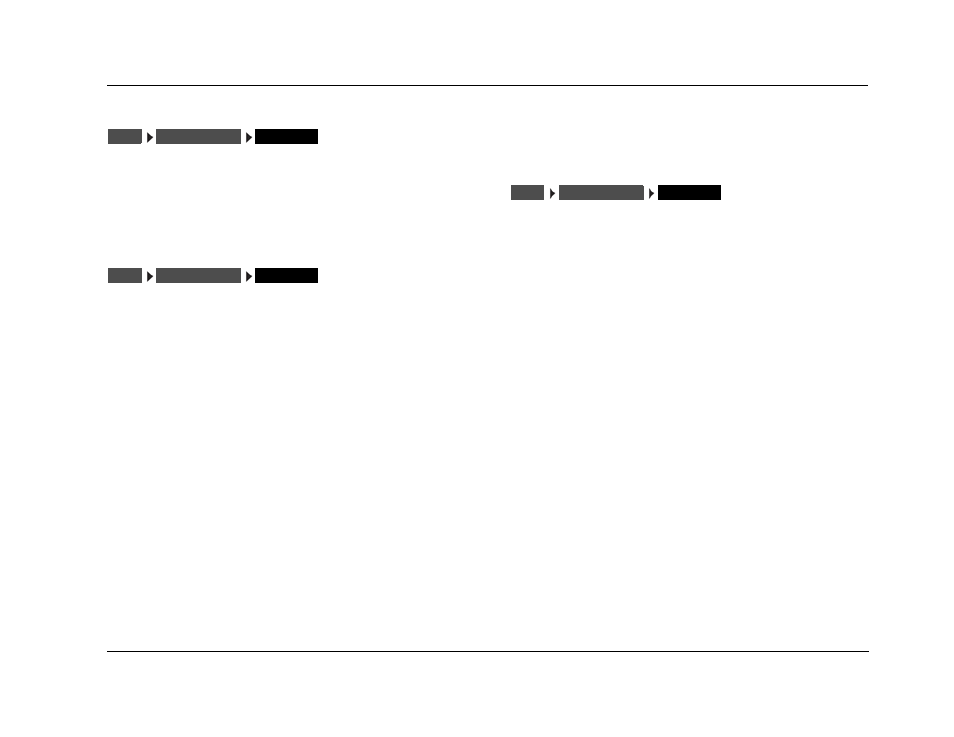
RV-8
Setup
3-69
Z3 PWR ON
LAST LVL, –80 to +12dB
Sets the Zone 3 volume level that will be selected whenever Zone 3 is
activated. When set to LAST LVL, Zone 3 activates at the volume level
that was last selected in the previous operating session. LAST LVL is
displayed on power up if the Zone 3 was powered off using the Zone
3 Off button on the remote control or front panel.
HEADPHONE
LAST LVL, –80 to +12dB
Sets the Headphone volume level that will be selected whenever
headphones are plugged in to the RV-8. When set to LAST LVL, the
headphones will activate at the last volume level that was selected
when they were last plugged in. When the headphones are
unplugged, the volume will revert to the MAIN PWR ON setting.
MAX VOLUME
-80 TO +12dB
Selects the maximum volume level for the Main Zone. When a value
is selected, the RV-8 automatically sets Main Zone volume level to the
selected value when the current level is higher.
SETUP
VOLUME CONTROLS
ZONE PWR ON
SETUP
VOLUME CONTROLS
ZONE PWR ON
SETUP
VOLUME CONTROLS
MAX VOLUME
