Audio playback, Udio, Layback – Livescribe PULSE User Manual
Page 26
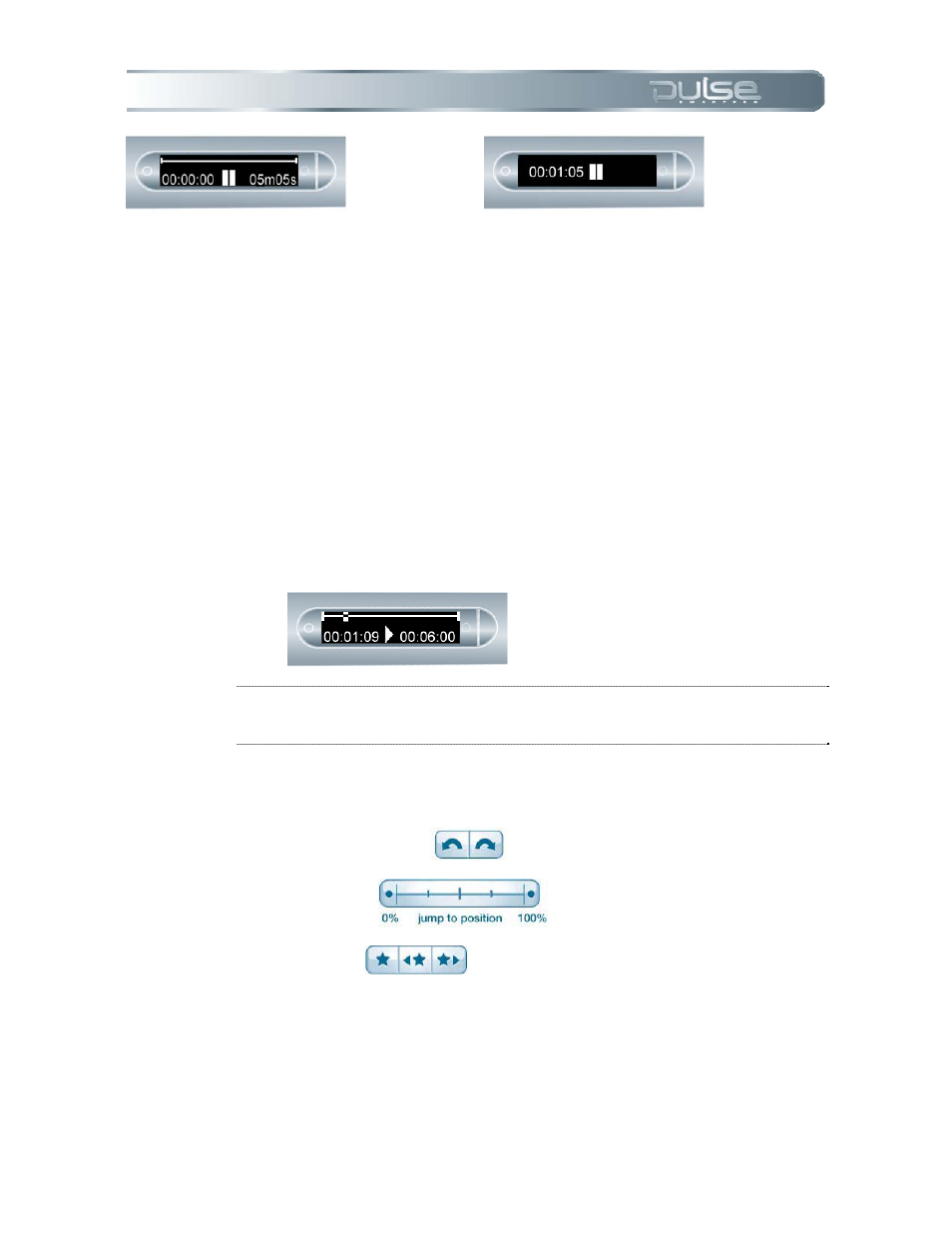
Page 26
Pulse
TM
Smartpen User Manual
While your Pulse smartpen is paused, it will continue to capture a copy of your digital notes. Any
notes that you write after you tap pause are linked to the audio that occurred the moment before
you tapped Pause. When you tap on notes that were written while paused, your Pulse smartpen
will play back the recording from the moment just before you tapped Pause.
Audio Playback
There are three ways to begin audio playback:
• Tap any note of the notes you wrote while you recorded using Paper Replay. The
recorded audio will play back from the moment the notes were taken.
a. During playback, your Pulse smartpen display will indicate the current
position in the recording and the time remaining in your recording.
TIP:
Always remember to write something down so that you can begin playback by
tapping on your notes. If you forget to write, you can still browse a list of audio
sessions stored on your Pulse smartpen with the Nav Plus.
• Tap on any of the following printed controls to access the most recently recorded or
played back session.
a. Jump
forward/back
b. Position
bar
c. Bookmark
• Use the Nav Plus to browse a list of audio sessions and select the audio file by
timestamp:
