Cajun m770 management menus, Configuration, Appendix a – Lucent Technologies Cajun M770 User Manual
Page 51: Cajun m770 management menus configuration, Table a.1, Configuration menu
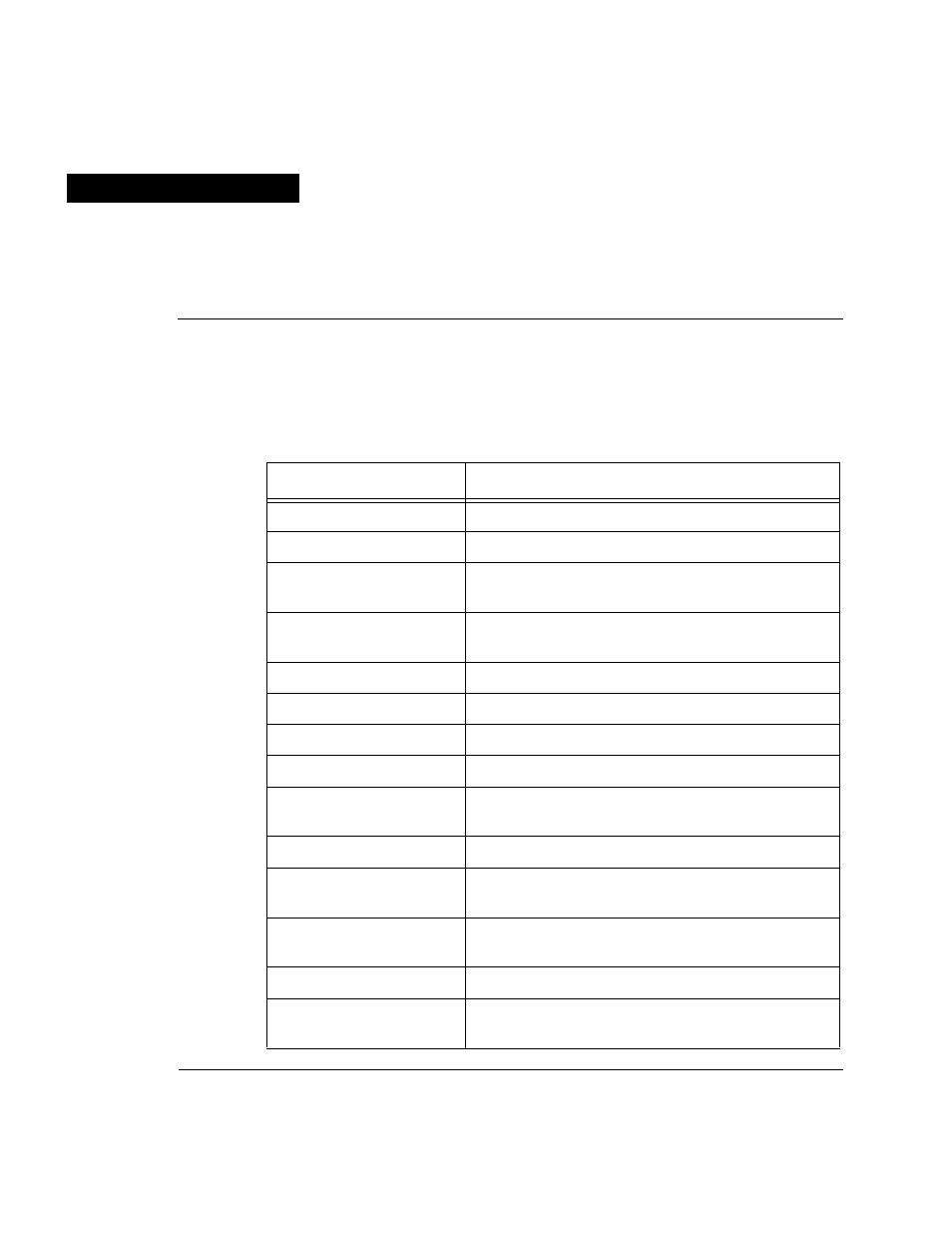
Cajun M770 Manager User’s Guide
39
Appendix A
Cajun M770 Management Menus
This appendix gives the full menu structure of the menus in the Cajun M770
management application.
Configuration
Table A.1
Configuration Menu
Item
Description
Device Information
Displays information about the device.
Element
Agent
Displays configuration information for an agent.
Element
Module
Displays configuration information for a module.
Element
Port
Displays configuration information for a port.
Enable Ports
Enables the selected port/s.
Disable Ports
Disables the selected port/s.
Traps
Displays trap configuration information.
Managers Table
Displays managers configuration information.
Software Redundancy
Displays and enables configuration of software
redundancies.
Device Hardware
Displays the device hardware information.
Port Mirroring
DomainXL
Displays and enables configuration of port
mirroring on the left DomainX.
Port Mirroring
DomainXR
Displays and enables configuration of port
mirroring on the right DomainX.
Virtual LANs
Displays and enables configuration of virtual LANs.
Switch Connected
Addresses
Displays a list of stations connected to each of the
device’s ports.
