La Crosse Technology WT-5432 User Manual
Page 10
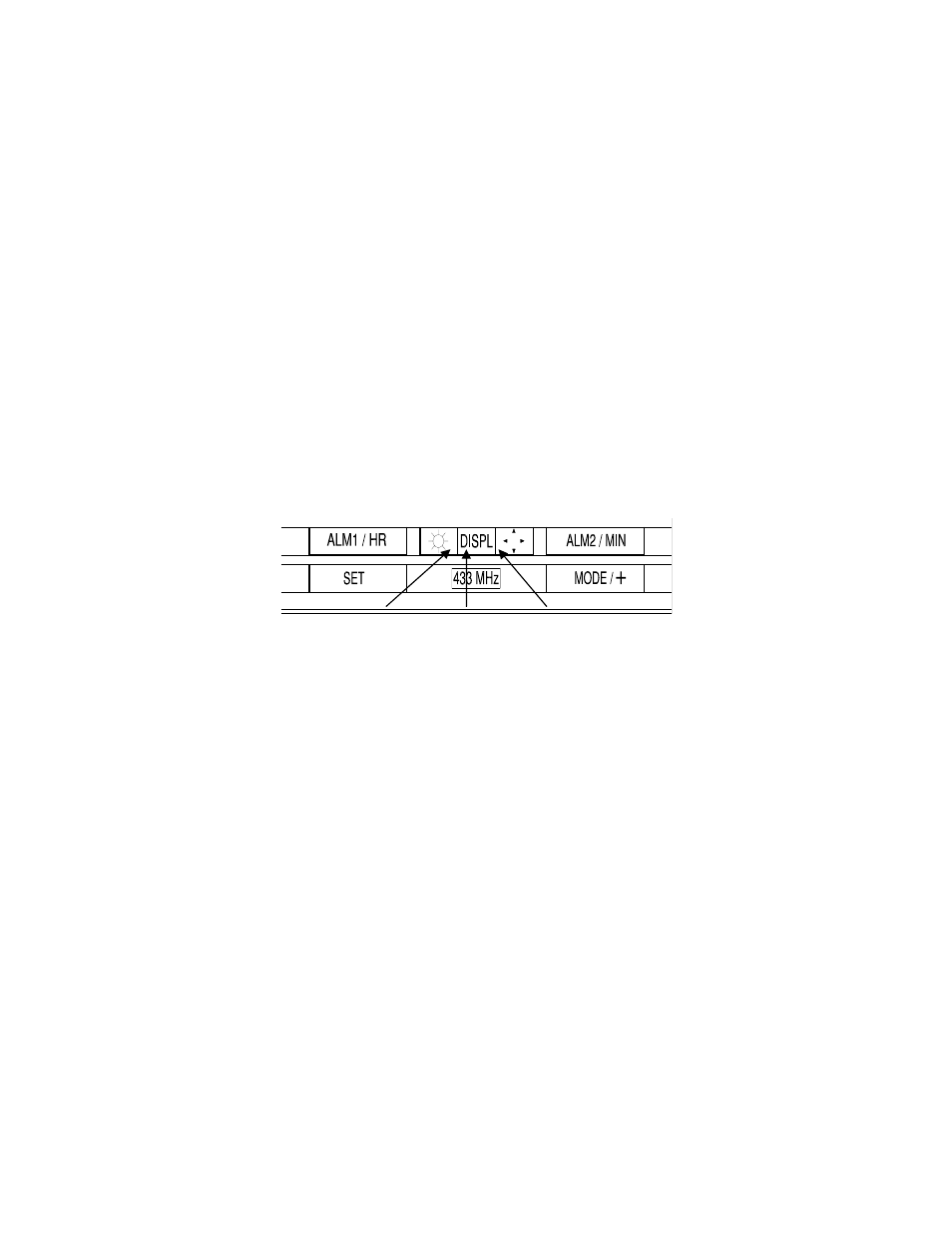
10
C. Projection of Time and/or Remote Temperature
1. When plugged into an AC outlet the projection alarm can continuously
project the time and/or remote temperature.
2. When operating on batteries alone the projection alarm will only project
when a button is pressed.
3. The projection will auto-focus for display from three to six feet away. A
dark surrounding will be necessary to clearly see the projection.
4. The default is projecting time (Hour and Minutes). The projection alarm
can be se to project the time (M0), remote temperature (M1), or alternating
between time and remote temperature (M2) by pressing the “DISPL”
button. The selected display mode will flash on the lower left as “M0”,
“M1” or “M2”.
5. The direction of the display can also be rotated 360
° in 90° increments by
pressing the directional button. There is no display on the LCD that
signifies the direction.
6. The projector case can be rotated 180
° to further help orient the projected
display.
7. The intensity of the projection can be adjusted to three different settings as
well as turned “off” by pressing the light Intensity button. When turned off,
the projection will only come on when a button is pressed. The intensity
cannot be set for the projected display when set to “off”. When only
batteries are used, the intensity setting is set to “off” with no other options.
Light intensity
Display Mode
Display Direction
