Mode – parameter relationships -45, Mode adjust, Mode – parameter relationships – Lexicon Digital Controller MC-12 User Manual
Page 171
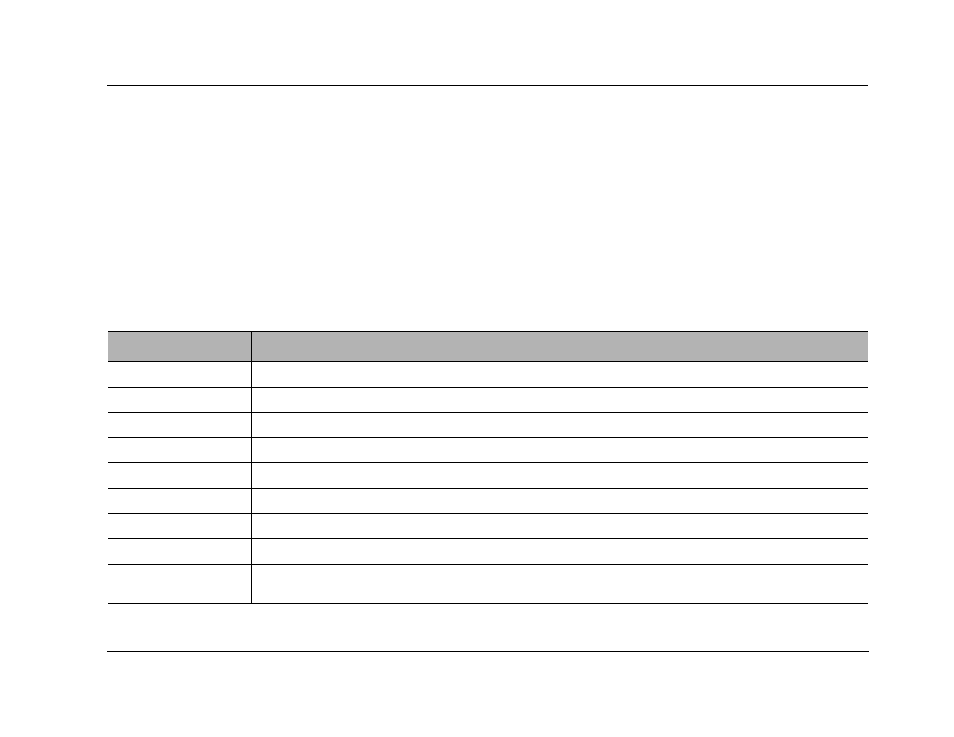
MC-12
Mode Adjust
5-45
TREB CUT RT
500Hz to 20kHz
Sets the frequency above which high frequencies are rolled off in
the reverberated signal, causing reverberated signals to grow
progressively darker. This results in a more natural sound because it
simulates the effect of air absorption in a real hall. Setting this
parameter to a low frequency dampens the audio as it recirculates,
and consequently can actually shorten the reverb time. Available in
all LIVE! modes.
VOCAL ENHANCE
+6.0dB, +3.0dB, +0.0dB
Controls the level of dialog boost in the audio output connector
labeled Center. Increase this setting to improve dialog intelligibility,
particularly at lower volume levels. Available in all Logic 7 modes.
MODE – PARAMETER RELATIONSHIPS
The following table lists each parameter and the modes in which it is used.
The parameter...
Is used in these modes
5 SPKR ENHANCE
All L7 modes
ACADEMY FILTER
MONO LOGIC and 5.1 MONO LOGIC
AUTO AZIMUTH
L7 FILM and L7 TV
BASS CONTENT
PANORAMA
BASS ENHANCE
All L7 modes
BASS RT
CHURCH, CATHEDRAL, and all LIVE! modes
BASS XOVER
All LIVE! modes
CALIBRATION PANORAMA
CENTER
All except 2 CH modes (2-CHANNEL, 2 CH BYPASS, DTS (ES) 2-CHAN, 5.1 2-CHANNEL, 5.1a 2-CHANNEL),
MONO, 5.1 MONO, and LIVE! modes
