LaCie 1.0 User Manual
Page 25
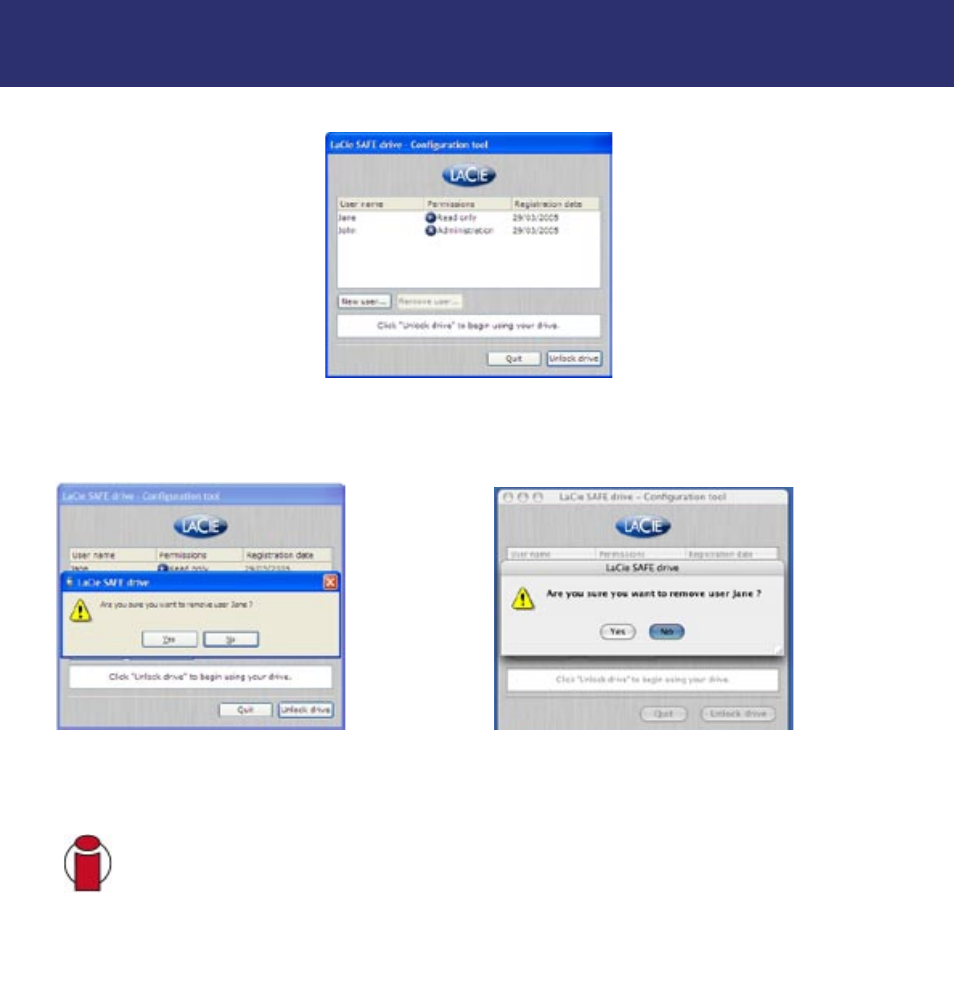
6. Using Your LaCie SAFE Drive
page 24
LaCie SAFE mobile hard drive
User’s Manual
6.2.2. Removing a User
1. If you click Configure to configure the drive (see Step 2 in section 6.2 Using the Drive as an Administrator), then this dialog
appears. Highlight the name of the user you wish to remove. Click “Remove user...”.
2. A dialog appears confirming that you want to remove the user. Click Yes to remove the user. Click No to cancel.
Important Note:
The action of removing a user cannot be undone.
3. A dialog appears confirming that the user can no longer access the drive. Click OK to return to the Configure window.
Fig. 6.2.7 Removing a user in Windows
Fig. 6.2.8 Confirming removal in Windows
Fig. 6.2.9 Confirming removal in Mac
See also other documents in the category LaCie Hardware:
- Box (24 pages)
- Rugged Safe (40 pages)
- Little Big Disk (27 pages)
- 800 (14 pages)
- Hard Disk Design By Neil Poulton (25 pages)
- CloudBox (40 pages)
- Biggest Quadra (34 pages)
- Slim DVD RW (2 pages)
- 2big USB 3.0 (42 pages)
- Rugged Hard Disk (28 pages)
- LITTLE DISK USB 2.0 (23 pages)
- Hard Disk MAX (44 pages)
- d2 Quadra (24 pages)
- Hard Disk Quadra (24 pages)
- 400USB (39 pages)
- 1038 (28 pages)
- FIREWIRE 800/400 (59 pages)
- Brick (28 pages)
- Little Big Disk Quadra (24 pages)
- 400 (13 pages)
- FIREWIRE 400 (13 pages)
- MINI COMPANION HARD DRIVE U S B 2. 0 (30 pages)
- Drive (28 pages)
- LaPlug (43 pages)
- Golden Disk USB 2.0 (25 pages)
- Little Big Disk Thunderbolt Series (24 pages)
- network space MAX (24 pages)
- Mobile Disk (22 pages)
- 2 (65 pages)
- Rugged Mini (1 page)
- DELL PRECISION KY0730482 (35 pages)
- Design By F.A. Porsche (13 pages)
- Starck Mobile (24 pages)
- d2 (54 pages)
- USB 2.0 (25 pages)
- 4big Quadra (28 pages)
- 2big triple (24 pages)
- rugged XL (24 pages)
- Databank (39 pages)
- 2big network (24 pages)
- Starck Desktop (24 pages)
- Computer Drive (22 pages)
- Golden Disk (24 pages)
- SAFE Mobile (22 pages)
