Konica Minolta IC-401 User Manual
Page 12
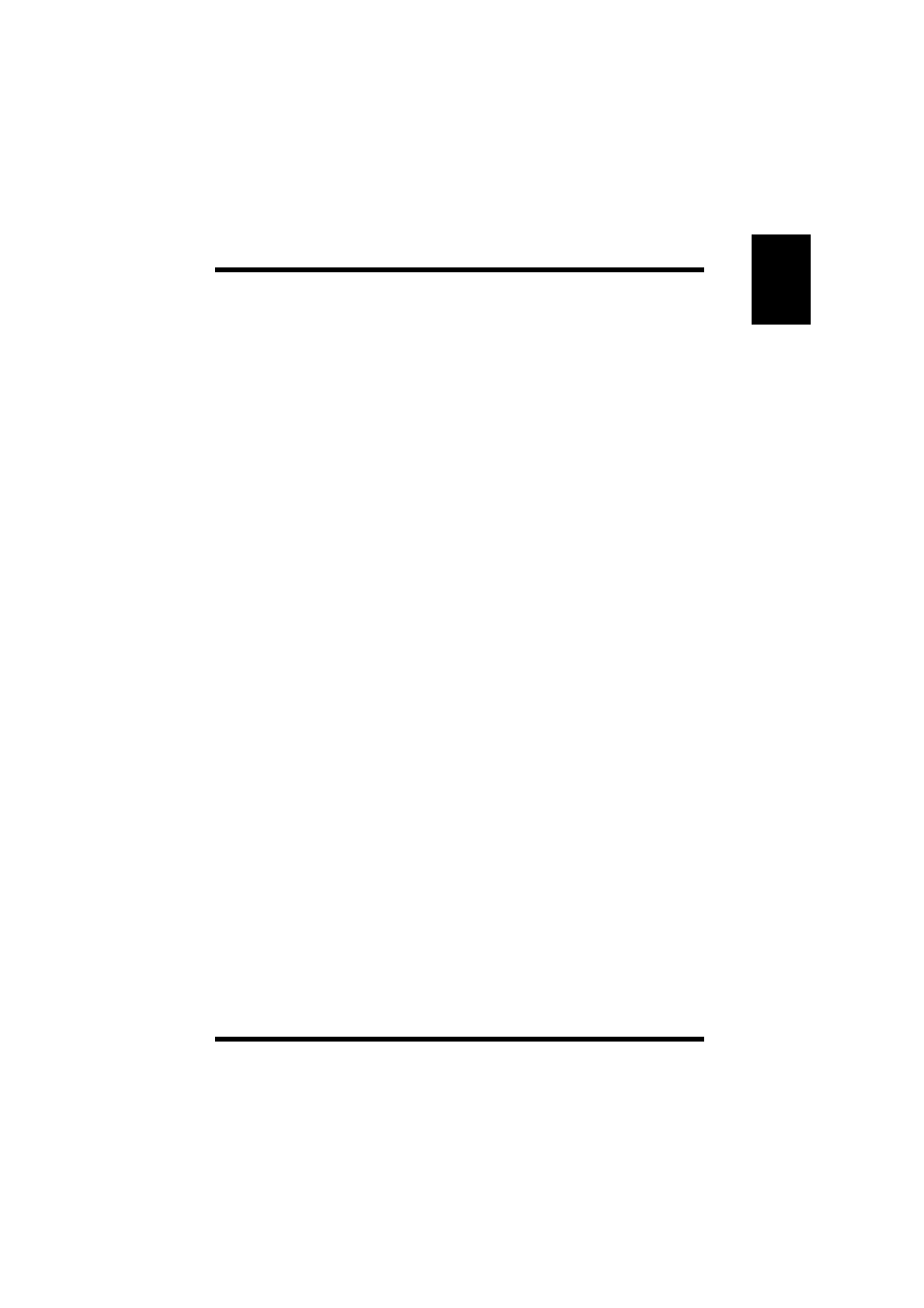
1.3 Screen Configuration
1-5
Usi
n
g
Pa
geS
co
pe W
e
b
Con
nec
tio
n
Chap
ter
1
➁
PageScope Web Connection Logo
Click the PageScope Web Connection logo to jump to the following
Web site.
http://www.pagescope.com
➂
Status Display
The current status of the Digital Copier and the image controller is
indicated by icons and text. The message “Ready” appears when the
Digital Copier and the image controller are operating normally.
➃
Admin Password
Logs in using the Administrator Mode. (For details on the log-in
procedure in the Administrator Mode, see “Logging in Using the
Administrator Mode” on page 1-6.)
➄
Tabs
Selects the category of items to be displayed.
• System
• File
• Scan
• Network (Administrator Mode only)
For details on each tab, see the following sections.
➅
Menus
Selects the information or setup item to be displayed. The menus that
appear vary depending on the tab selection.
For details on each menu, see the following sections.
➆
Information and Setting Details
Displays the details of the selected menu.
➇
WebTools
Moves to the Fiery WebTools screen.
