KORG Electribe EM-1 User Manual
Page 24
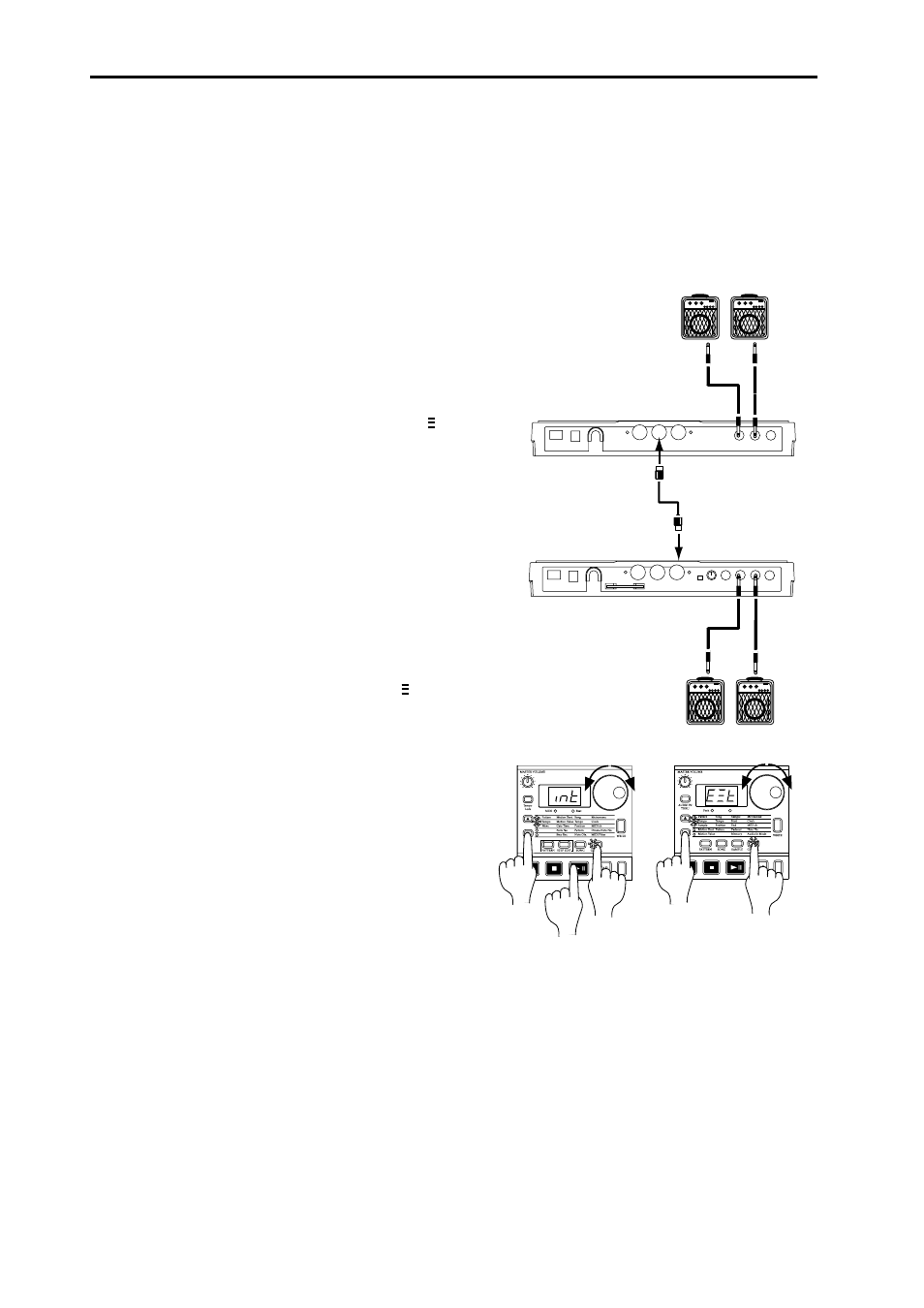
3. Basic operation (Quick Start)
○ ○ ○ ○ ○ ○ ○ ○ ○ ○ ○ ○ ○ ○ ○ ○ ○ ○ ○ ○ ○ ○ ○ ○ ○ ○ ○ ○ ○ ○ ○ ○ ○ ○
24
3
2
3
4
1
2
1
MIDI IN
MIDI OUT
MIDI cable
Synchronizing the playback with other ELECTRIBE models
For an even broader range of possibilities, the playback of the EM-1 can be synchro-
nized with other models of the series: the ELECTRIBE•S
(ES-1
), R (ER-1
), and A (EA-
1
). Here's how you can make the ES-1
playback in synchronization with the tempo of
the EM-1 .
Use a MIDI cable to connect the MIDI OUT connector of the EM-1 to the MIDI IN
connector of the ES-1
. Connect the part output jacks of the EM-1 and the line output
jacks of the ES-1
to your mixer or powered monitor
system (amplified speakers).
1.Press the Global mode key to move to Global
mode.
2.Use the cursor [▲][▼] keys to select Clock (the
corresponding LED will light).
3.Set the EM-1 to "
int
," and the ES-1
to "
E t
." (Re-
fer to p.46 "Synchronizing the EM-1 with exter-
nal MIDI devices (MIDI Clock).")
4.Press the Play/Pause key of the EM-1 to start a
pattern or song. (The Play/Pause key will light.)
The ES-1
will play the pattern in synchronization
with the tempo of the EM-1 .
If you want the EM-1 and ES-1
to play the identi-
cally-numbered pattern in synchronization, make
the following settings.
• Synchronizing the ES-1
to the EM-1 as master.(Set
the EM-1 to "
int
," and the ES-1
to "
E t
.")
• Set the EM-1 and ES-1
to the same MIDI channel
(for example, set both to "
01
").
• On the EM-1 and ES-1
, set the MIDI filter setting
"
P
" to "
O
" (refer to p.47 "MIDI filter settings").
• On the ES-1
, set the MIDI note number s e t t i n g
to C-1...A-1
or A#8...G9
. (This will prevent the ES-
1
from being sounded unintentionally when note-
on messages are received.
It is also easy to make the EM-1 playback in syn-
chronization by connecting it to a sequencer or syn-
thesizer that can transmit and receive MIDI Clock
messages.
