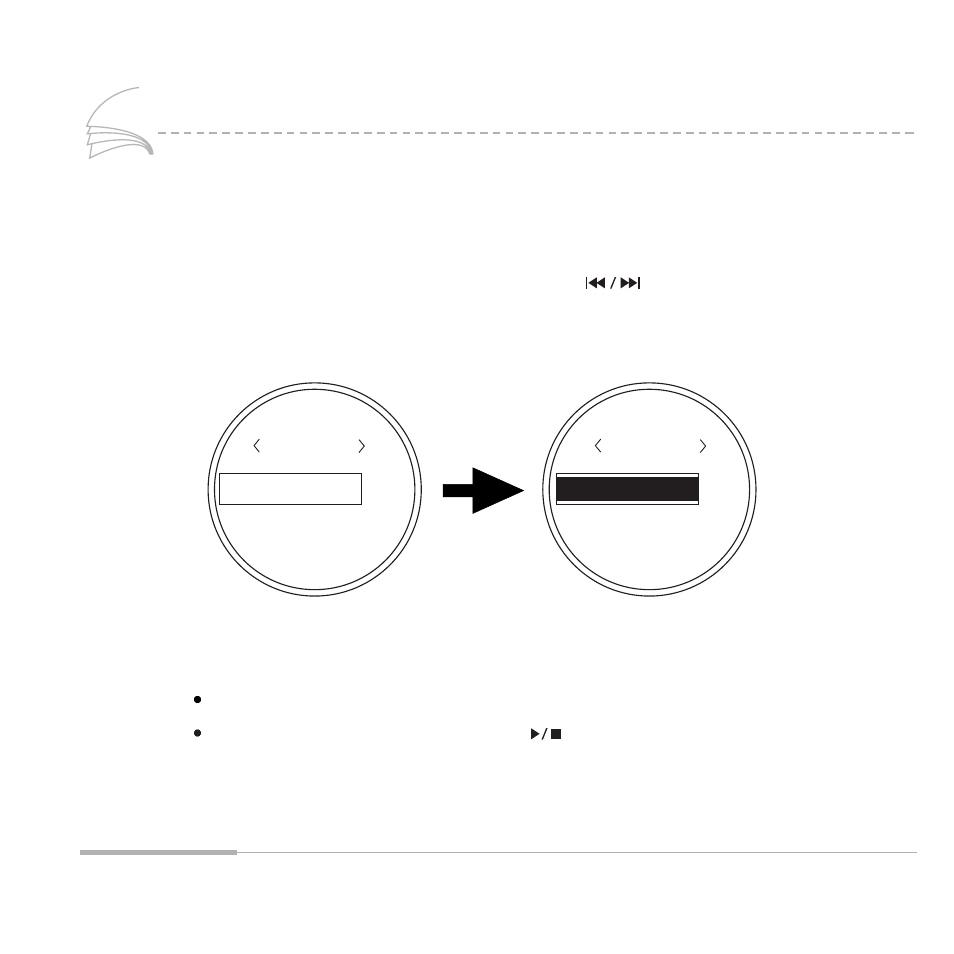
Mp
33112288
S
etting Option
20
Setting the LCD Contrast
After selecting "5.Setting" in the MENU mode, choose "1. Contrast".
Set the contrast by pressing the FF/REW button( ).
CONTRAST
CONTRAST
00
20
You can adjust the contrast from
0
to 20.
To exit press the PLAY/STOP button( ).