Enu mode – Sennheiser Digital Audio Player MP3128 User Manual
Page 17
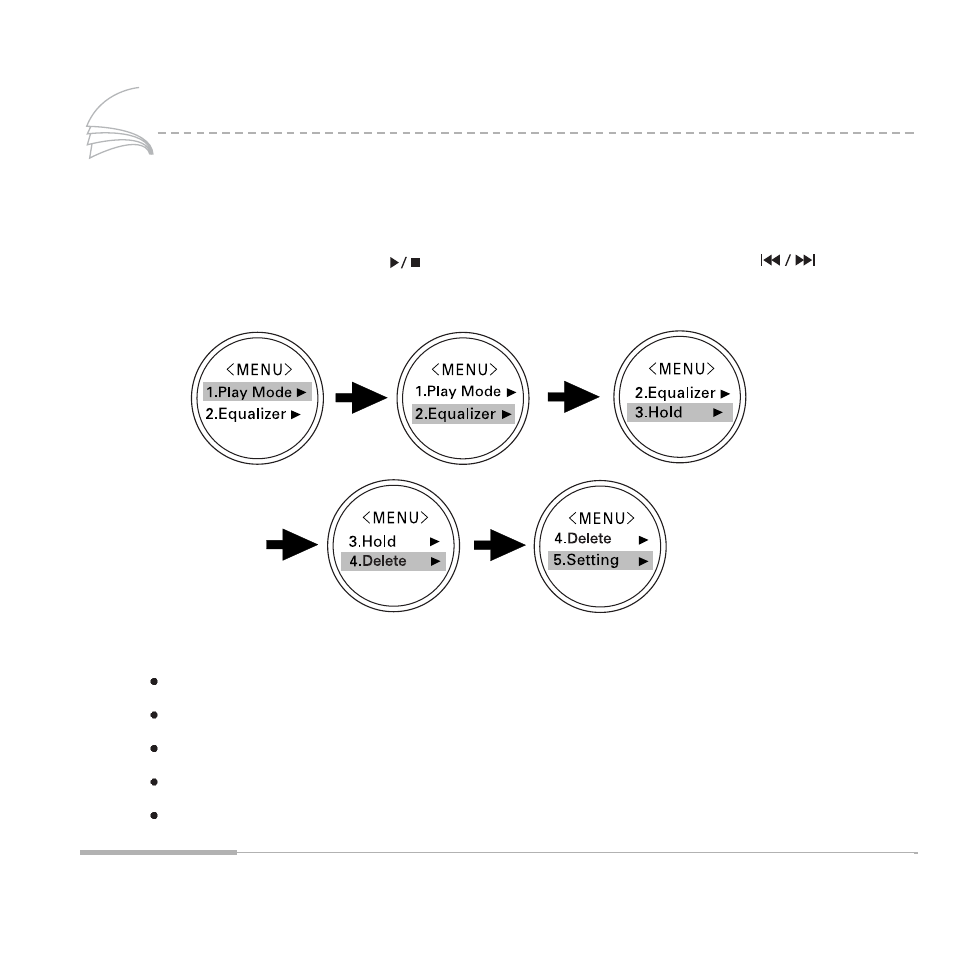
M
enu Mode
14
Press and hold the MODE button for more than 2 seconds during playback or
in the STOP mode to access the MENU mode.
Use the PLAY/STOP button( ) to select. Use the FF/REW button( )
to move to other options.
Press the MODE button again to exit the MENU mode.
Play Mode : Setting the repeat playback(Initial setting : Normal)
Equalizer : Setting the Equalizer function
Hold : Setting the Hold function
Delete : Deleting files
Setting : Setting the MP3128 display Contrast, Backlight and Scroll Speed
