Sennheiser SK 300 User Manual
Page 26
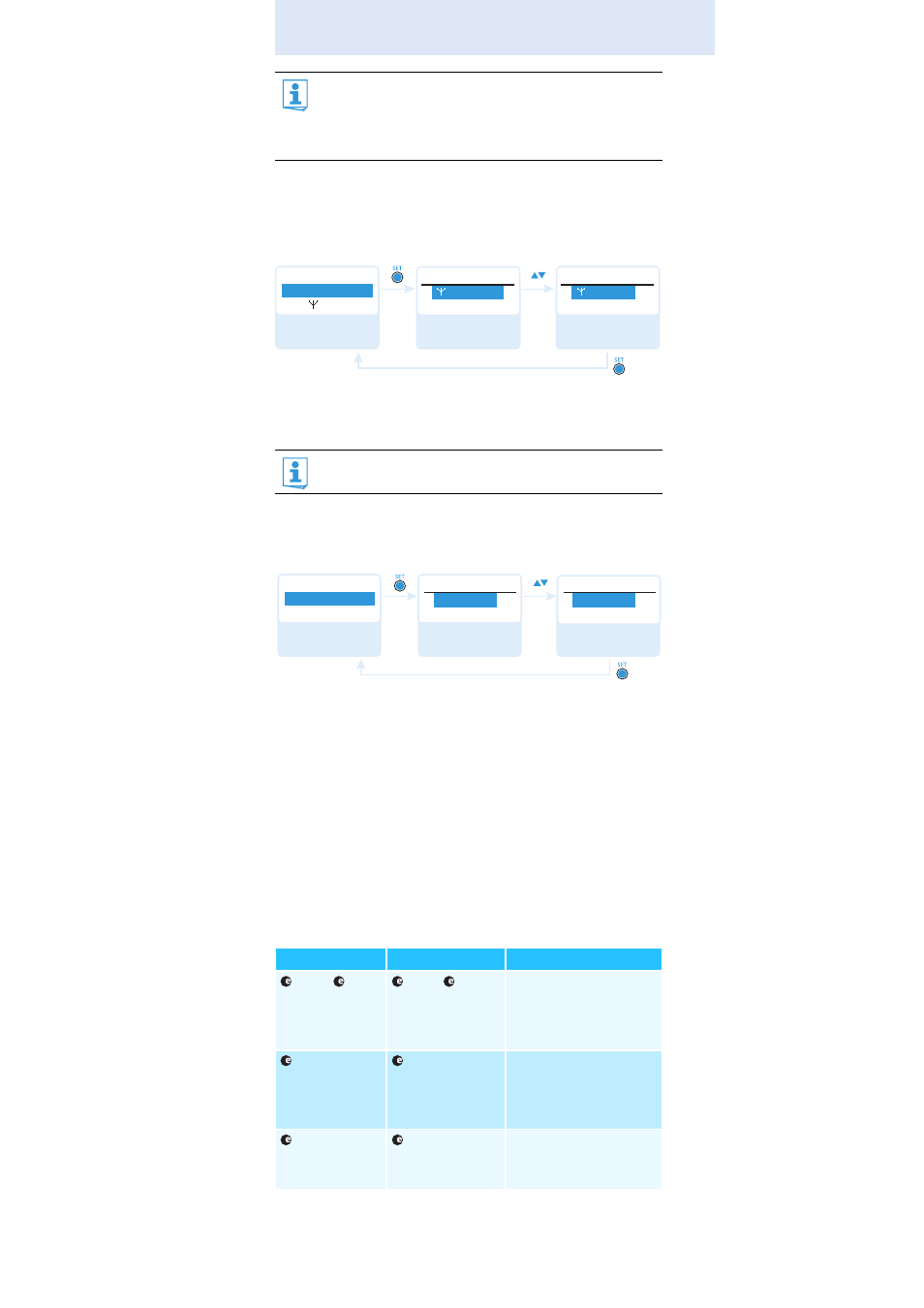
Adjusting settings via the operating menu
25
For information on how to use the
MUTE
switch, refer to
Adjusting the transmission power – “RF Power”
Via the “
RF Power
” menu item, you can adjust the transmis-
sion power in two steps.
Activating/deactivating the pilot tone transmission –
“Pilot Tone”
The bodypack transmitter adds an inaudible signal, known
as the pilot tone, to the transmitted signal. The receiver
detects and evaluates the pilot tone.
The pilot tone supports the receiver’s squelch function
(Squelch) and protects against interference due to
RF signals from other devices.
Devices of the ew 300 G1 series (generation 1) do not
support the pilot tone function. Therefore, please observe
the following when combining a bodypack transmitter or
receiver of the ew 300 G3 series (generation 3) with
devices from an earlier evolution wireless generation:
If you connect the RMS 1 external mute switch, you
can only set the muting via the RMS 1.
The function of the
MUTE
switch is deactivated
during this time.
It is vital to observe the notes on the supplied
frequency information sheet.
Transmitter
Receiver
Make sure to ...
w G3/ w G2
w G3/ w G2
... activate the pilot
tone function on both
bodypack transmitter
and receiver.
w G3
w G1
... deactivate the pilot
tone function on the
ew 300 G3 bodypack
transmitter.
w G1
w G3
... deactivate the pilot
tone function on the
ew 300 G3 receiver.
Advanced Menu
RF Power
Standard
RF Power
Low
RF Power
Standard
Call up
“RF Power”
Select the desired
setting
Store the setting
“Stored”
Name
Advanced Menu
Pilot Tone
Active
Active
Pilot Tone
Inactive
Pilot Tone
Call up
“Pilot Tone”
Select the desired
setting
Store the setting
“Stored”
