Setting the microphone sensitivity, Setting the microphone, Sensitivity – Sony CD-UX71 User Manual
Page 28
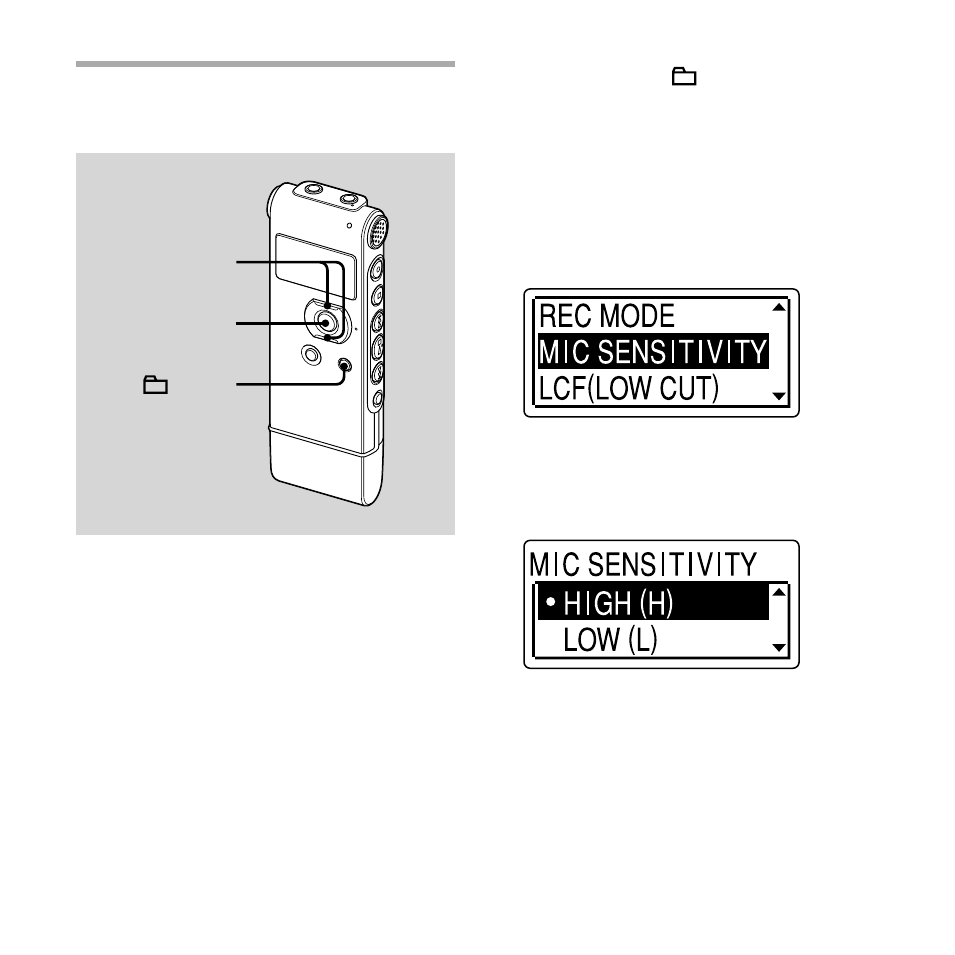
ICD-UX71/UX81/UX71F/UX81F/UX91F 4-114-023-41(1)
GB
Setting the microphone
sensitivity
,
ENT
/MENU
You can set the microphone sensitivity
in the menu when the IC recorder is
stopped or is recording.
The microphone sensitivity is set to “HIGH
(H)” when you purchase the IC recorder.
1
Press and hold /MENU to enter
the menu mode.
The menu mode window will be
displayed.
2
Press
or
on the control button
to select “MIC SENSITIVITY,” and
then press ENT.
3
Press
or
on the control button
to select “HIGH (H),” “LOW (L),” and
then press ENT.
HIGH (H): To record at meetings or in a
quiet and/or spacious place.
LOW (L): To record dictation, or record
in a noisy place.
See also other documents in the category Sony Voice Recorders:
- ICD-B7 (2 pages)
- ICD-SX57 (92 pages)
- ICD-SX67 (92 pages)
- ICD-SX57 EN (84 pages)
- ICD-BX800 (2 pages)
- ICD-P520 (56 pages)
- ICD-P520 (84 pages)
- ICD-B500 (2 pages)
- ICD-U50 (2 pages)
- ICD-SX66 (2 pages)
- ICD-SX66 (2 pages)
- ICD-UX71F (112 pages)
- ICD-SX850 (56 pages)
- ICD-SX750 (136 pages)
- ICD-SX700 (134 pages)
- ICD-SX700 (56 pages)
- ICD-SX68 (88 pages)
- ICD-UX80 (96 pages)
- ICD-UX80 (60 pages)
- ICD-UX70 (60 pages)
- ICD-UX70 (64 pages)
- ICD-UX80 (124 pages)
- ICD-UX512 (128 pages)
- ICD-U50 (2 pages)
- ICD-UX513F (2 pages)
- ICD-SX712 (2 pages)
- ICD-SX712 (155 pages)
- WM-GX652 (2 pages)
- CFD-S26 (2 pages)
- CFD-S26 (2 pages)
- CFS-515S (2 pages)
- BM-850T (24 pages)
- WM-GX788 (2 pages)
- Handycam DCR ICD-SX45 (68 pages)
- 4-113-168-11(2) (76 pages)
- MICROCASSETTE M-650V (2 pages)
- IC RECORDER ICD-SX750 (136 pages)
- M-98V (2 pages)
- CFDS01 (2 pages)
- Microcassette-Corder M-579V (2 pages)
- 427C (2 pages)
- MZ-RH10 (2 pages)
- MZ-RH10 (119 pages)
- MZ-RH10 (119 pages)
- MZ-RH10 (6 pages)
