Caller id features, Understanding the caller id service, When you receive a call – Sony SPP-A9171 User Manual
Page 51
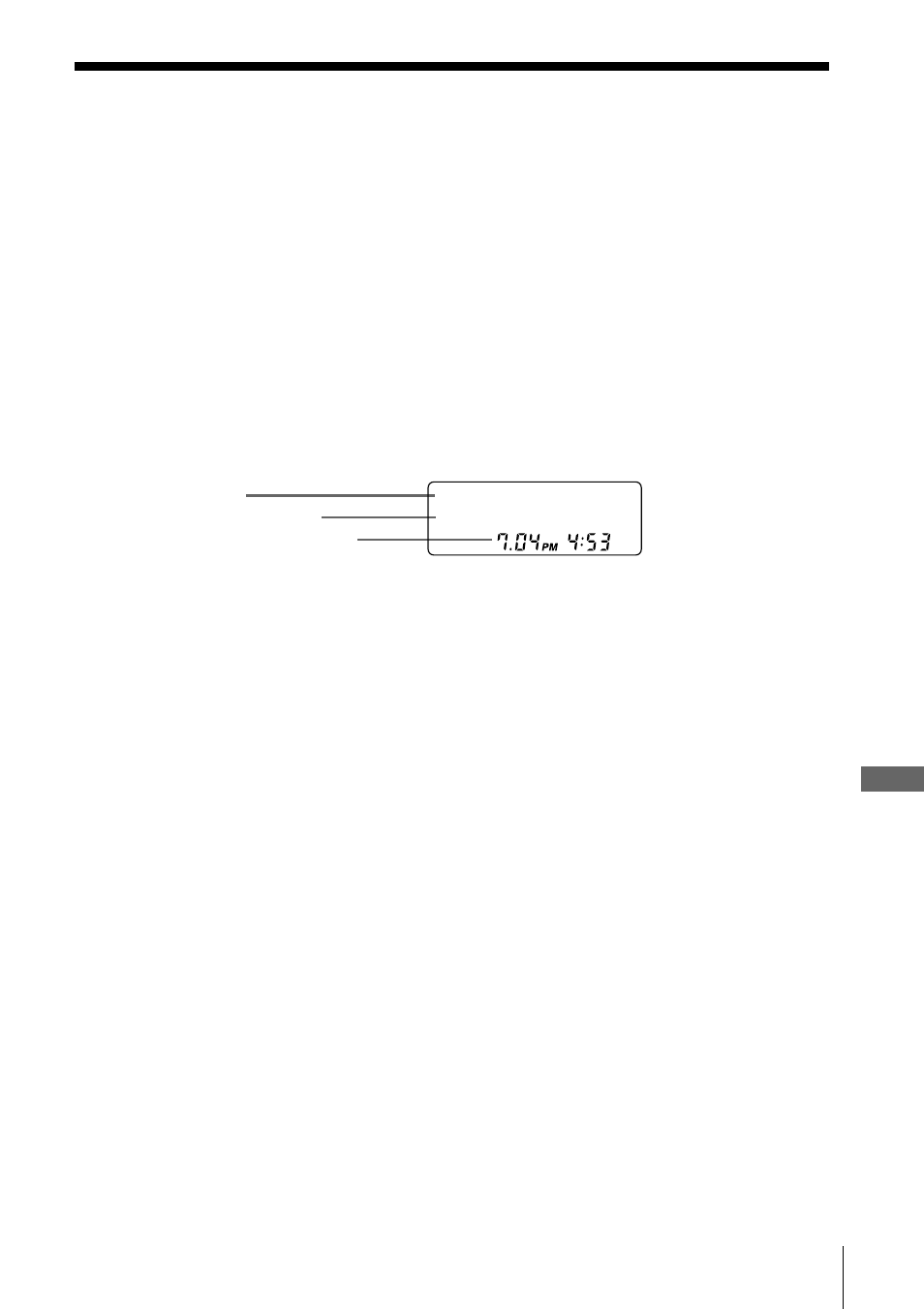
51
US
Caller ID Features
Caller ID Features
Caller ID Features
Understanding the Caller ID service
Caller ID allows the caller’s phone number to be shown on the display
before you answer the call. In order to use this feature, you must first
subscribe to Caller ID service. The name of this service may vary
depending on your telephone company.
To use this feature, be sure to enter the area code (see page 14).
When you receive a call
The phone number appears on the display with the date and time as
shown in the following example.
If your Caller ID service includes the caller name service, the caller’s
name also appears on the display (up to 15 letters).
When you answer the call, the Caller ID display changes to the
“TALK” display.
Notes
• The caller’s phone number and/or name will not appear in the following
cases:
- “OUT OF AREA”: when the call is made through a telephone company
which does not offer Caller ID service (including international calls).
- “PRIVATE”: when the call is “blocked”. For privacy reasons, many states
allow callers the option to prevent his or her telephone data from being
displayed on the other party’s Caller ID display.
• If the call is from an office which uses multiple lines, the displayed phone
number may not match the number you use to call the extension.
About the memory match function
If you receive a call from a phone number which is stored on one of the
ONE-TOUCH DIAL buttons (see page 26) or in the Phone Directory
(see page 28), the ringer sound will change to a higher tone from the
second ring.
Note
The memory match function does not work with “OUT OF AREA” or “PRIVATE”
calls; and it may not work with calls made from an office which uses multiple lines
because the number does not always match the one you stored in this phone.
Caller’s name
Caller’s phone number
The date and time received
SMITH JOHN
1-201-123-4567
