Set day & time sunday – Sony SPP-A9171 User Manual
Page 34
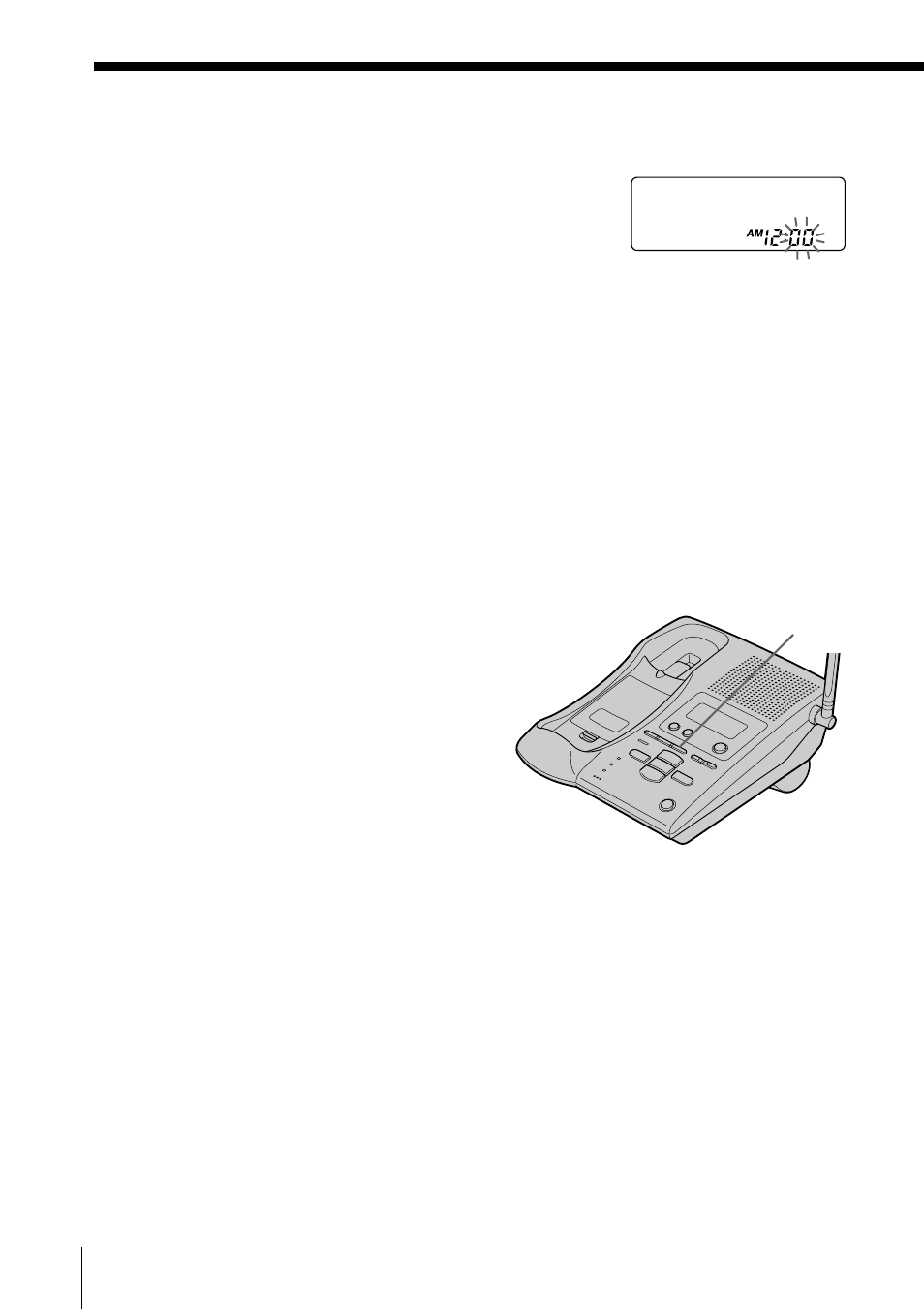
Answering Machine Features
34
US
4
Set the hour (1 to 12) and choose “AM” or
“PM” by turning Jog Dial, and then press Jog
Dial.
5
Set the minute (00 to 59) by turning Jog Dial,
and then press Jog Dial.
You hear a long confirmation beep. Then the
phone starts counting time.
6
Press (OFF).
Notes
• Do not allow more than 20 seconds (or 60 seconds when setting the minute)
to elapse during the operation procedure.
• If a power interruption occurs, the day and time will be erased.
To check the current time
Press (TIME) on the base unit. You hear the
current day and time.
If you want to check the current time with
the handset, perform steps 1 and 2 on page
33. The current day and time appear on the
display.
Note
If the current day and time are not set, you will not hear a time stamp when you
play back recorded messages. If you try to check the current time with the base
unit, you will hear five short error beeps.
Preparing the answering machine (continued)
SET DAY & TIME
SUNDAY
(TIME)
