Sony SRP-X700P User Manual
Page 44
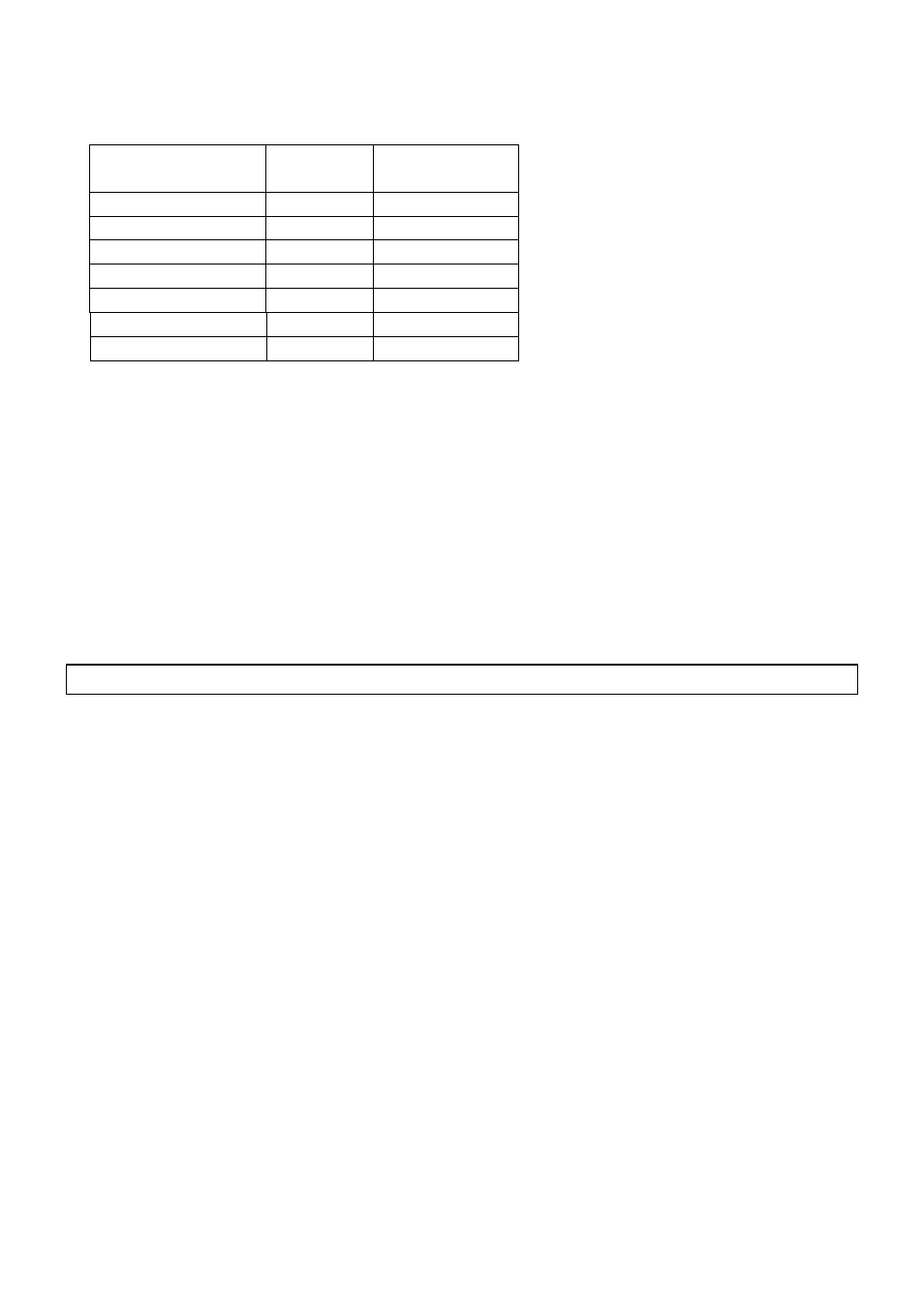
– 44 –
•
Projector protocol (23rd byte)
This command is used to select protocol of the projector to be connected.
Bit 0 of the “PJ CONTROL” changes depending on the protocol.
Example: When setting the respective parameters as shown below.
LINE3 machine type
: CD
LINE3 connected channel
: 1
LINE4A-F machine type
: NONE
LINE4A-F machine type
: 2
CONTROL S I/F TYPE
: CH1 is set to IR, and CH2-4 are set to WIRED.
PJ CONTROL
: REMOTE POWER ENABLE is set to ON.
LINE4 A-C signal define
: VIDEO
LINE4 D-F signal define
: RGB
Projector protocol
: VPL-FX50
43[H] 4D[H] 54[H] 53[H] 37[H] 40[H] 30[H] 41[H] 30[H] 41[H] 30[H] 41[H] 30[H] 41[H] 30[H]
41[H] 30[H] 41[H] 41[H] 42[H] 30[H] 30[H] 30[H] 32[H] 32[H] 32[H] 30[H] 30[H] 0D[H]
(‘C S I O 7 @ 0 A 0 A 0 A 0 A 0 A 0 A A B 0 0 0 2 2 2 0 0 CR’)
REMOTE PARAMETER REQUEST : 52[H] 50[H] 49[H] 4F[H] (‘RPIO’)
This command is used to read setups of the CONTROL S OUTPUT and PROJECTOR CONTROL from the SRP-X700P.
•
Packet format
52[H] 50[H] 49[H] 4F[H] 0D[H]
•
Return packet format
When communication with the SRP-X700P is established with success, the parameter is returned together with ACK (41[H] (‘A’)) in the
order shown below.
41[H] “parameter” 0D[H]
The parameter is the same as the 24 byte parameter of the REMOTE command.
PROJECTOR
PROTOCOL
PJ CONTROL
bit0
VPL-FX50
30[H] (‘0’)
0
VPL-PX32/31/21
31[H] (‘1’)
0
PFM-42B1
32[H] (‘2’)
0
VPL-PX15
33[H] (‘3’)
1
VPL-PX10/PS10
34[H] (‘4’)
1
VPL-CX11/CX10
35[H] (‘5’)
1
SANYO LP-XP45/40
36[H] (‘6’)
0
