Performing common tasks – Sony PEG-NR70V/U User Manual
Page 88
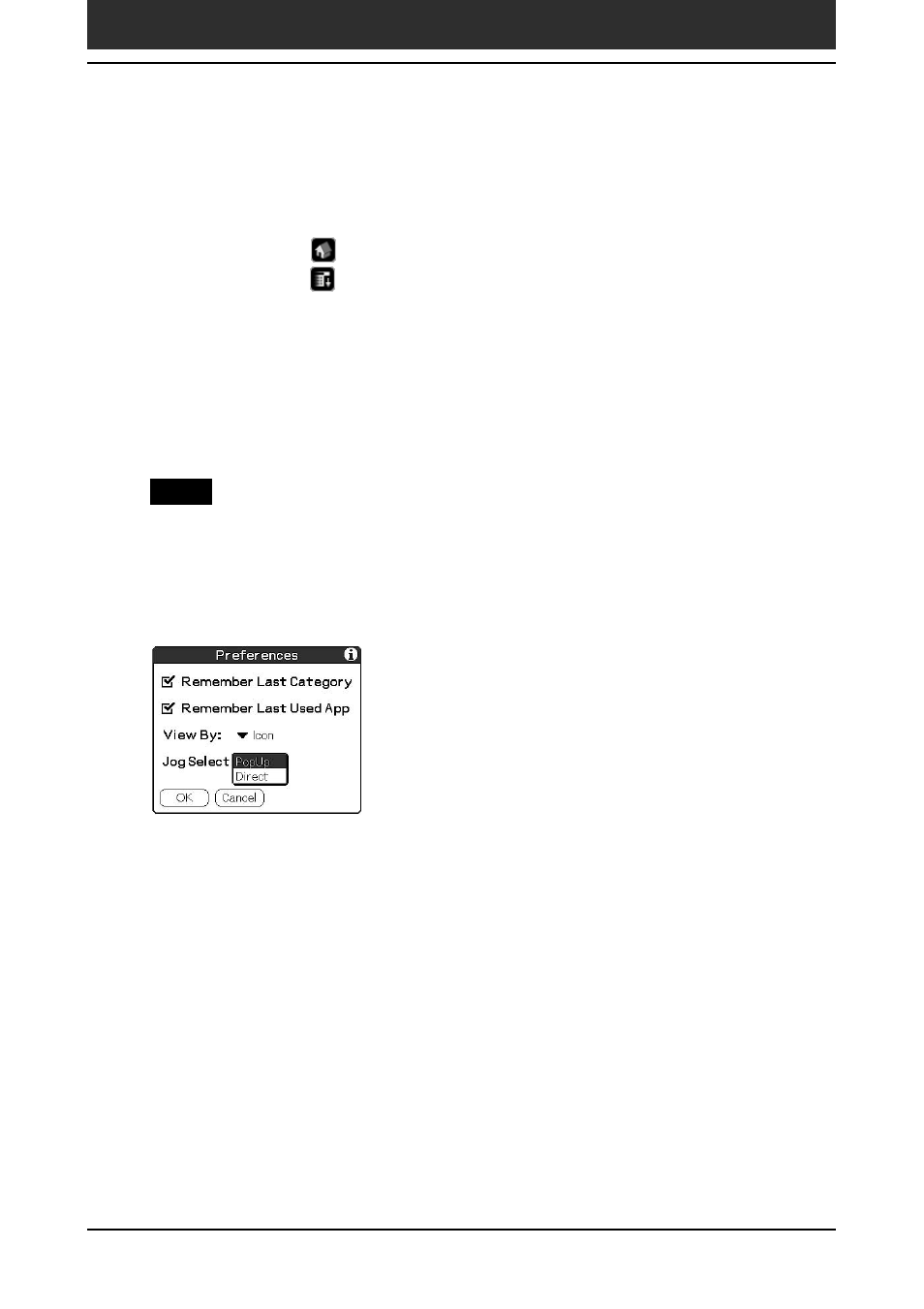
Chapter2
Using basic applications
88
To open the Application Launcher screen to the last-opened category
or the last-used application
1
Tap the Home
icon.
2
Tap the Menu
icon.
The menu is displayed.
3
Tap Options, and tap Preferences.
The Preferences screen is displayed.
4
Tap the Remember Last Category check box to select it or the
Remember Last Used App to select it.
5
Tap OK.
Note
Only application started from the Application Launcher screen will be remembered as
the last-used application.
To display the Pop-up application menu with the Jog Dial navigator
In step 4, tap the arrow V next to Jog Select and tap PopUp.
Performing common tasks
This manual is related to the following products:
