Sony PEG-NR70V/U User Manual
Page 54
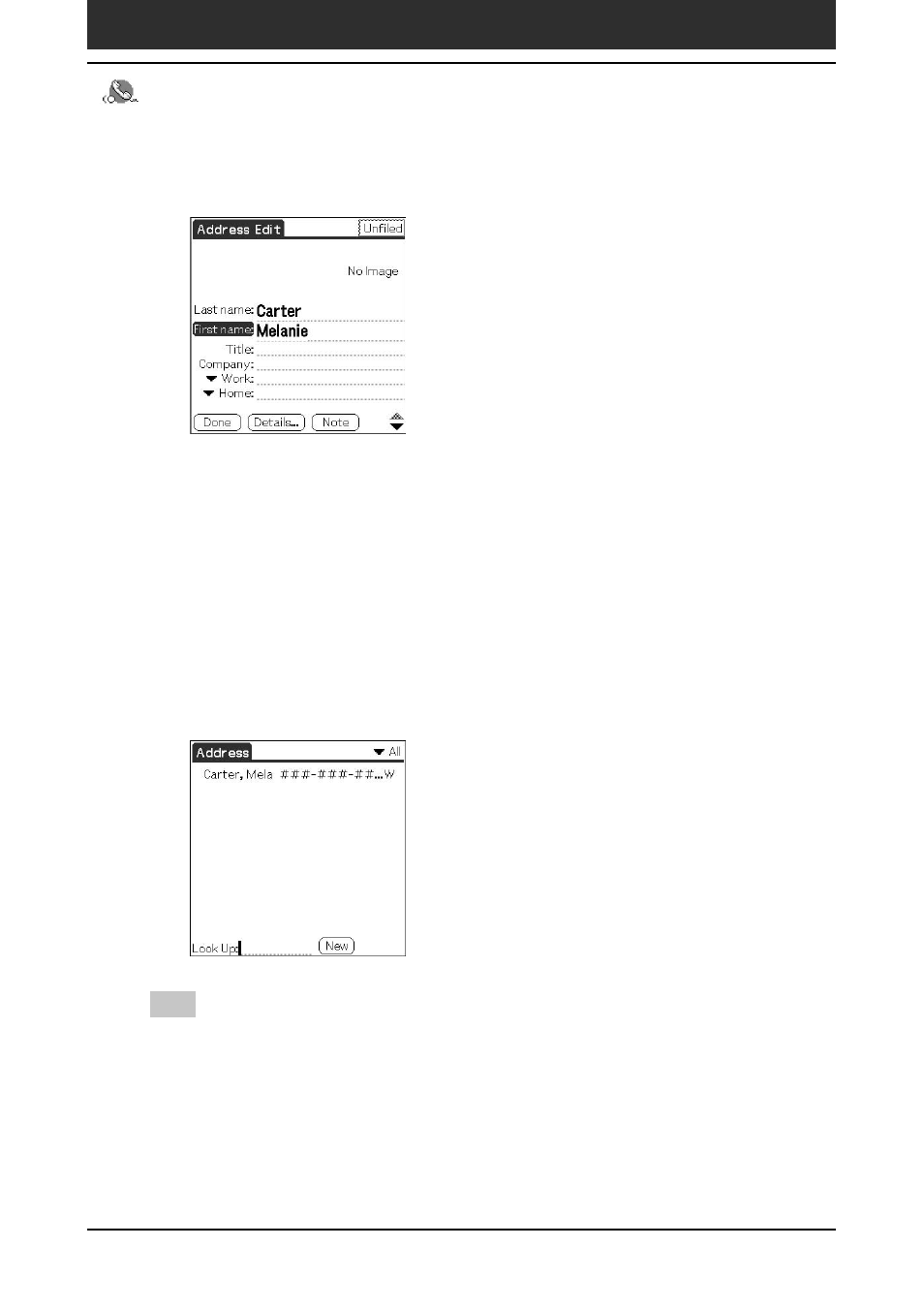
Chapter2
Using Basic applications
54
Managing addresses and phone numbers (Address Book)
5
Enter the first name in the First name field.
6
Repeat steps 4 and 5 to enter the other items of information
that you want to include.
You can tap the scroll arrow V next to each item to display the list of
choices and then tap the desired item in the list.
7
To move to the next page of information, tap the scroll arrow
V
on the bottom-right corner of the screen.
8
After you finish entering all the necessary information, tap
Done.
The Address screen is displayed again.
Tip
You can also use the Palm
™
Desktop for CLIÉ software to create entries on your
computer and then download them to your CLIÉ handheld with your next HotSync
®
operation. See “Performing a local HotSync
®
operation with the cradle” on page 108 for
details.
