Glossary, Other information – Samsung SP-H800 User Manual
Page 78
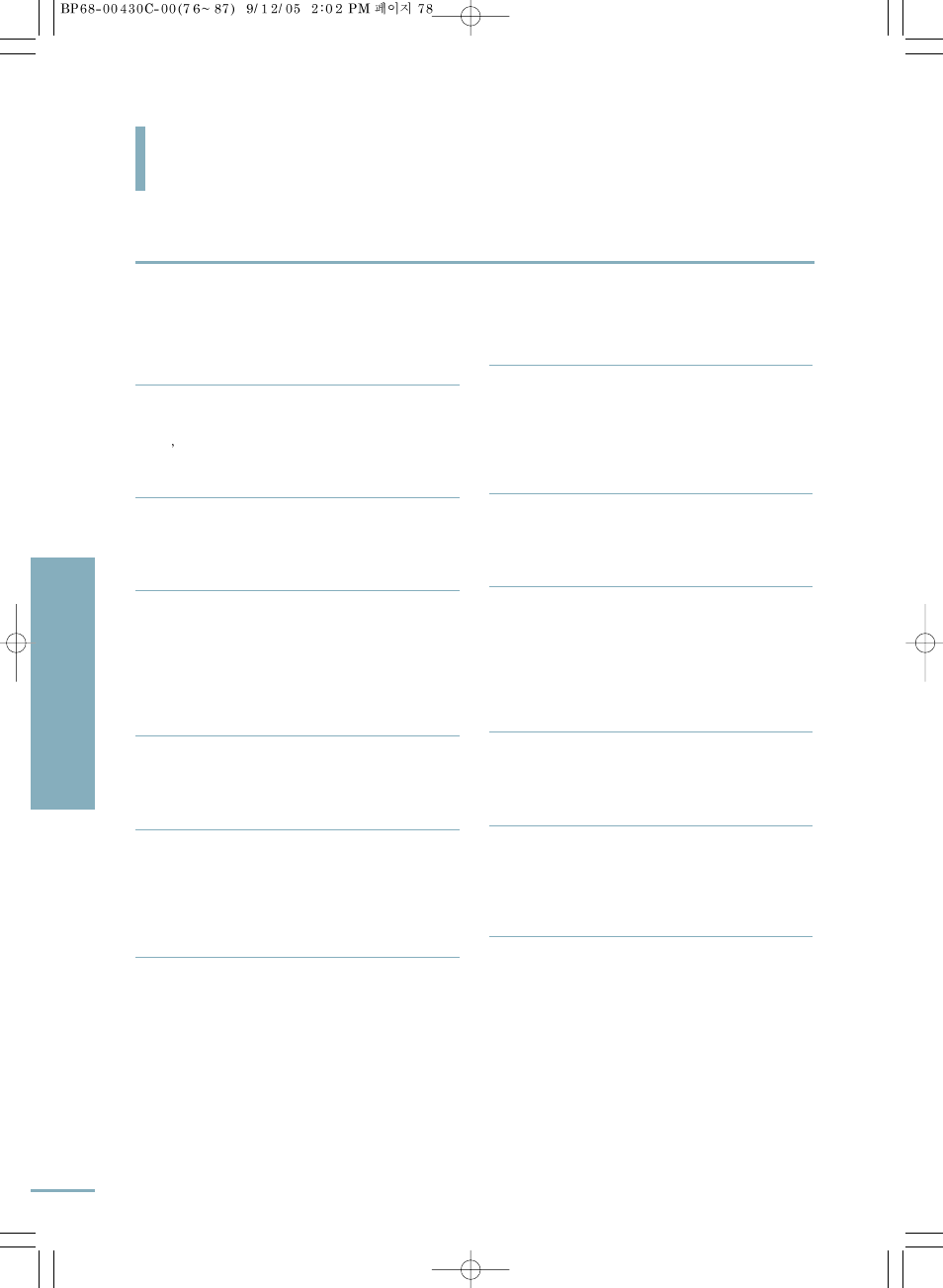
78
Glossary
In this section, you can find the descriptions of terminologies in alphabetical order.
Other Information
Glossar
y
Gamma Mode
Gamma Mode compensates the video signal
produced for analog display devices such as a CRT
(Cathode Ray Tube) so that the video signal can be
clearly displayed on a digital display device.
Digital Broadcast
Digital Broadcast is a television broadcasting signal
digitized and transmitted according to the United
States terrestrial digital broadcast specifications, or
ATSC.
Backlight Remote Control
The buttons on the Backlight Remote Control are lit
up so that users can easily press buttons on the
remote control even when it is dark.
Black Level
Black Level sets the light level of the darkest portion
of the video signal to match that of the display's black
level capability so that users can clearly view dark
visuals. If the setting does not match the input signal,
the dark screen is saturated and may not display
properly or the dark screen looks milky-white.
Color Standard
A pre-determined default color standard determined
by the broadcasting standard of the corresponding
country or area.
Color Temperature
Color temperature is a simplified way to characterize
the spectral properties of a light source. A low color
temperature implies a warmer (more yellow/red)
light while a high color temperature implies a colder
(more blue) light
Analog Broadcast
An existing broadcasting signal transmitted by a
broadcasting station in accordance with the NTSC
standard.
ANTENNA IN Port
This is the port for connecting a TV aerial using a
coaxial cable. It is generally used to watch public
broadcast programs.
Overscan
Overscan cuts the edge of the picture when there is
unnecessary information, images or noise at the edge
of the picture. For extremely poor video signals,
some unnecessary video signals may be displayed on
the screen.
External Input
External Input is connecting video devices such as a
VCR, camcorder, DTV receiver, DVD, etc. to the
projector as a video source.
Satellite Broadcast
Satellite Broadcast broadcasts programs via satellite
so that the program can be viewed in all area in a
high visual and sound quality. Approximately 100
channels including public broadcast channels are
provided. To view satellite broadcasts, you have to
install an additional receiver.
Component Port (Green, Blue, Red)
The Component Port separately transmits the
luminance signal and provides the best quality
among all video connection types.
Cable Broadcast
Cable Broadcast broadcasts programs via cable
instead of radio waves. To view cable broadcasts, you
have to subscribe to your local cable broadcast
service provider and install an additional receiver.
AV Receiver
An AV Receiver provides a number of input and
output interfaces for audio and video so as to enable
the user to connect and use various input and output
devices.
