Additional information 23, Names of controls buttons, Switch and selector – Sony CDP-X5000 User Manual
Page 23: Others, A, b, F, g, I, j, k, M, n, o, P, q, U, v, w, x, y, z
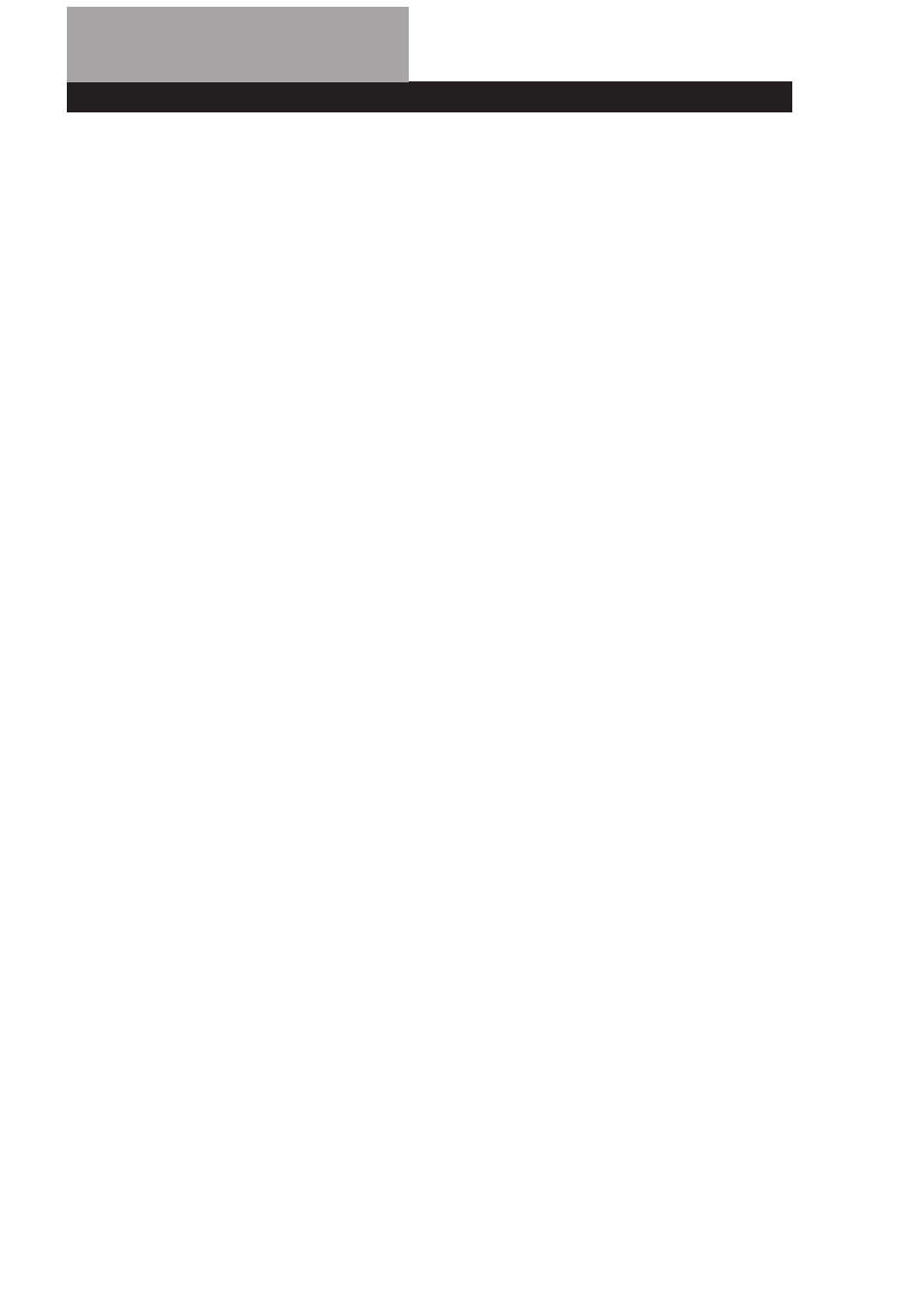
Additional Information
23
GB
Names of controls
Buttons
A
˜
B
1 1
SPACE 17
CHECK 13
C.INDEX 19
CLEAR 14
CONTINUE 8
DISPLAY MODE 9
ERASE 20
FADER 16
FILE 19
C
/
c
1 0 , 1 9
MUSIC SCAN 10
PEAK SEARCH 16
PROGRAM 12
REPEAT 11
SHUFFLE 12
0
/
)
S L O W
1 0
TIME 9
·
8
P
8
p
8
0
/
)
8 , 1 0
=
/
+
8 , 1 0
>20 10
Number 10
Switch and selector
DIGITAL OUT 5
POWER 7
Others
Display 9
g
4
A, B
A-B repeat
11
AMS
10
Automatic Music Sensor. See
AMS
Auto Space 17
C
Connecting
4, 5, 6
Continuous Play
7
Custom Files 18
Custom Index 19
Delete Bank 20
what you can do with 18
Custom Index 19
Custom Index Play
19
Custom Index Single Play 19
D
Delete Bank 20
Delete Play
13
Delete Shuffle Play
14
E
Editing. See Recording
Erasing
Custom Files 19
Custom Index 19
Delete Bank 20
F, G
Fading
16
H
Handling CDs 21
Hookups 4, 5, 6
overview 4
I, J, K
Index
10
Custom 19
L
Last mode memory 18
Locating
by monitoring
10
by observing the display
10
by scanning
10
directly 10
using AMS 10
using Custom Index
19
using index
10
M, N, O
Music Calendar 9
Music Scan 10
P, Q
Peak Search 16
Playback
Continuous Play 7
Custom Index Play 19
Custom Index Single
Play
19
Delete Play 13
Delete Shuffle Play 14
Programme Play 12
Repeat Play 11
Shuffle Play 12
Programme 12, 13
changing 13
checking 13
for recording 15
Programme Edit 15
R
Recording 15
a programme 15
Remaining time 9
Remote control 9
Repeating
all 11
a specific portion 11
S
Scanning. See Music Scan
Searching. See Locating
Shuffle Play 12
Stabilizer 2
Storing
information about CDs 18
specific tracks 20
T
Total playing time 9
Troubleshooting 21
U, V, W, X, Y, Z
Unpacking 4
Index
