Sony Reader 4-151-151-13(1) User Manual
Page 60
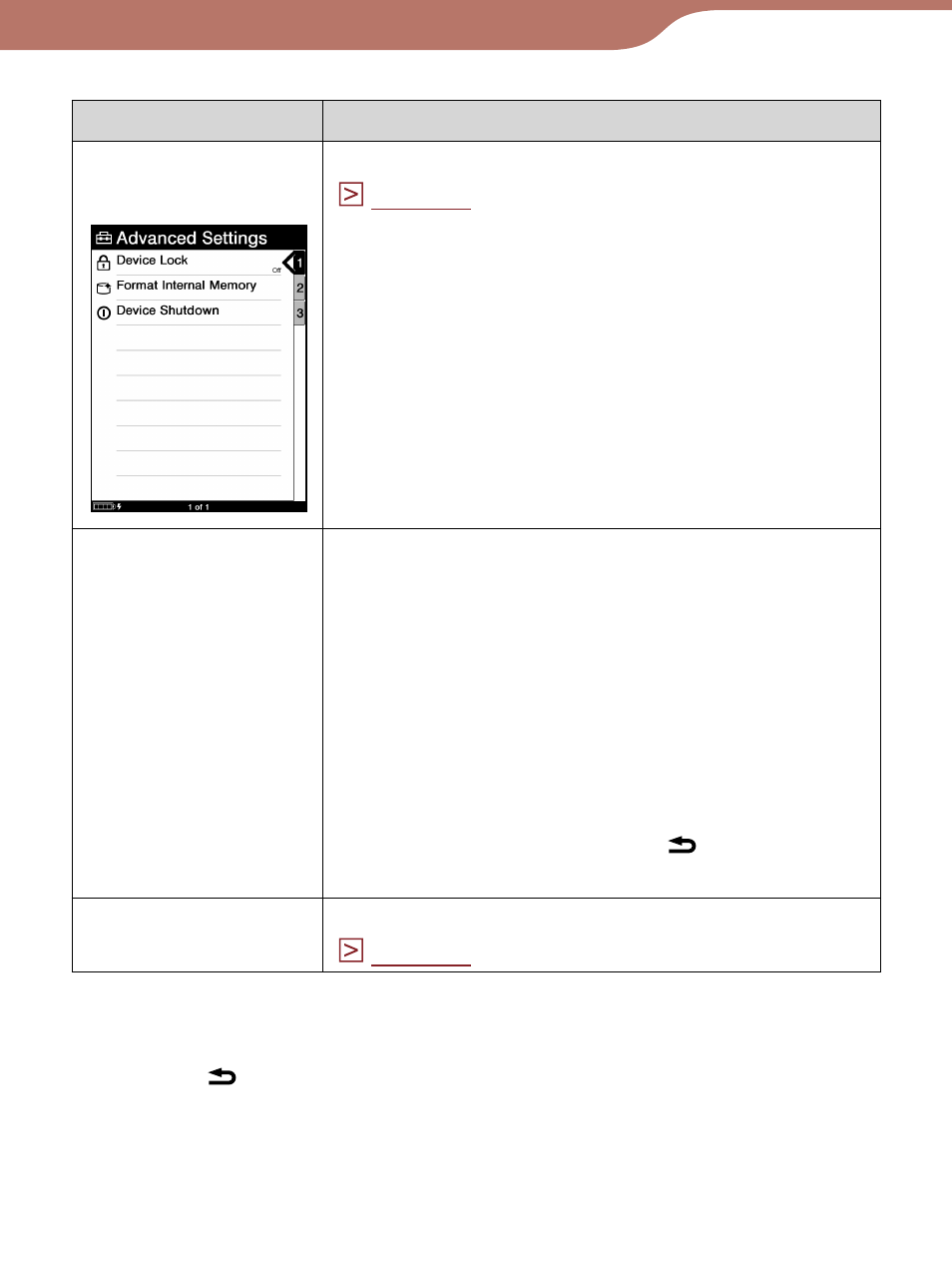
PRS-300.GB.4-151-151-13(1)
Settings
Setting item
Description
“Advanced
Settings”
Refer to “Advanced Settings menu items.”
“About”
Displays the firmware version of the
Reader, product name, license
information, etc.
Setting operation
1. On the “Settings” screen, press the number
7 button.
Hint
To close the “About” page and return to the
“Settings” menu, press the (Return)
button.
“Restore
Defaults”
Refer to “Restoring default settings.”
To cancel the operation
Press the (Return) button.
Continued
60
