Audio setup menu – Sony PCS-G70P User Manual
Page 50
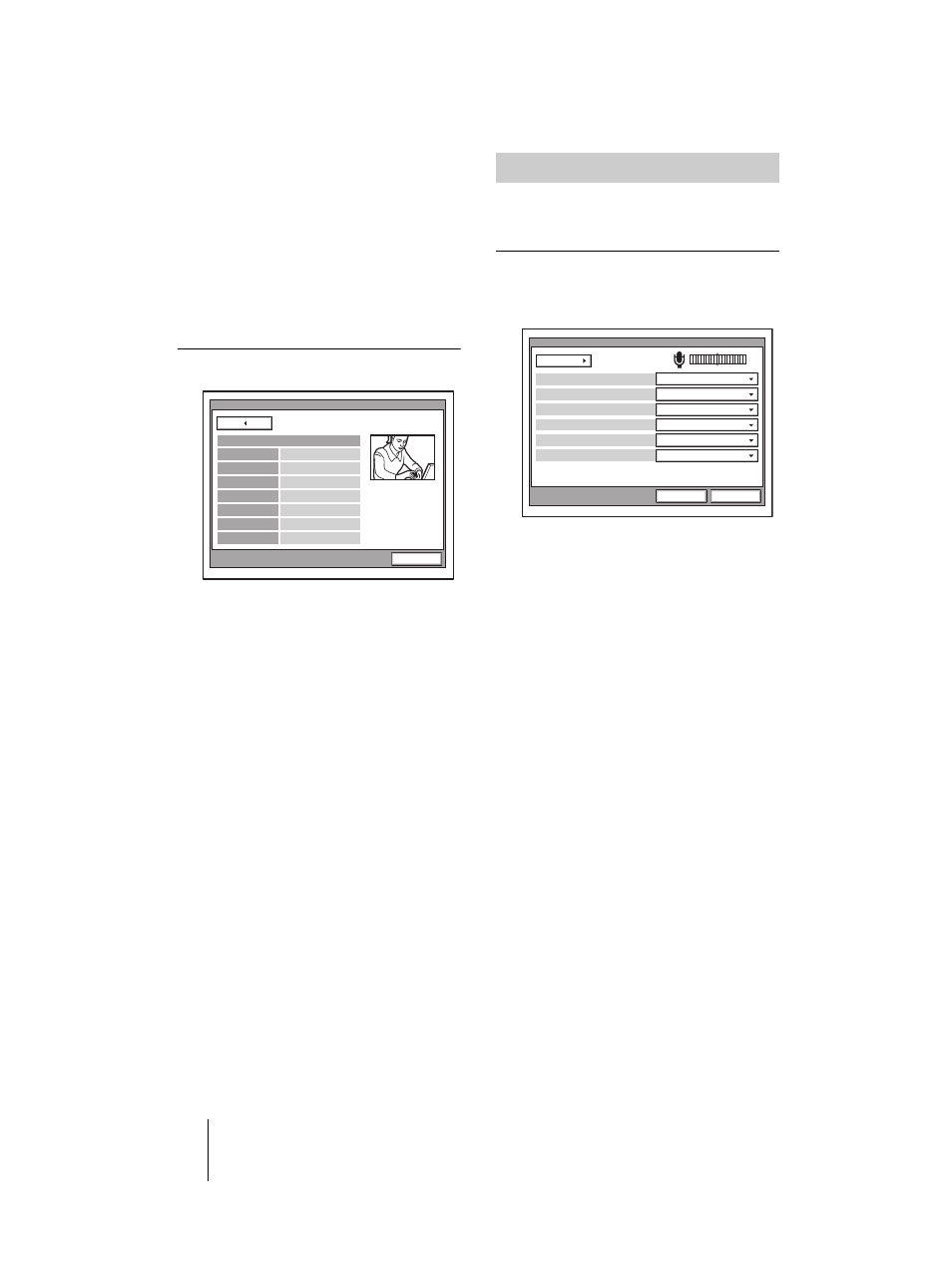
50
Registering Local Information
PCS-G70/G70P
3-863-237-11 (1)
Y:\04C08060_passage\EDIT\04SET.FM
masterpage:Left
LSD Rate
Displays the LSD (Low Speed Data) rate.
MLP Rate
Displays the MLP (Multi Layer Protocol)
rate.
HMLP Rate
Displays the HMLP (High Speed Multi
Layer Protocol) rate.
Page 2/2
Camera Control
Displays whether control of each other's
camera is enabled.
Data Control
Displays whether the T.120 data conference
is enabled.
Line I/F
Displays the line interface you are using.
Rate
Displays the number of lines connected and
transmission rate during communication.
DSB
Displays whether the PCSA-DSB1S Data
Solution Box is connected.
Whiteboard
Displays whether the mimio Xi attached to
your whiteboard is enabled.
The Audio Setup menu is used to set various
audio items.
Page 1/2
The level meter indicating the audio input
level is displayed.
Input Select
Allows you to select the audio input.
MIC: Inputs audio from the microphone.
AUX: Inputs audio from auxiliary external
equipment.
MIC+AUX: Inputs audio from the
microphone and auxiliary external
equipment.
Mic Select
Allows you to select the microphone to be
used.
MIC: Uses the microphone connected to the
Communication Terminal.
DSB MIC: Uses the microphone connected
to the Data Solution Box.
LINE: Uses the microphone connected to
the AUDIO IN LINE jack.
CTE
Allows you to select the input where the
CTE-600 Communication Transducer is
connected.
Off: Does not use the CTE-600
Communication Transducer.
LINE: Inputs from the AUDIO IN LINE
jack of the Communication Terminal.
DSB AUX IN: Inputs from the AUX IN jack
of the Data Solution box.
Status
Cancel
Page:
2/2
Camera Control
On
Data Control
On
Line I/F
BRI
Rate
2 x 64K
DSB
On
Whiteboard
On
Audio Setup Menu
Input Select
MIC
Page:
1/2
Audio
Save
Cacel
MIC
Mic Select
Off
CTE
On
Echo Canceller
Off
Lip Sync
On
Recording Mute
