Sony T610 User Manual
Page 68
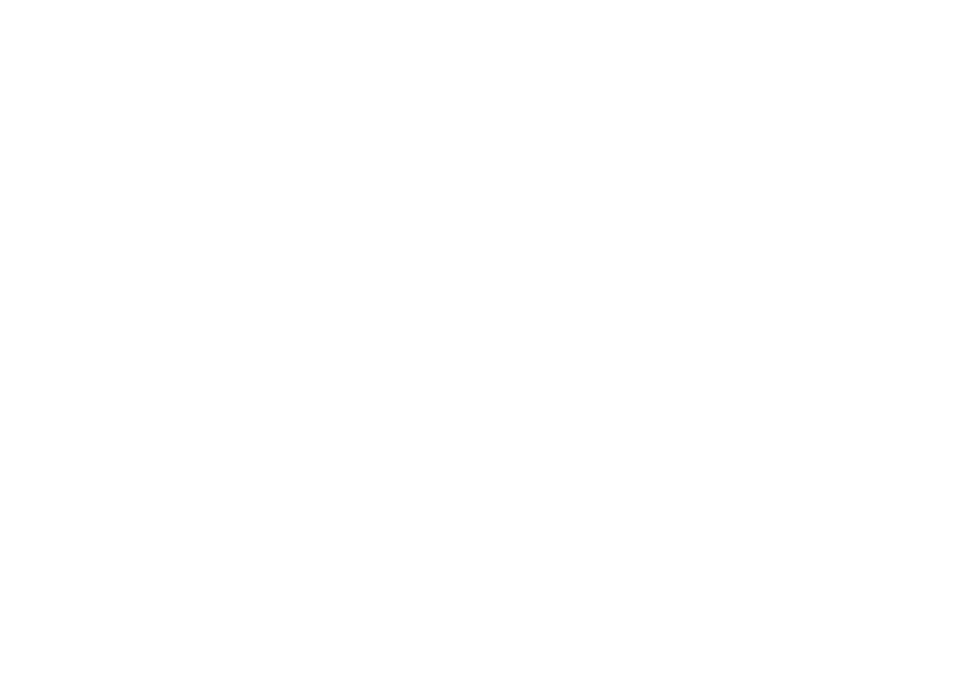
This is the Internet version of the user's guide. © Print only for private use.
68
Transferring and exchanging information
Synchronization
You can synchronize the calendar and Phonebook in
your phone with similar programs in, for example, a
PC, PDA or mobile phone and with similar programs
on the Internet.
• To select which order first name and last name
appear in the phone when you synchronize contacts,
scroll to Phonebook, Options, Synchronize view.
Synchronization with nearby devices
After installing the synchronization program
from the Sony Ericsson WAP site,
, you can
synchronize your phone with your PC.
A status bar shows the progress of the
synchronization. If you use a cable, the
synchronization starts as soon as you connect
the cable. For more information, please refer
to the synchronization software online help.
Internet synchronization
You can synchronize your mobile phone contacts,
appointments and tasks with similar programs on the
Internet, using WAP. Contact your network operator
for more information about these programs on the
Internet and to receive user id, password and
addresses for the different programs. You must also
have a WAP profile set in your mobile phone.
Fax and data calls
Send fax and data calls
To send fax messages and make data calls, you need
to connect your phone to a computer, and then start
the appropriate software program.
Receive fax and data calls
The procedure of receiving fax messages and data
calls depends on your network and subscription. If
you have separate numbers for voice, fax and data
calls, your phone recognizes the type of call.
To receive a fax or data call (separate numbers)
1. Connect your phone to a computer.
2. Answer the call from within the software program
(if it does not answer automatically).
You cannot answer a fax or data call by pressing
YES
on the phone.
