Sony T610 User Manual
Page 53
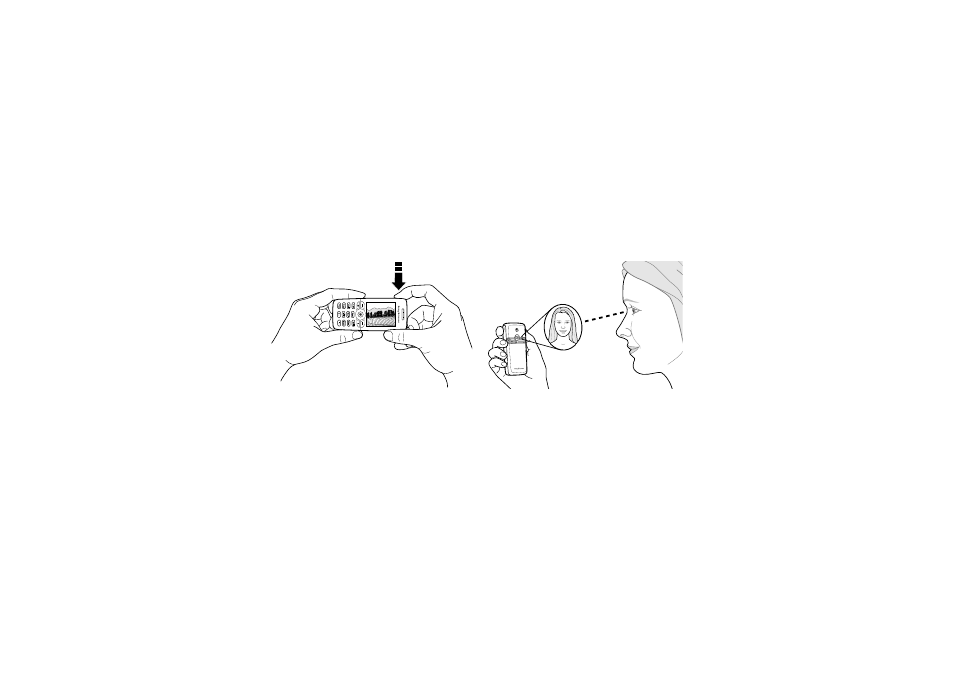
This is the Internet version of the user's guide. © Print only for private use.
Camera
53
Press the camera button on the side of the phone
to activate the camera. Hold the phone as shown
in the illustration. You can see the subject in the
phone display. Press the camera button again to
take the picture.
You can also take a self-portrait. Hold the phone as
shown in the illustration. You can see your reflection
in the mirror provided. Press the camera button on
the side of the phone to activate the camera. Press
the camera button again to take the picture.
To attach the mirror to your phone
1. Remove the back cover and rubber plug from the
phone.
2. Place the mirror in the opening and press down to
secure it.
See also other documents in the category Sony Mobile Phones:
- CMD-Z7 (68 pages)
- CMD-J7 (68 pages)
- CMD-J16 (20 pages)
- CMD-Z5 (84 pages)
- CMD-Z100 (100 pages)
- CM-B1200 (84 pages)
- CMD MZ5 (35 pages)
- K500 (93 pages)
- PEG-SJ20 (222 pages)
- PEG-SJ30 (29 pages)
- PEG-SJ30 (68 pages)
- PEG-SJ20 (222 pages)
- PEG-TG50 (53 pages)
- PEG-SJ30 (2 pages)
- PEG-SJ30 (80 pages)
- PEG-TG50 (16 pages)
- XCD-U100CR (38 pages)
- CMD-CD18 (24 pages)
- VAIO Walkman Phones (4 pages)
- GA628 (38 pages)
- PEG-NZ90 (116 pages)
- PEG-NZ90 (115 pages)
- PEG-NZ90 (186 pages)
- PEG-NZ90 (52 pages)
- PEG-NZ90 (8 pages)
- PEG-TG50 (40 pages)
- PEG-NZ90 (9 pages)
- PEG-NZ90 (5 pages)
- PEG-NZ90 (10 pages)
- SCP-3810 (160 pages)
- T630 (103 pages)
- T10s (94 pages)
- K608i (96 pages)
- PEG-SJ30 (222 pages)
- T310 (91 pages)
- CMD-J26 (20 pages)
- PEG-TG50 (22 pages)
- PEG-TG50 (100 pages)
- PEG-TG50 (104 pages)
- PEG-TG50 (56 pages)
- K800i (98 pages)
- Z300i (80 pages)
- F500i (94 pages)
- T68i (95 pages)
