Using one-touch recording, Using one-t ouch recording – Samsung V6700 User Manual
Page 81
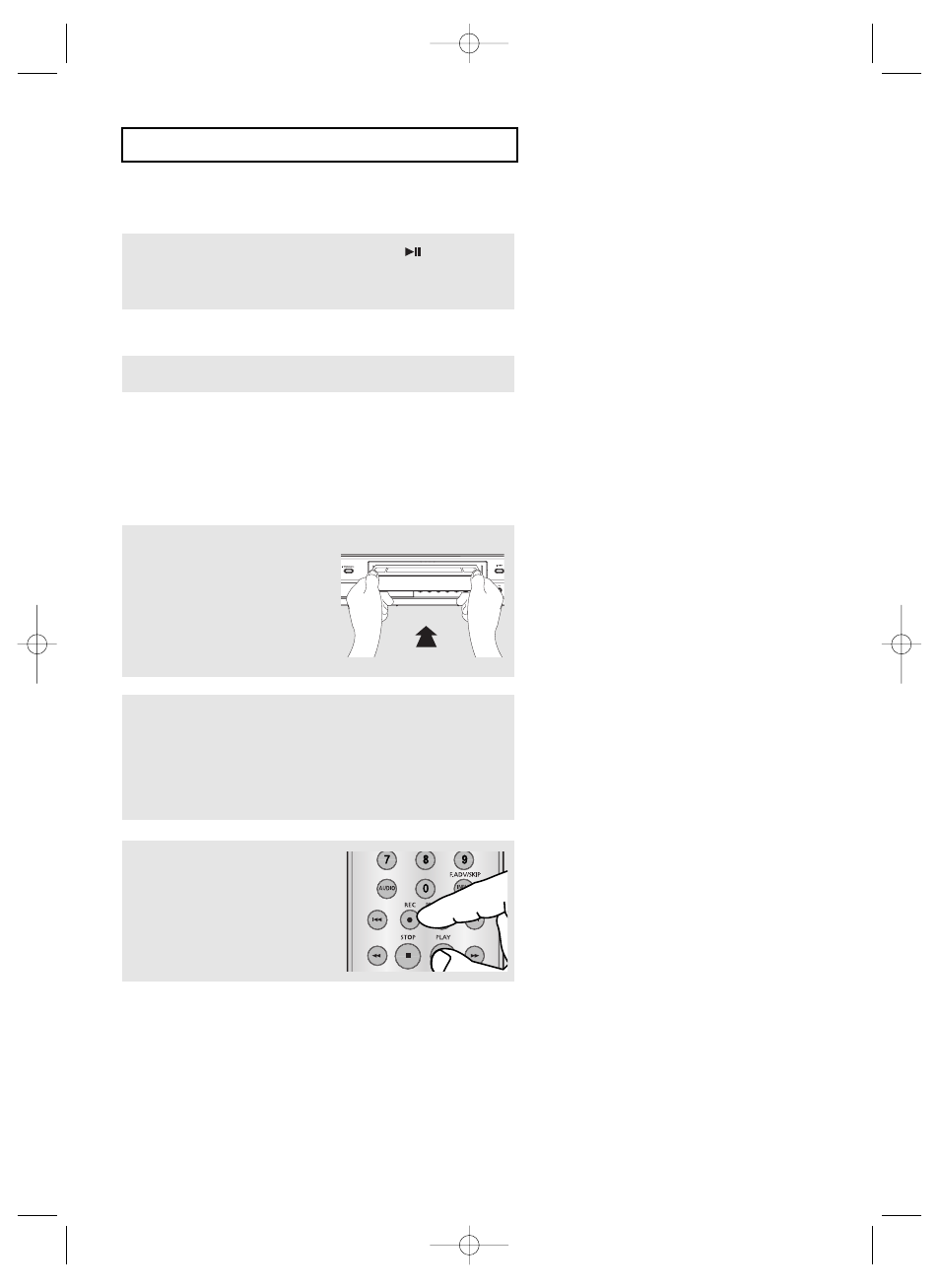
ENG-
81
V C R O
P E R AT I O N S
T
o Watch a DVD while Recording
Insert a DVD in the DVD tray and press the
(Play/Pause). The output will automatically change to the
DVD.
T
o Add Recording Time
See One-T
ouch Recording (OTR) below.
Using One-T
ouch Recording
One-T
ouch Recording (OTR) allows you to add recording time in 30-minute increments up to 4 hours at the
touch of a button.
1
Insert a blank VHS tape into
the VCR deck.
2
Use the Number buttons or the CH
➐ or ❷ buttons to select
the desired channel, or press the
INPUT SEL. button to
select
Line 1 or 2 if recording from an external device
connected to the front or rear jacks, respectively.
3
Press the REC button on the
remote control or front panel.
000000_V6700_AFS_XAC3 3/8/07 8:46 PM Page 81
See also other documents in the category Samsung DVD-players:
- DVD-VR325 (90 pages)
- SV-DVD440 (25 pages)
- DVD-R128 (93 pages)
- DVD-R135 (90 pages)
- AK68-00640C (38 pages)
- DVD-HD950 (152 pages)
- DVD-HD935 (26 pages)
- DVD-HD850 (64 pages)
- DVD-P181 (55 pages)
- DVD-P244 (18 pages)
- DVD-HD860 (64 pages)
- DVD-1080P8 (103 pages)
- DVD-P750 (76 pages)
- DVD-P355 (246 pages)
- DVD-P560 (36 pages)
- DVD-R125 (93 pages)
- DVD-V6600 (56 pages)
- DVD-HR720 (130 pages)
- DVD-1080PK (156 pages)
- DVD-VR375A (85 pages)
- DVD-HR725 (135 pages)
- DVD-HD870 (70 pages)
- DVD-HD870 (62 pages)
- DVD-C350 (16 pages)
- CSN2077DV (79 pages)
- DVD-P190 (51 pages)
- DVD-1010 (29 pages)
- DVD-L70 (59 pages)
- 1080P7 (36 pages)
- CFTD2785 (98 pages)
- DVD-S129 (21 pages)
- DVD-E138B (29 pages)
- Ch@t CHT-350 (31 pages)
- DVD-P249 (17 pages)
- DVD-HD945/ (22 pages)
- 611 (19 pages)
- DVD-R2000 (65 pages)
- DVD-R2000 (65 pages)
- Colour TV/VCR (56 pages)
- DVD-M301 (21 pages)
- DVD-R128/X (93 pages)
- DVD-L75A (101 pages)
- DVD-L300W (34 pages)
- DS-21G5 (48 pages)
- XAA (19 pages)
