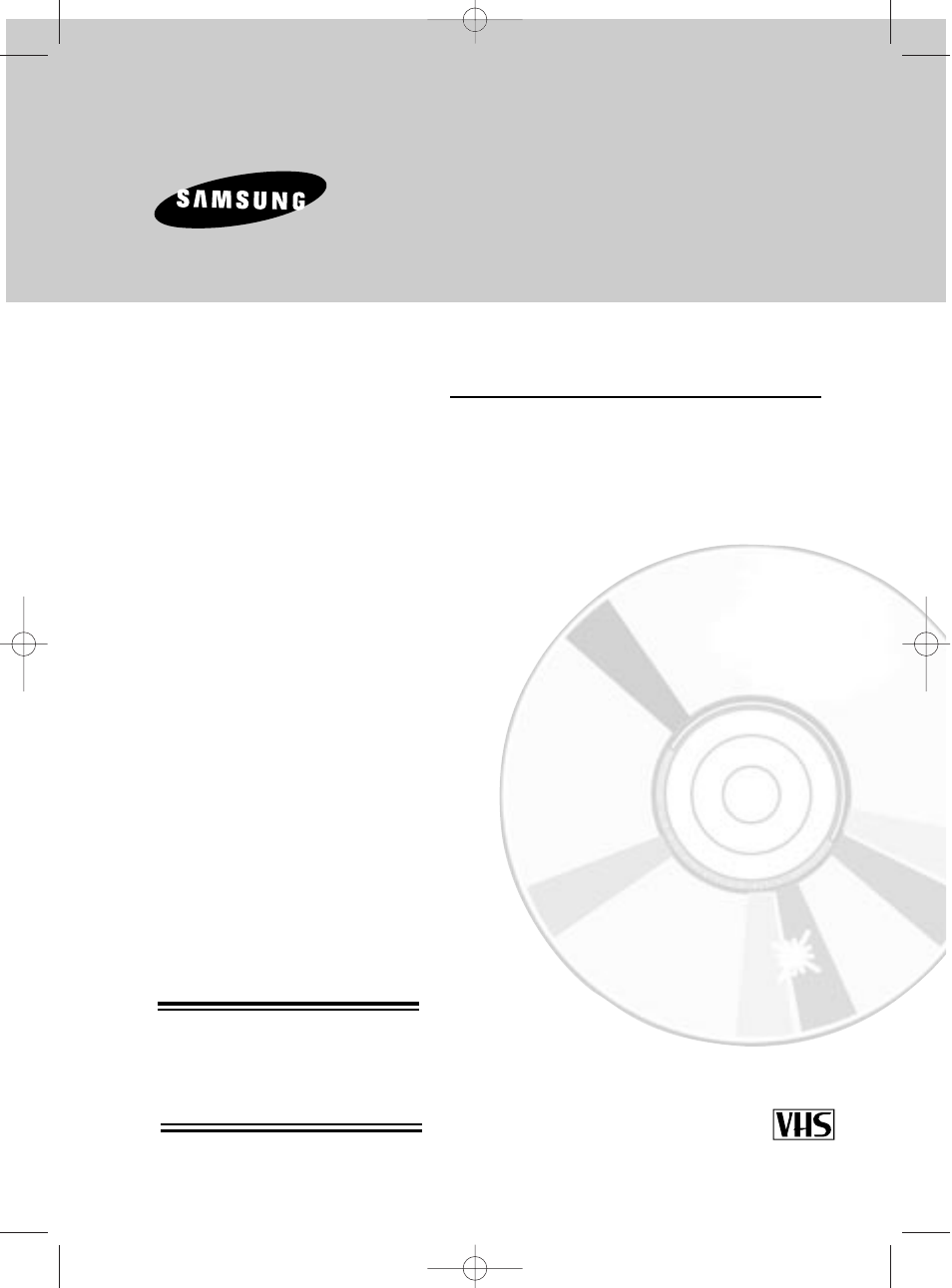Samsung DVD-V5600 User Manual
Samsung DVD-players
This manual is related to the following products:
Table of contents
Document Outline
- Safety Instructions
- Disc Type and Characteristics
- Overviews
- Accessories
- Inserting Batteries in the Remote Control
- Tour of the Remote Control
- Connections
- Connecting DVD-VCR to the TV using the RF Cable
- Connecting DVD-VCR to the TV using the SCART Cable
- Connecting the Audio Output Cable
- Connecting DVD-VCR to a Satellite Receiver or Other Equipment
- Connecting DVD-VCR to the TV using the Audio/Video Cable
- Connecting DVD-VCR to the TV using the S-Video Cable (DVD only)
- Connecting DVD-VCR to the TV using the Component Video Cable (DVD only)
- Progressive Scan (DVD only)
- AV Receiver Connections
- Connecting an Audio/Video Input Cable
- Plug & Auto Setup
- Settings
- VCR CR Functions
- Selecting the Colour Mode
- NICAM
- Intelligent Picture Control
- Auto Power Off
- Screen Messages
- Selecting the Cassette Type
- Repeat Play
- Selecting the Recording Speed
- Protecting a Recorded Cassette
- Recording a Programme Immediately
- Recording a Programme with Automatic Stop
- Recording from Another VCR or Camcorder
- Using the Assemble Edit Function
- Using The Timer Programming Feature
- Checking a Preset Recording
- Cancelling a Preset Recording
- Playing Back
- Playing a Cassette
- Adjusting Picture Alignment Manually
- Selecting the Audio Output Mode
- Playing a Cassette in Slow Motion
- Playing a Sequence Frame by Frame
- Playing a Sequence at Variable Speeds
- Searching for a Specific Sequence
- Go To [0:00:00] Stop
- End Search
- Intro Scan
- Index Skip Search
- Using the Tape Counter
- DVD VD Functions
- Using the Disc Menu Language
- Using the Audio Language
- Using the Subtitle Language
- Setting Up the Audio Options
- Dolby Digital Out
- MPEG-2 Digital Out
- DTS
- Dynamic Compression
- PCM Down Sampling
- Setting Up the Display Options
- TV Aspect
- Black Level
- NTSC Disc Output
- DVD Out
- Setting Up the Parental Control
- Setting up the Rating Level
- Changing the Password
- DivX(R) Registration
- Firmware Upgrade
- DivX Feature Table
- How to make an update disc
- Update procedure
- Special Playback Features
- Still
- Frame Advance (Step)
- Skip Forward/Back
- Search Forward/Back
- Slow Motion
- Stop/Resume
- Using the Display Function
- Adjusting the Aspect Ratio (EZ View)
- To play using aspect ratio (DVD)
- If you are using a 16:9 TV
- If you are using a 4:3 TV
- Selecting the Subtitle Language
- If you are using a 4:3 TV
- Selecting the Subtitle Language
- Selecting the Audio Language
- Changing the Camera Angle
- Zoom
- Marks
- Recalling a Maked Scene
- Clearing Mark
- Repeat Chapter/Title
- Cancel Chapter/Title
- A to B Repeat
- Cancel A-B Repeat
- MP3/WMA Play
- MP3/WMA Play Function
- Repeat
- CD-R MP3/WMA discs
- Program & Random Play/ (CD/MP3/WMA)
- Program Play
- Cancel Program play
- Random Play
- Picture CD Playback
- Album Mode
- Rotation
- Zoom
- Slide show RETURN
- CD-R JPEG Discs
- DivX/MPEG4 Playback
- DivX/MPEG4 Special Playback Features
- Technical Specifications
- Troubleshooting Guide (VCR)
- Troubleshooting Guide (DVD)