Shure UP4 User Manual
Page 17
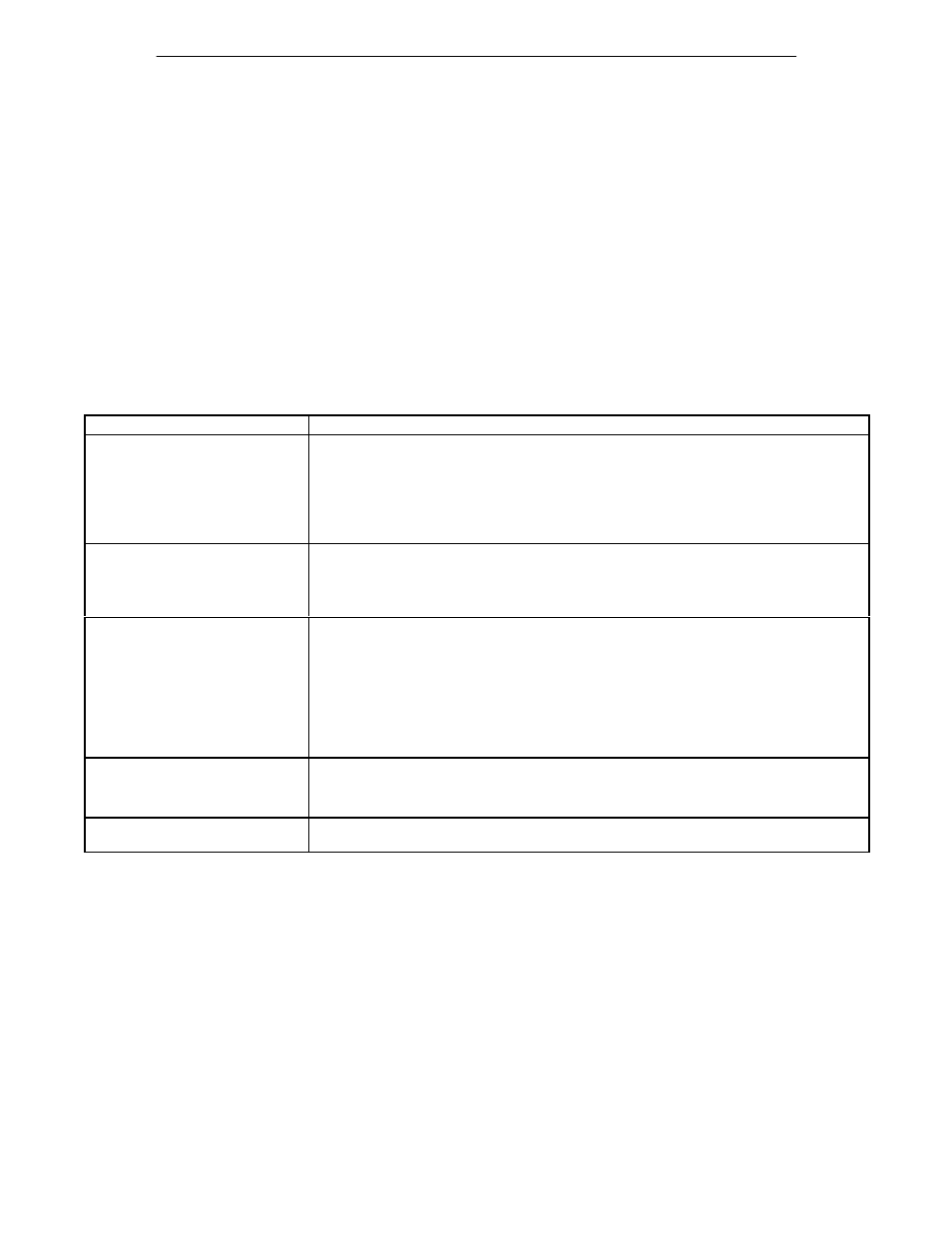
ENGLISH
ENGLISH
– 15 –
TIPS FOR ACHIEVING OPTIMUM PERFORMANCE
•
Maintain a line of sight between the transmitter and receiver antennas.
•
Use the proper receiver antennas.
•
Do not obstruct the receiver antennas.
•
Avoid operating near metal objects.
•
Never use two transmitters set to the same frequency concurrently.
•
Keep distance between transmitter and receiver as short as possible.
•
Monitor the UP4’s PWR LED; if the PWR LED goes into low battery mode (red light) replace old battery with a fresh battery immediately.
•
For added protection, replace batteries before each shoot.
TROUBLESHOOTING
Some common problems and their solutions are identified in the table below. If you are unable to solve a problem, contact your dealer or the Shure
Service Department at 1-800-516-2525 (7:30 am to 4:00 pm, Central Standard Time). In Europe, call 49-7131-72140; other international users call
Shure in the U.S.A. at 847-866-2200.
Problem
Solution
No sound; receiver RF LED and
AUD LEDs not glowing.
Make sure transmitter and receiver are turned on.
Check transmitter Power/Battery Gauge. Replace battery if necessary.
Make sure transmitter and receiver frequency Group/Channel settings are identical.
Check receiver antenna connection(s).
Make sure an antenna is in the line of sight of the transmitter. If necessary, reduce the distance between
transmitter and receiver.
No receiver sound; RF and AUD LEDs
glowing.
Check for proper connection between receiver and camera.
Talk into the microphone and observe the receiver AUD LED. If it glows, the problem is elsewhere in
the sound system.
Check output gain setting
Received signal is noisy or contains ex-
traneous sounds with transmitter on.
Check transmitter Power/Battery Fuel Gauge and replace battery if power is low.
Remove local sources of RF interference, such as lighting equipment.
Two transmitters may be operating on the same frequency. Locate and turn one off or change frequency.
Signal may be too weak. Reposition antennas closer to the transmitter.
Make sure the antennas are properly attached.
Turn the UP4 receiver to the On (Tone Key Off) position. This will allow the receiver to pass noisy or
unwanted interfering signals. If interfering signals are detected, change frequencies on both the receiv-
er and the transmitter.
Noise from receiver with transmitter off.
Remove local sources of RF interference, such as lighting equipment.
Try using another frequency.
Reposition the receiver or antennas.
Momentary loss of sound as transmitter
is moved around usage area.
Reposition receiver and perform a “walkthrough” test and observe the RF LED. If audio dropouts per-
sist, mark these “dead spots” in the usage area and avoid them.
SYSTEM SPECIFICATIONS
RF Carrier Frequency Range
Approximately 692 to 862 MHz (Available frequencies depend on applicable regulations in country where system is used).
Operating Range:152.4 m (500 ft) under typical conditions
Audio Frequency Response: 45 to 15,000 Hz,
$
3 dB
Image Rejection: > 90 dB typical
Spurious Rejection: >80 dB typical
System Distortion (ref.
45 kHz deviation, 1 kHz modulation): 0.4% THD typical
Signal/Noise Ratio:
UA, UB: 100 dB (ref.
45 kHz deviation)
MB: >80 dB (ref.
27 kHz deviation)
KK: >80 dB (ref.
23 kHz deviation)
Sensitivity: –110 dBm for 12 dB SINAD typical
Operating Temperature Range
–28.9
°
to 57.2
°
C (–20 to 135
°
F) NOTE: Battery characteristics may limit this range.
Battery Life
U1*, U2*: 12 hours
UC1**UC2**: 8 hours
UP4**: 10 hours
*with two 1.5 V AA batteries.
**with 9 V alkaline battery (Duracell MN1604 recommended).
