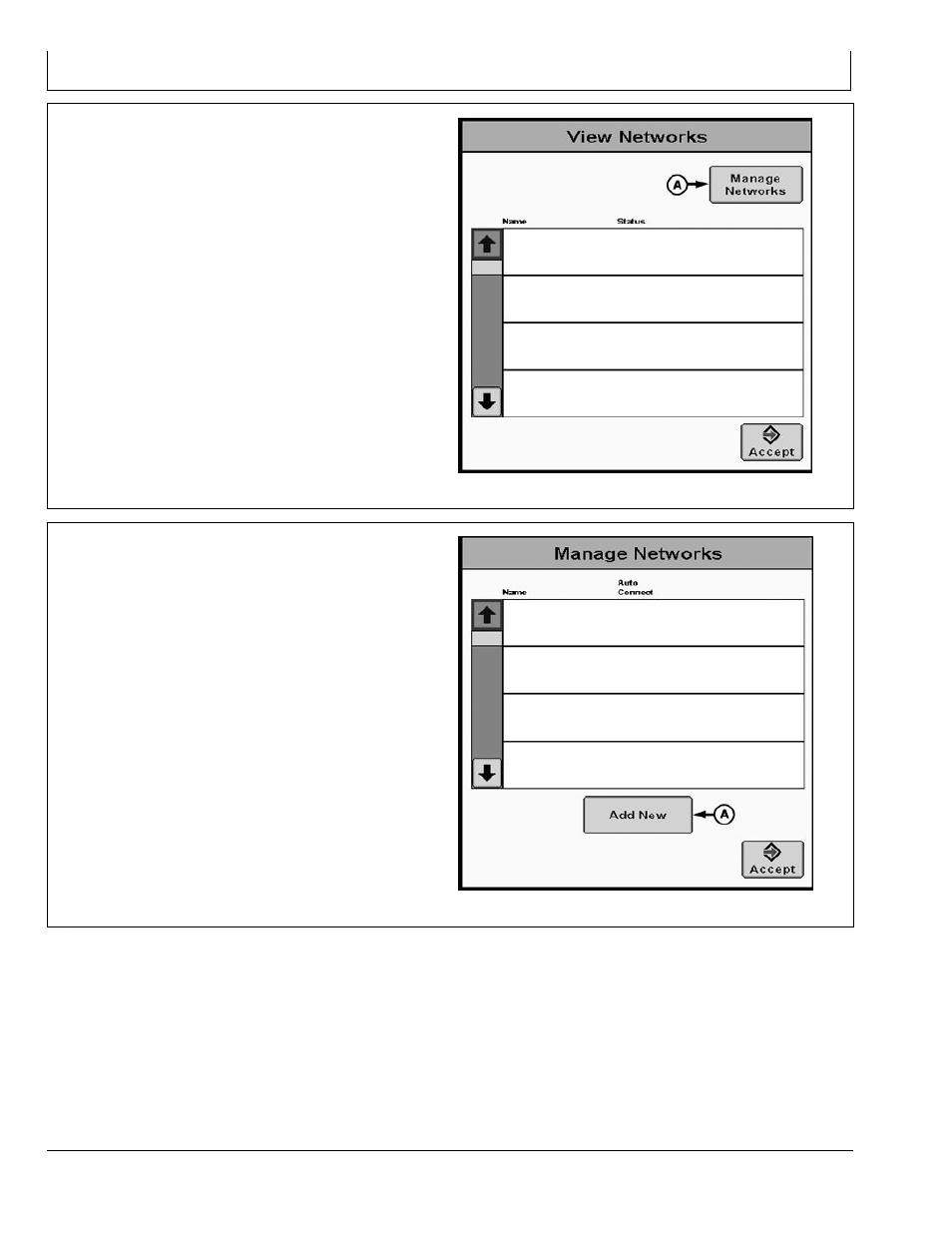
Configuring Radio
CZ76372,00003A8 -19-12DEC11-5/10
Continued on next page
CZ76372,00003A8 -19-12DEC11-6/10
6. Select Manage Networks button.
A—Manage Networks
PC14288
—UN—06DEC1
1
7. Select Add New on manage networks screen.
A—Add New
PC14289
—UN—06DEC1
1
20-3
052912
PN=12