Configuring radio, Create network, Section 20 – John Deere OMPFP12436 User Manual
Page 10
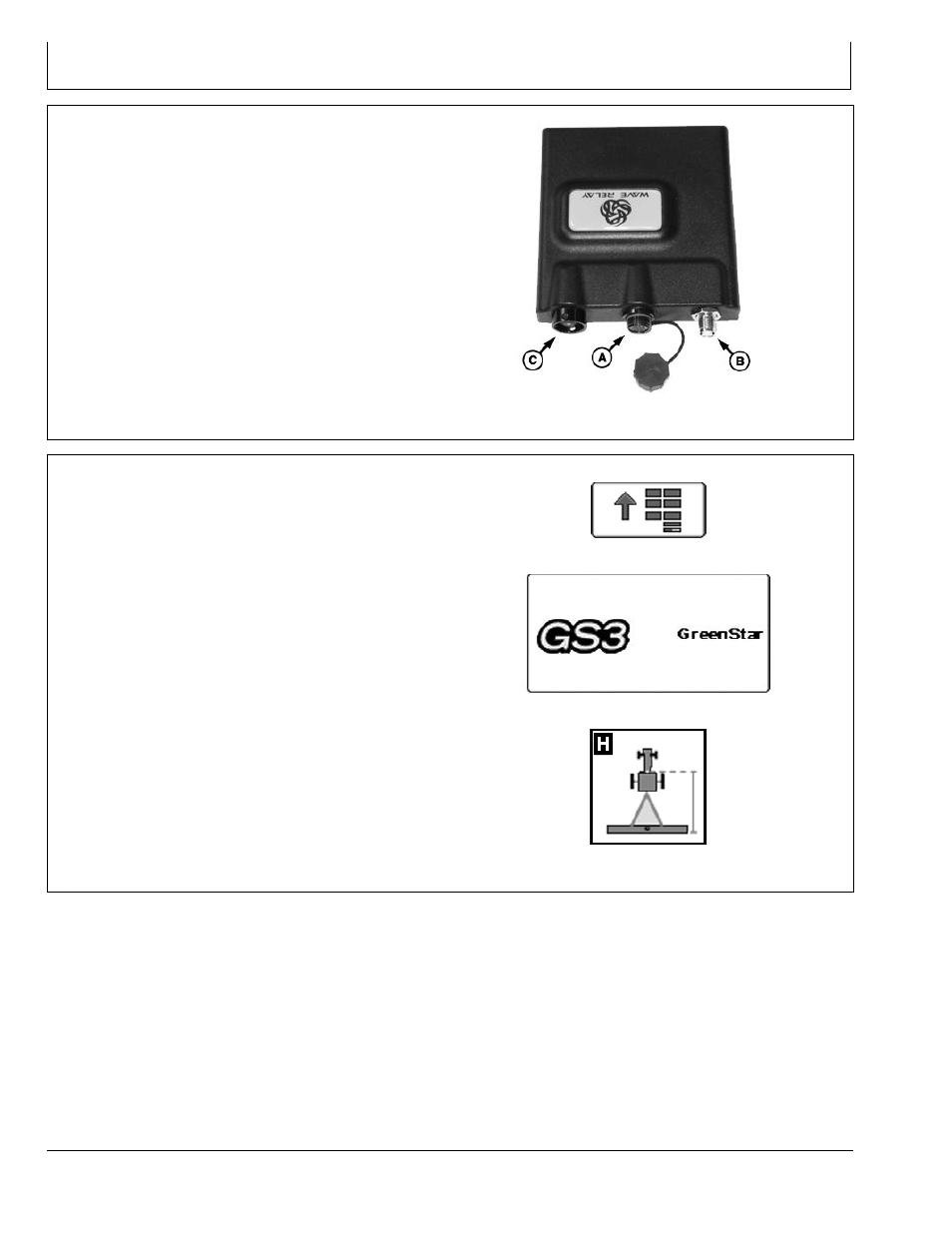
Configuring Radio
CZ76372,00003A8 -19-12DEC11-1/10
Continued on next page
CZ76372,00003A8 -19-12DEC11-2/10
Create Network
1. Ensure that Power/Data cable is properly installed
(A). The LED (C) on radio will be green when radio
has power.
NOTE: MCR LED will blink until a network connection
has been established.
A—Power/Data (Ethernet)
B—Antenna (Coax)
C—LED
PC14281
—UN—05DEC1
1
2. On GS3 display, press Menu button and select GS3
button.
3. Select Equipment softkey on the right side of main
menu.
PC8663 —UN—05AUG05
MENU button
PC12685 —UN—14JUL10
GREENSTAR 3 PRO button
PC8677 —UN—05AUG05
EQUIPMENT softkey
20-1
052912
PN=10
