Intellinet Network Solutions Wireless G Broadband Router 523431 User Manual
Page 2
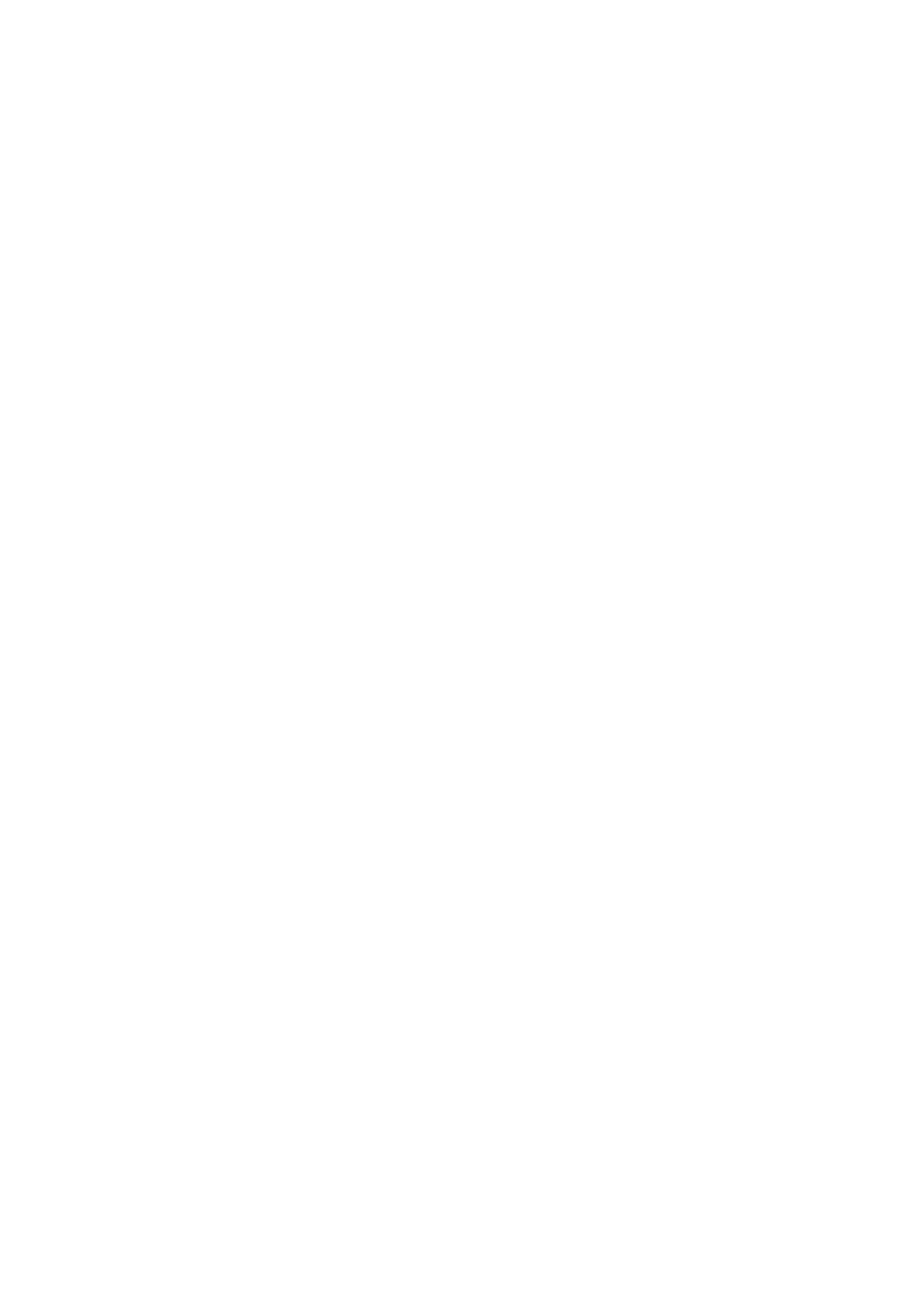
2
TABLE OF CONTENTS
Section 1: Introduction......................................................................................... 3
1.1 Warnings .................................................................................................... 3
1.2 Package Contents...................................................................................... 3
1.3 Specifications ............................................................................................. 3
Section 2: Installation .......................................................................................... 7
2.1 Before Installation ...................................................................................... 7
2.2 Installation .................................................................................................. 7
Section 3: Local Computer Setup ....................................................................... 9
3.1 Windows 2000 Setup ................................................................................. 9
3.2 Windows XP Setup.....................................................................................14
Section 4: Router Setup ......................................................................................18
4.1 Start Internet Explorer to Log In ................................................................18
4.2 PPPoE Configuration .................................................................................19
4.3 Dynamic IP (Cable Modem) Configuration................................................23
4.4 Static IP Configuration ...............................................................................25
4.5 Status..........................................................................................................27
4.5.1 WAN Status..........................................................................................27
4.5.2 Wireless Status ....................................................................................28
4.5.3 LAN Status ...........................................................................................29
4.6 Basic Setup ................................................................................................30
4.6.1 WAN Setup...........................................................................................30
4.6.2 Wireless Setup .....................................................................................31
4.6.3 LAN Setup............................................................................................33
4.6.4 Link Setup/Info .....................................................................................34
4.6.5 Routing Table.......................................................................................36
4.7 System........................................................................................................37
4.7.1 Administrator Setup .............................................................................37
4.7.2 Firmware Upgrade ...............................................................................38
4.7.3 System Log ..........................................................................................40
4.7.4 Miscellaneous Configurations..............................................................41
4.8 QoS.............................................................................................................43
4.8.1 Basic Setup ..........................................................................................43
4.8.2 IP QoS ..................................................................................................43
4.8.3 Application QoS ...................................................................................44
4.8.4 Ports QoS.............................................................................................45
4.9 NAT.............................................................................................................46
4.9.1 Applications ..........................................................................................46
4.9.2 Internal Server......................................................................................49
4.9.3 Port Forwarding....................................................................................51
4.9.4 Port Trigger ..........................................................................................52
4.9.5 NAT On/Off...........................................................................................53
4.10 Advanced Setup.......................................................................................54
4.10.1 Firewall ...............................................................................................54
4.10.2 DDNS .................................................................................................55
