Adjusting the volume, Viewing dvd information, Adjusting the volume viewing dvd information – Insignia NS-D7PDVD User Manual
Page 14
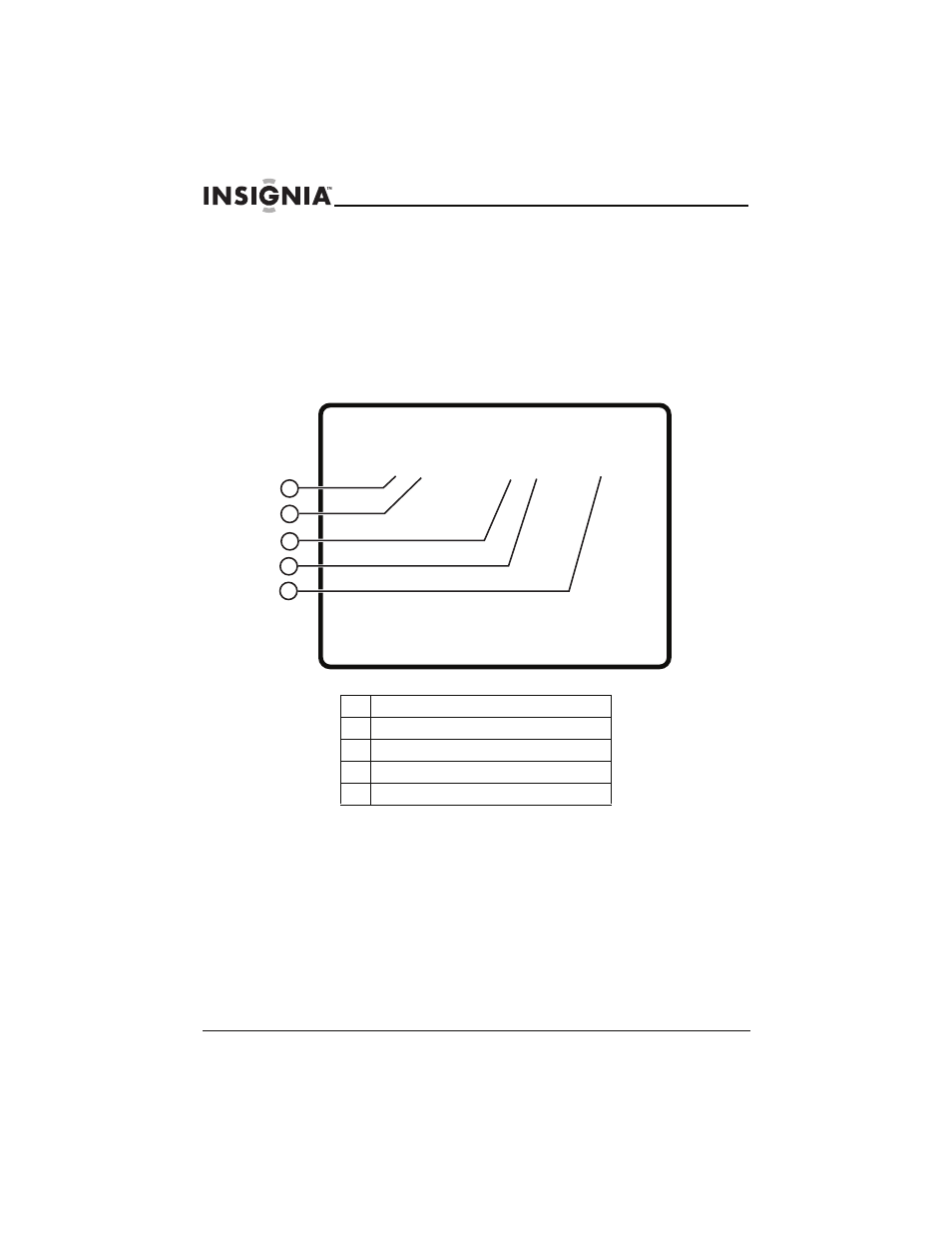
14
Insignia NS-D7PDVD Dual-Screen Portable DVD Player
www.insigniaproducts.com
Adjusting the volume
To adjust the volume:
•
Rotate the volume control on the left side of your player.
Viewing DVD information
To view DVD information:
1 During playback, press DISPLAY. The following display appears.
2 Press DISPLAY one or more times to view specific DVD information.
You can view:
•
Title Elapsed–Shows the elapsed playing time for the title.
•
Title Remain–Shows the remaining playing time for the title.
•
Chapter Elapsed–Shows the elapsed playing time for the
chapter.
1
Current title number.
2
Total number of titles.
3
Current chapter number.
4
Total number of chapters.
5
Elapsed playing time for the current title.
Title Elapsed
Tt 01/01 Ch 02/17 0:00:00
1
2
3
4
5
