Back and sides – Insignia NS-7HTV User Manual
Page 8
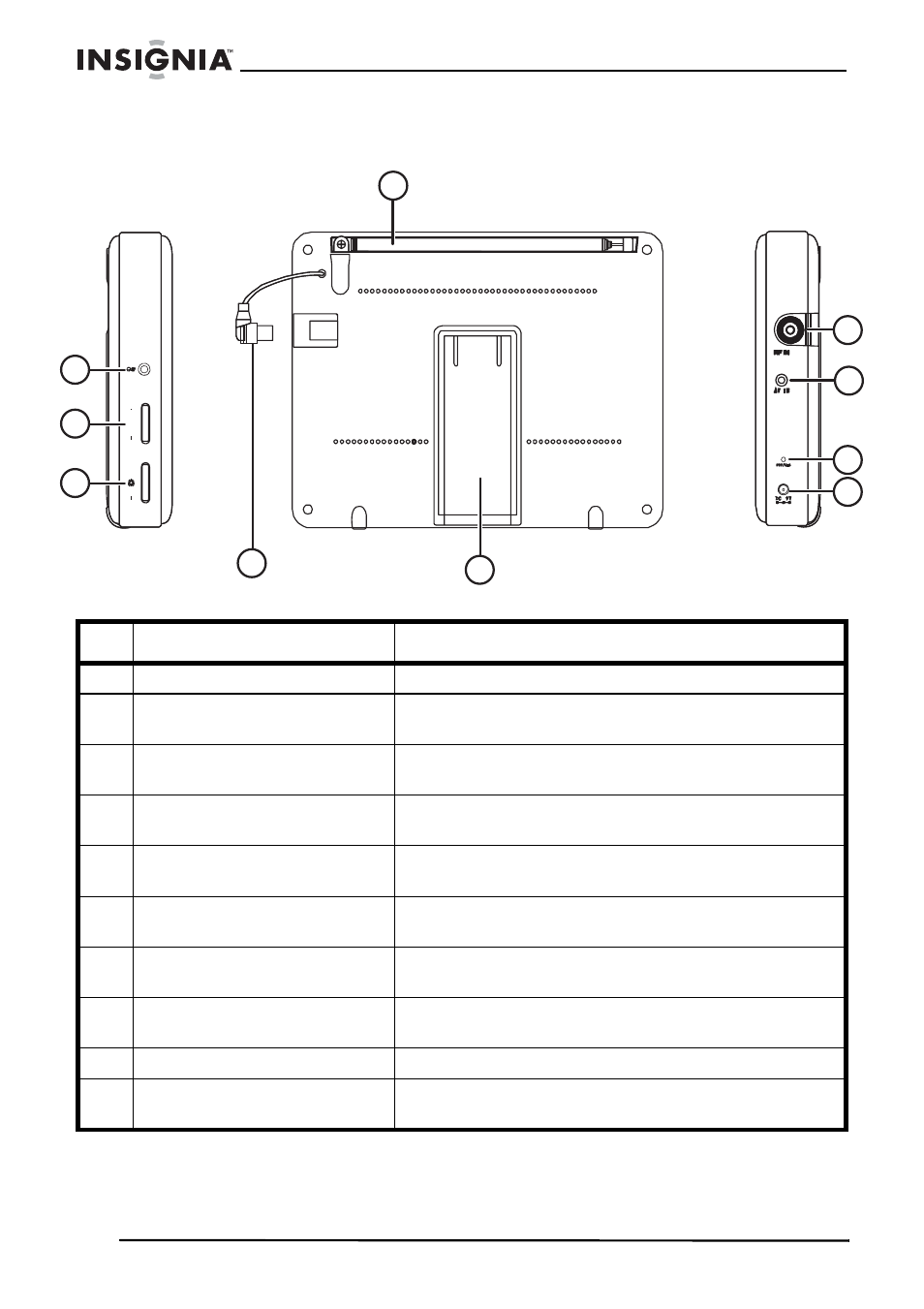
6
Insignia NS-7HTV 7” Hand Held TV
www.insignia-products.com
Back and sides
#
Description
Function
1
Telescoping antenna
Provides signal for TV.
2
RF IN jack
Connect to an external antenna to improve the TV
signal.
3
AV IN jack
Connect to an external AV signal source to use
the TV as a monitor.
4
PWR/CHG LED
Lights green when the TV power is on. Lights red
when charging.
5
DC 9 V jack
Plug the AC power adapter 9 V cord or the car
adapter into this jack to provide external power.
6
Kickstand
Unfold to temporarily hold the TV in a vertical
position.
7
Antenna plug
Plug the antenna plug into the RF IN jack when
the external antenna is disconnected.
8
Brightness +/-
Turn this wheel to adjust the brightness of the
picture.
9
Volume +/-
Turn this wheel to adjust the sound volume.
10
Headphone jack
Plug an external headphone into this jack for
private listening.
+
+
VOL.
1
10
2
3
4
5
6
7
8
9
Back
Left side
Right side
