Advanced features – Insignia 450TX User Manual
Page 28
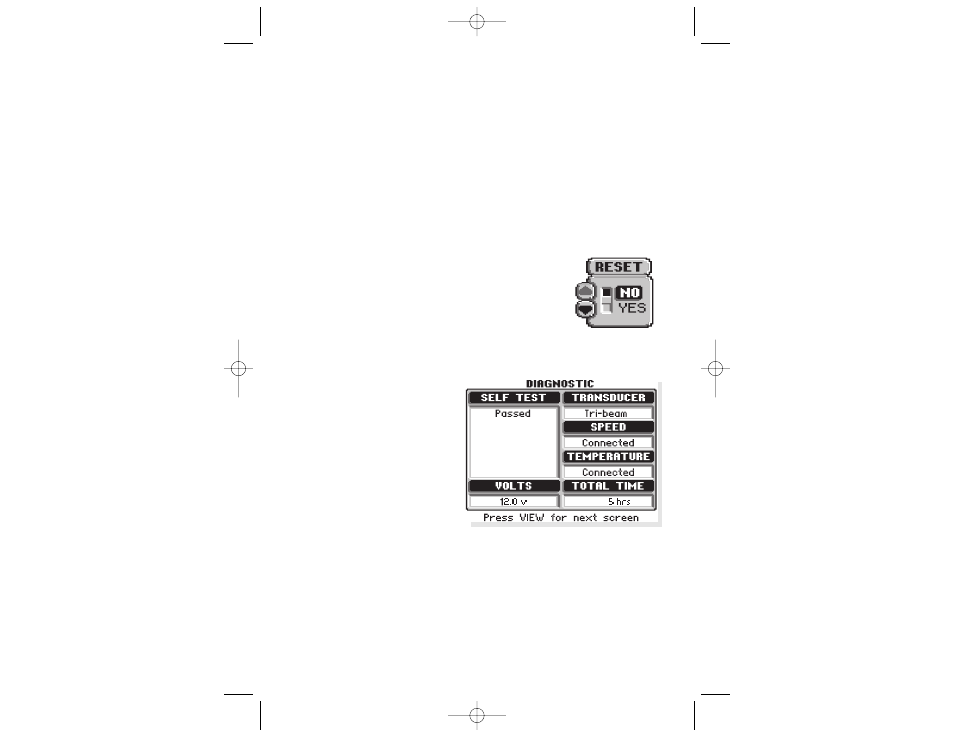
26
waterline, a positive 3 will show the correct depth from the surface of the water.
Another frequent use of depth offset is to show the depth beneath the deepest
point of the hull. A negative value equal to the distance from the transducer
location and the deepest point of the hull will have the same effect as
mounting the transducer at the deepest point.
Depth offset is remembered after power is disconnected.
Reset. With the many User Options available to customize
the 450TX, it is easy to configure the unit in such a way that
it is detrimental to a particular use. By using the Reset
function, all variable or user-controlled features of the
450TX are returned to the factory settings.
The Reset function is an important first step in troubleshooting problems to
ensure that a user selected setting is not the cause for the perceived problem.
USING THE DIAGNOSTIC
FEATURE
The 450TX contains a powerful
diagnostic tool that can aid in
determining the cause of a problem.
To use the Diagnostic feature,
select the Diagnostic feature on
the start-up menu on the initial
screen.
Self Test. Initially, the 450TX will perform a self-test. This test confirms the
operation of all internal circuitry. At the conclusion of the test, one of two
messages will appear. “Passed” indicates the internal test discovered no
failures, “Failed” indicates a significant internal problem was discovered and
the unit requires factory service. A code number appears that tells repair
personnel where the problem is.
Transducer. The first connection tested is Transducer input. If a transducer is
detected, “Tri-Beam” or “Wide Side” appears. If a series of dashed lines is shown,
no transducer is connected or there is a problem with the transducer or cable.
ADVANCED FEATURES
USING DIAGNOSTIC
530977-1r11015E 11/6/01 12:09 PM Page 26
