Using the 450tx – Insignia 450TX User Manual
Page 21
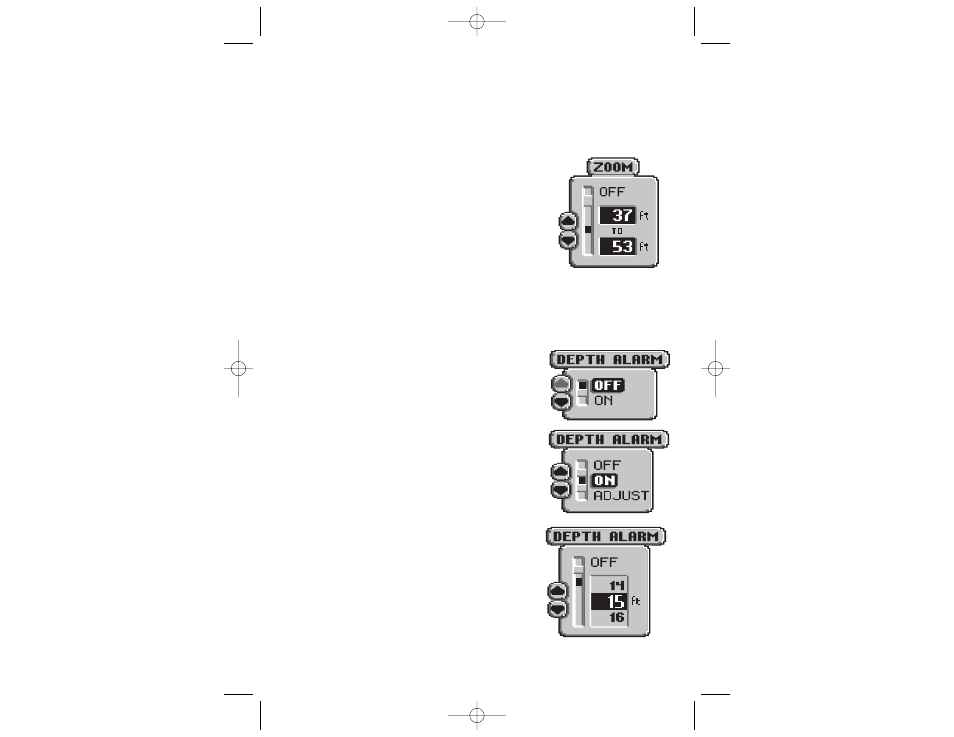
area of the bottom return. The left side of the
screen is a magnified view of the information seen
inside the Zoom range box. The upper and lower
depth limits of the Zoom range are shown on the
right side of the Zoom view.
It is not possible to use Zoom in conjunction with
the Large Digital View.
To disable Zoom, press the MENU button until the
Zoom menu is on-screen. Use the UP ARROW to
highlight Off, and let the menu time out.
When the unit is powered off, the Zoom menu
returns to Zoom Off.
Depth Alarm. The 450TX contains an audible
alarm to warn you of shallow water depths. The
alarm is adjustable to depths of .6m (2') to 30m
(99'). When the alarm is enabled, an audible alarm
sounds if the water beneath the boat is equal to or
less than the selected alarm depth. The alarm
sounds continuously for about five seconds, and
then intermittently to remind you that you are still
in shallow water.
Additionally, the 450TX can
anticipate quickly changing terrain and sound
the Depth Alarm before the bottom depth
actually reaches the preset alarm depth.
19
USING THE 450TX
MENU FUNCTIONS
530977-1r11015E 11/6/01 12:09 PM Page 19
