Controls and functions, Projector and remote control, Projector and remote – InFocus IN100 User Manual
Page 6
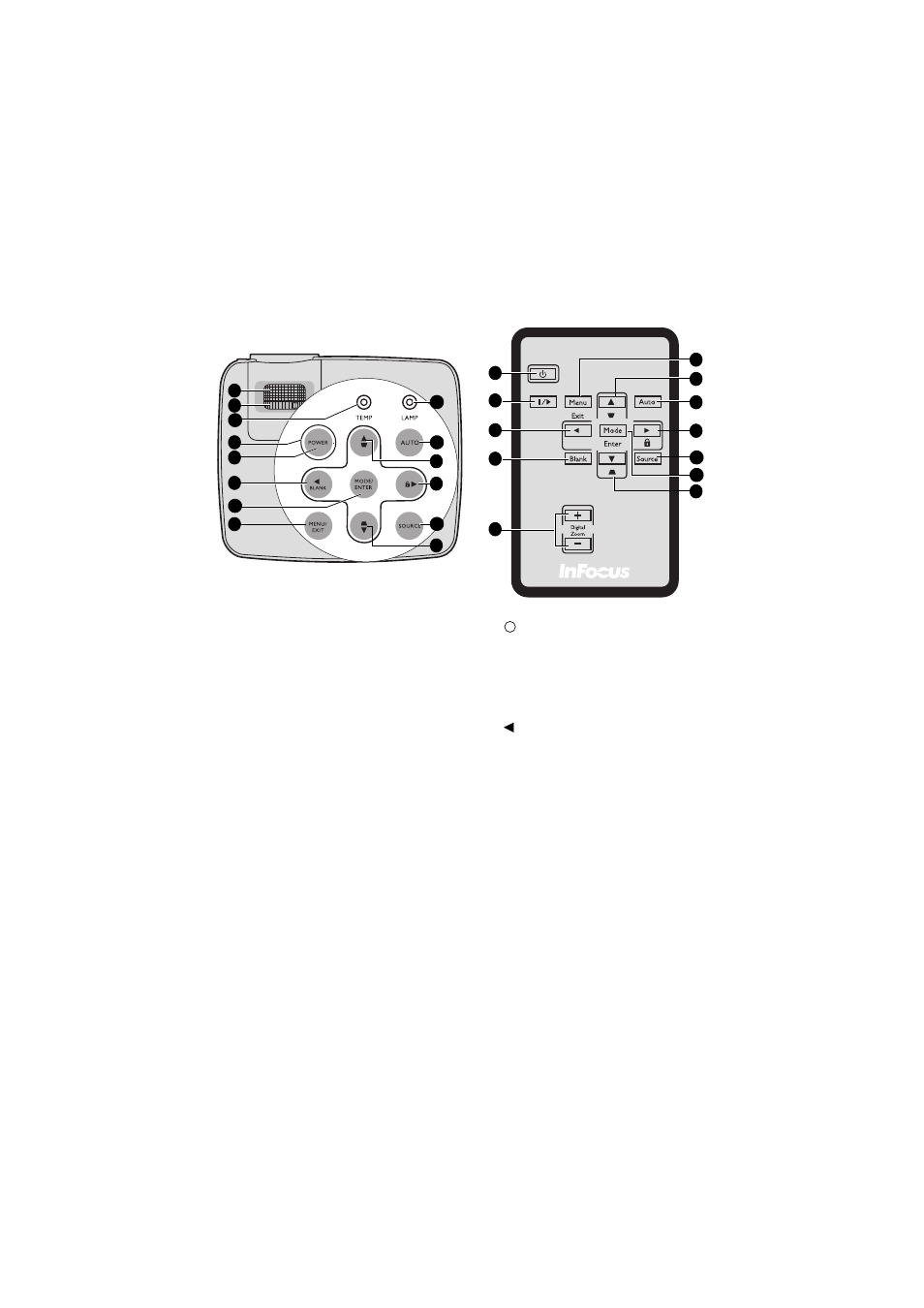
Introduction
6
Controls and functions
Projector and remote control
1.
Focus ring
Adjusts the focus of the projected
image. See
for details.
2.
Zoom ring
Adjusts the size of the image. See
"Fine-tuning the image size and clarity"
on page 26
for details.
3.
TEMPerature indicator light
Lights up red if the projector's
temperature becomes too high. See
for details.
4.
POWER indicator light
Lights up or flashes when the projector
is under operation. See
for details.
5.
POWER
Toggles the projector between
standby mode and on. See
and
"Shutting down the projector" on page
36
for details.
6.
Left/BLANK
Used to hide the screen picture. See
for
details.
7.
MODE/ENTER
Selects an available picture setup
mode. See
for details.
Enacts the selected On-Screen
Display (OSD) menu item.
I
I
