Back – Insignia NS-C2000 User Manual
Page 8
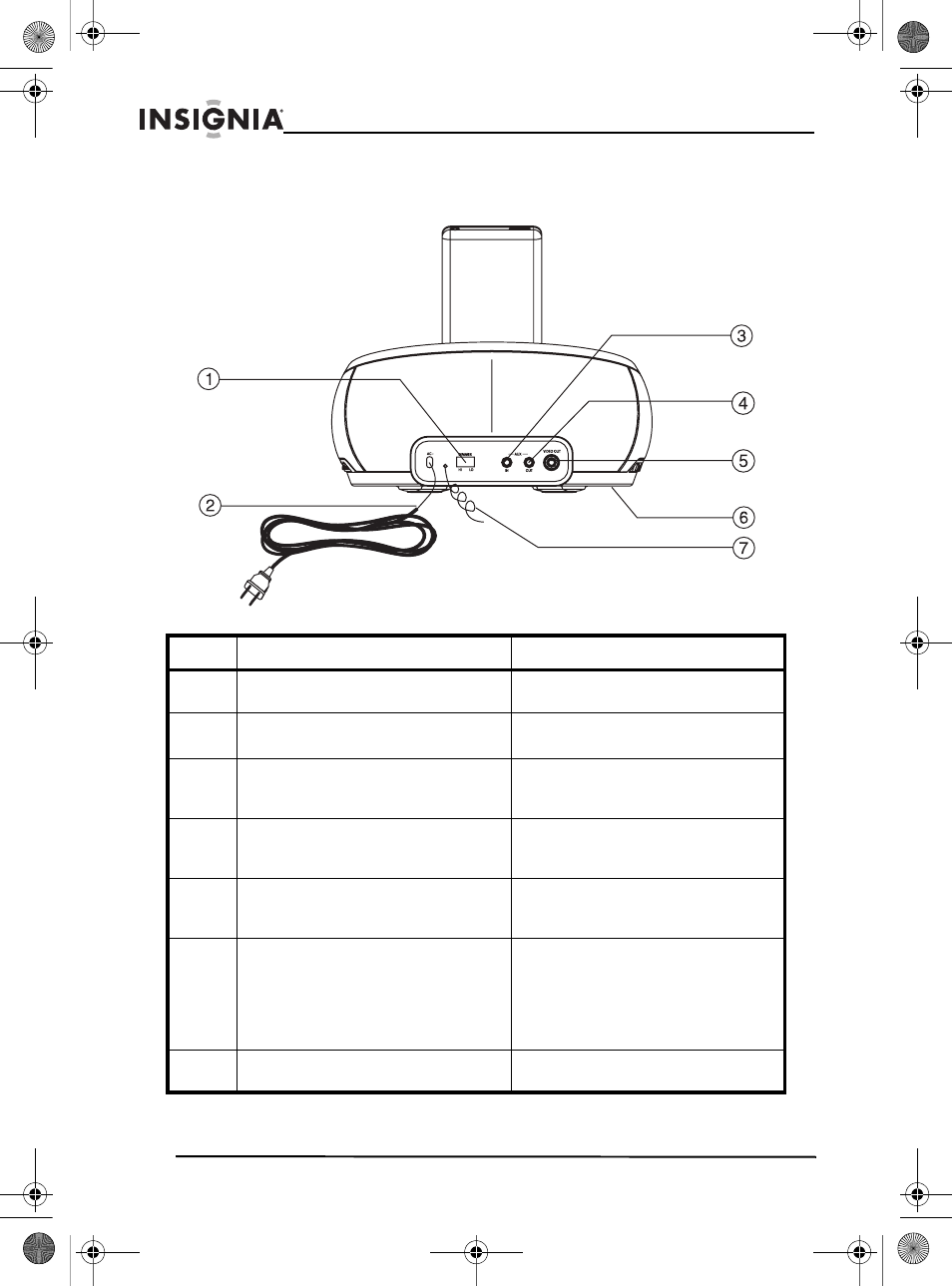
8
Insignia NS-C2000 Clock Radio with iPod Docking Station
www.insignia-products.com
Back
No.
Component
Description
1
DIMMER
Slide to adjust the brightness of
the LCD display.
2
AC Power cord
Plug this cord into a power outlet.
3
AUX IN
Plug an iPod shuffle or other
external audio device into this
jack.
4
AUX OUT
Connect your clock radio to
another device (such as a home
theater) using this jack.
5
VIDEO OUT
Connect your clock radio to a
video source (such as a TV) to
view video from an iPod.
6
Battery compartment
Insert 2 AAA batteries (not
included) into this compartment to
provide backup for the clock and
alarm settings in case of a power
outage. The LCD display will not
be on during battery backup.
7
FM antenna
Extend and adjust to improve FM
radio frequency.
07-342_NS-C2000 Final.fm Page 8 Tuesday, July 31, 2007 7:16 PM
