Iiyama Prolite E4835 User Manual
Page 19
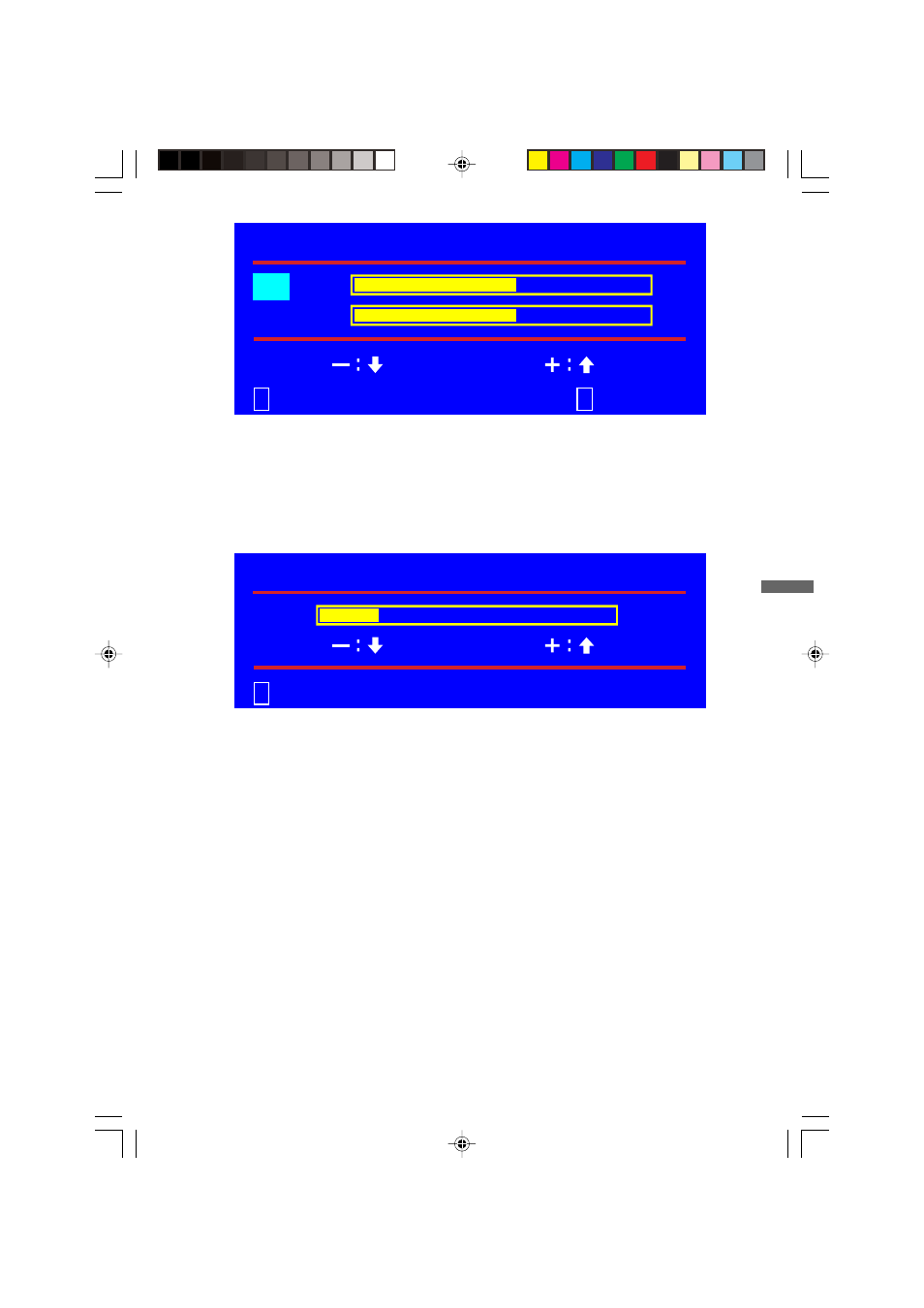
ENGLISH
OSD Position:
Press the button to select the horizontal or vertical OSD position.
Horizontal OSD Position horizontally repositions all OSD screens.
S
S
S
S
S
moves OSD right, T
T
T
T
T moves OSD left.
Vertical OSD Position vertically repositions all OSD screen.
S
S
S
S
S
moves OSD up, T
T
T
T
T moves OSD down.
OSD Time Out:
Sets the length of time the Onscreen Display screen is displayed before
exiting.
O S D Po s i t i o n
H .
V.
1 : Exit 2 : Select
O S D T i m e O u t
1 5
1 : Exit
OPERATING THE MONITOR 14
