Insignia NS-DPFC01 User Manual
Page 21
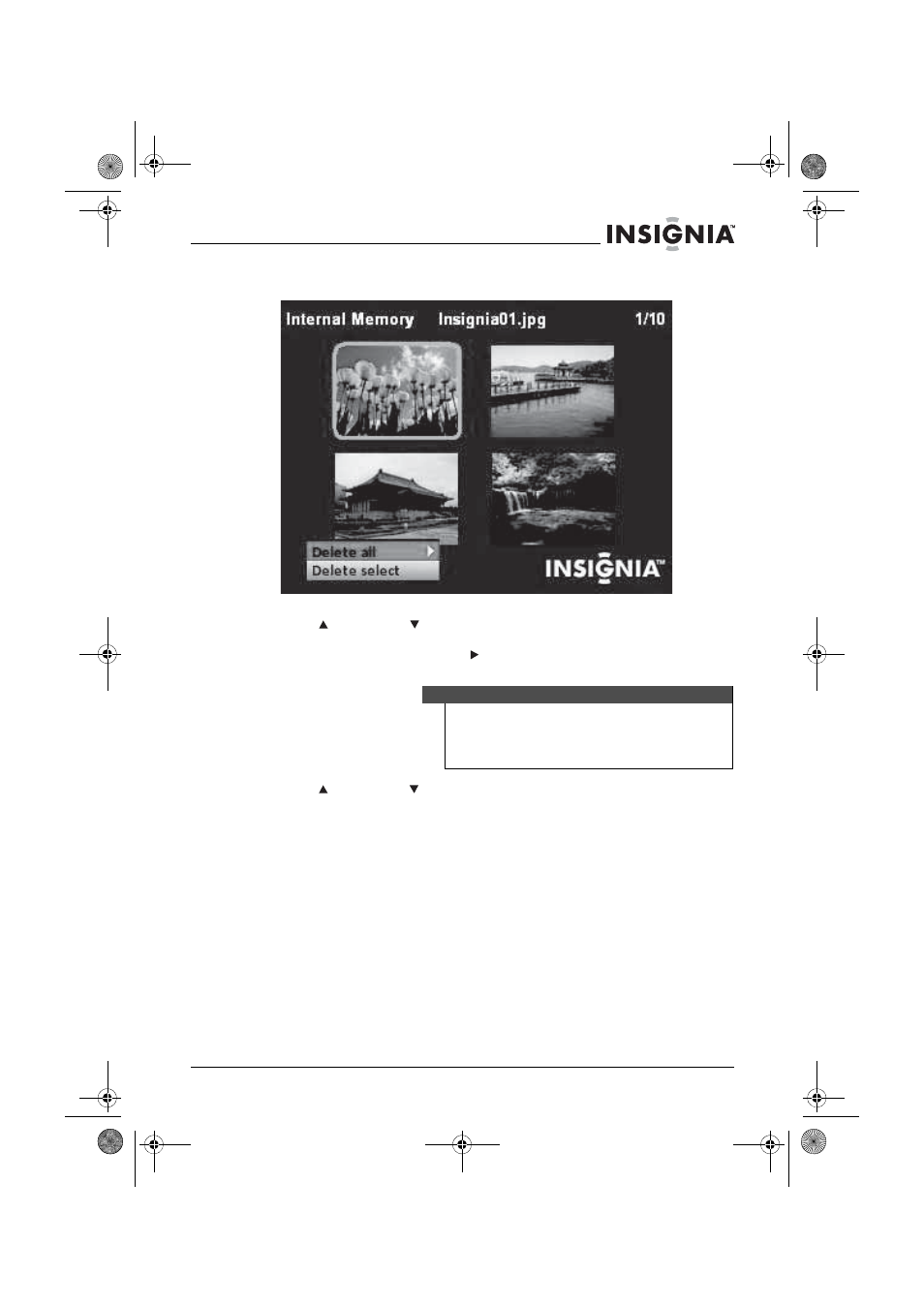
21
Insignia NS-DPFC01 Clock Radio with LCD Photo Viewer
www.insigniaproducts.com
2
Press
DEL/COPY
. The
DEL/COPY popup appears on the screen.
3
Press
TUNE+
, or
TUNE–
to select
Copy select
or
Copy all
(for
Memory Card or USB Device)
,
or
Delete select
or
Delete
all
(for
Internal Memory)
then press
NEXT
to display the options (No or
Yes).
4
Press
TUNE+
, or
TUNE–
to select
No
or
Yes
, then press
ENTER
to confirm.
Note
When you select Internal Memory as the source, your only
choices are Delete
select or Delete all. When you select
Memory Card or USB Device as the source, your only choices
are Copy select or Copy all.
NS-DPFC01 09-0621_MAN_ENG_V2.fm Page 21 Friday, July 24, 2009 12:14 PM
